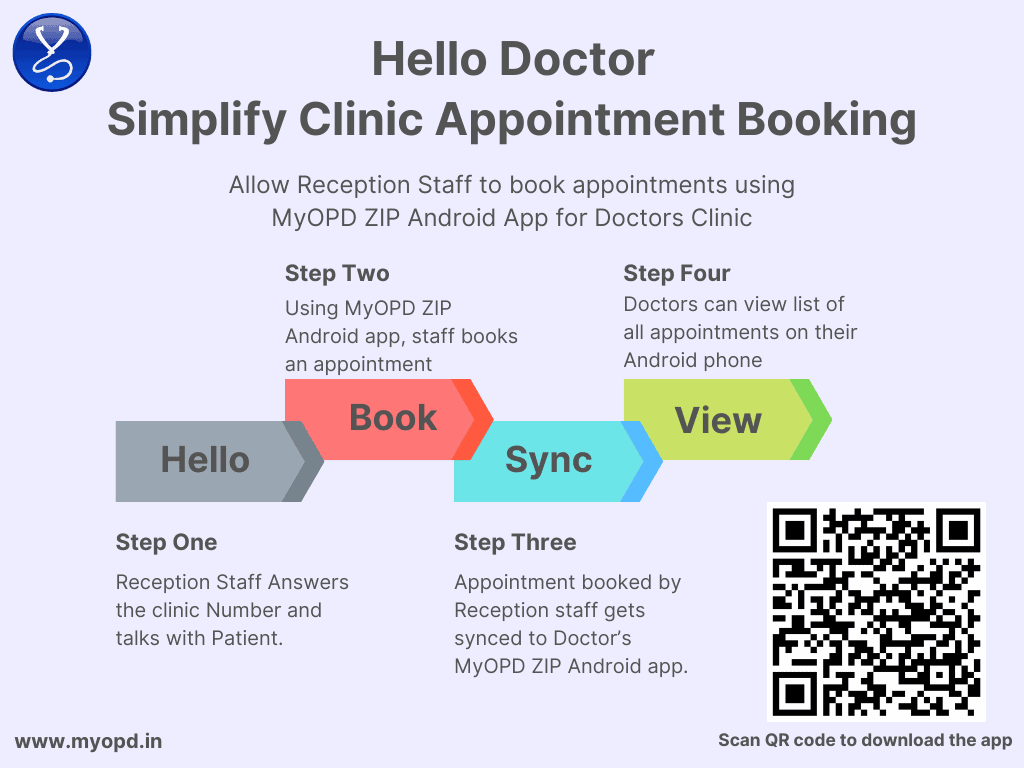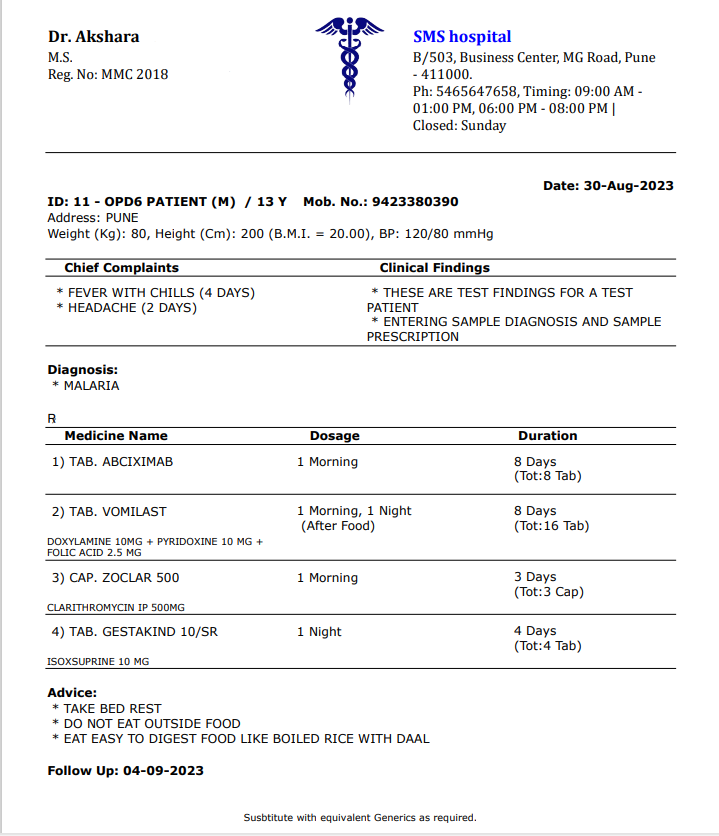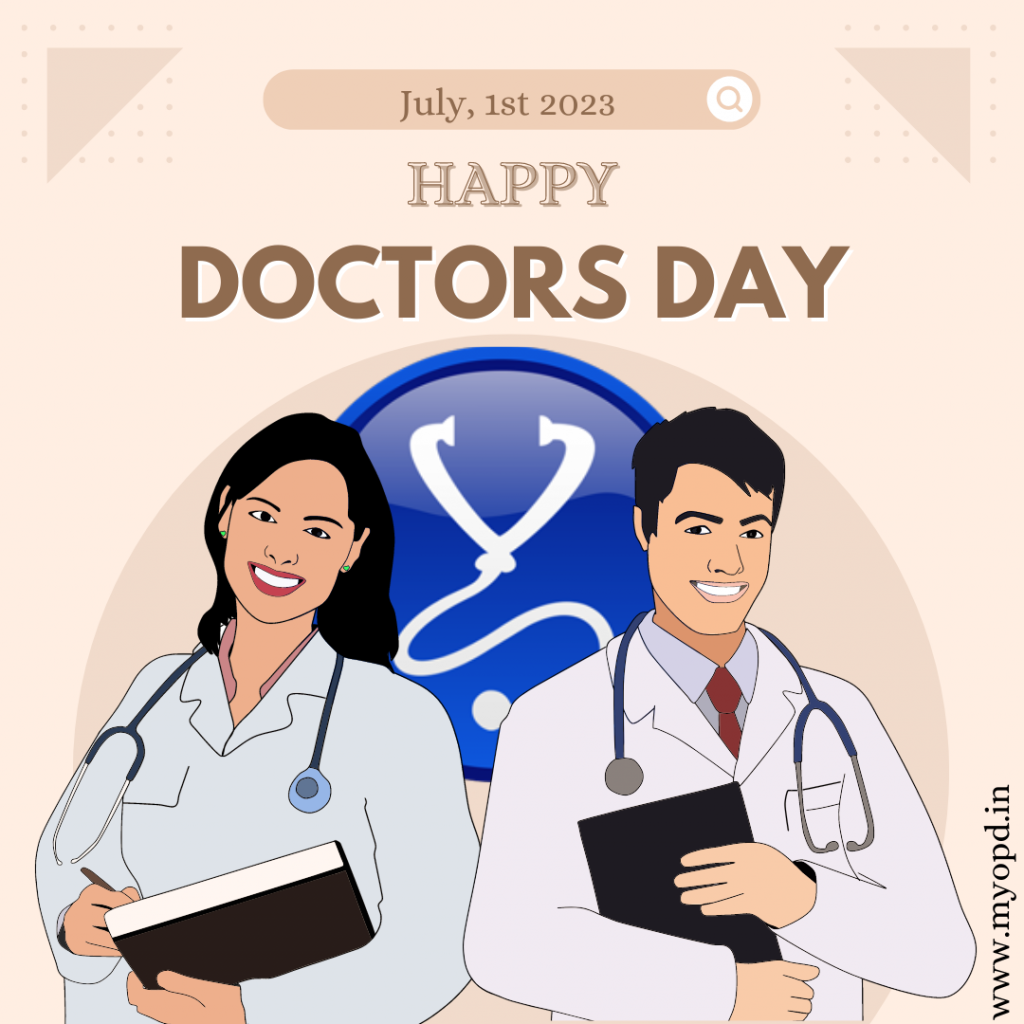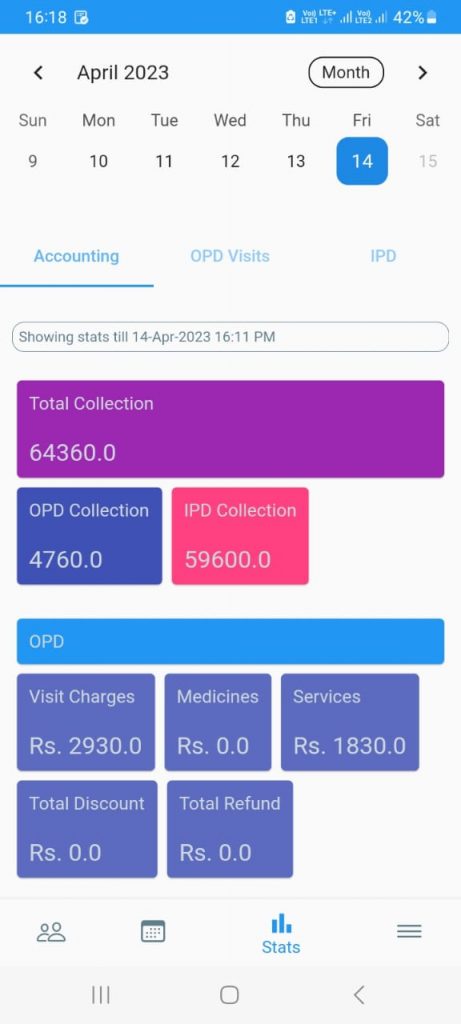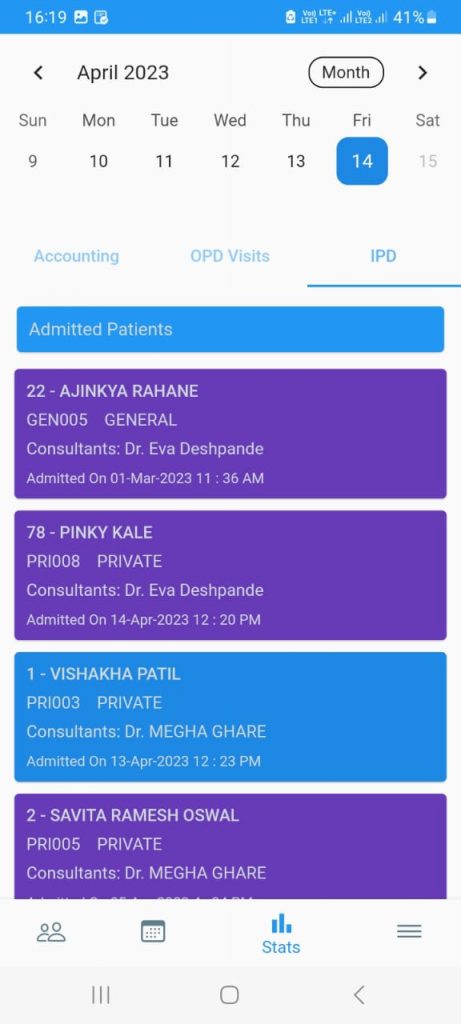Are Fake Prescriptions on the Rise?
Let’s start with examining some statistics. The picture below shows the trends of Google Searches for “Fake Prescription” and “Clinic Software”.
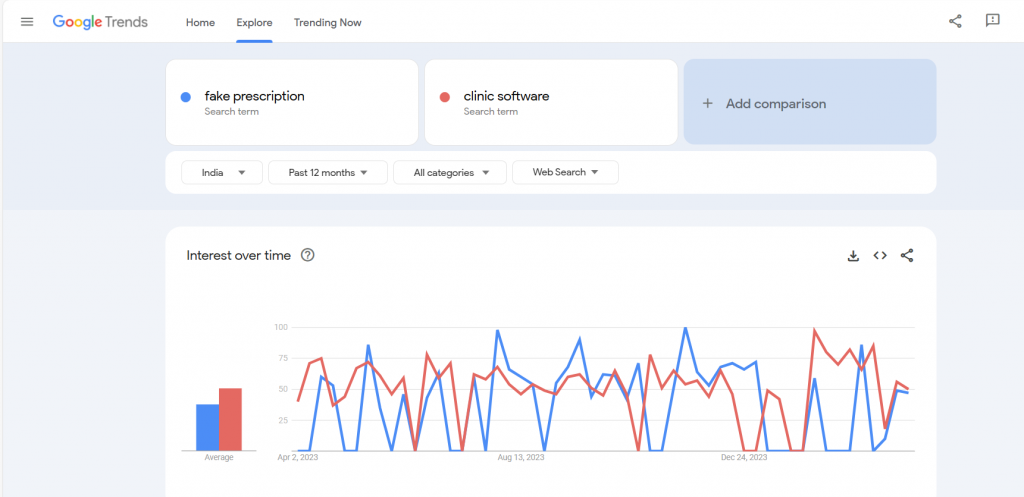
You can view such trends at trends.google.com We ran this trend search for “fake prescription” and “clinic software” on 5th April 2024 keeping Geographical region as India. The data seen here is for the past 12 months. You can run the same Google Trends check for previous 12 months HERE
What do the results show?
- As seen, the number of searches done for Clinic Software are almost equal to the number of searches being done for Fake Prescriptions.
- There are people out there who want to create Fake Prescriptions and submit them at work or other places for medical reasons.
Should I as a Doctor be concerned about this?
If such a Fake Prescription is created by anyone using the name of the Doctor, then the Doctor would need a way to prove that the Rx is indeed not theirs. The good news is, if the Doctor is already using an EMR Software or a Clinic Software, proving is very easy. If this Rx does not appear in your software, it was not issued by you, simple.
How are Fake Prescriptions created?
Anyone with basic knowledge of using Word processor or Spreadsheet could create a Fake Prescription that can be printed and made to look legitimate. Plus, many software products, including MyOPD, offer free trial to Doctors. Anyone can download such a free version and create a printed prescription.
How can Doctors protect themselves?
Make sure you follow these best practices while using your Clinic Software in general:
- Your EMR Software already captures the digital record of your prescription. If you haven’t issued any prescription similar to the person creating a fake prescription, then it was simply not issued by you.
- Always make sure you stamp and sign the Prescription. It just makes it somewhat harder for the Fake prescription creator as they now need to have a stamp like your Clinic’s stamp.
- Sensitize the Pharmacy People to check back with you when they receive suspicious prescriptions under your name that don’t make sense.
- Always have a strong password with at least 15 characters with a mix of Special Characters and Upper and Lower cases while using EMR Software.
- Never tell your password to anyone. Never share the OTPs you receive on your apps with anyone.
- Always keep your OS patched up to latest versions. Use good quality Antivirus Softwares.
- Never click on any suspicious links received from known / unknown contacts. When you do so, hackers might be able to gain access of your devices remotely.
- Always keep the Software products to the latest versions that are released to the market. There are various issues that are fixed to keep the software up to date and current.
Interested in a Clinic Management Software for your clinic? Download the free trial of MyOPD Clinic and Hospital Software today.