Hello Doctors,
You might have heard a news about Google account password leaks. Read more about it here on Economic Times
That brings us to the question of your online safety. Sites these days are secured to prevent malicious attacks. In this article we will offer you some tips to tell you what you should look for when being online. These tips apply to any kind of transaction, be it medical related or shopping or mail or anything else.
Choosing Strong Passwords
This is very very very important. You may wonder though, what constitutes a strong password? Certainly not your birthdate, or the names of your kids, spouse, pets etc. Also not your college, school and so on publicly identifiable information about you. Then what?
Well, you are Doctors and you have read so much of medical literature. You can choose any term that is hard to guess, say from Latin, Greek, Sanskrit or even English. Let’s take an example of a medical term say Hypothermia
To make it further secure, you can follow this tip:
- Replace o (letter o) by 0 (number zero)
- Replace i by !
- Replace e by 3
So Hypothermia now becomes Hyp0th3rm!a
Hurray! Suddenly you have a alphanumeric password with special characters which is more than 8 characters! You can make it more secure by combining two terms instead of just one. This password is easy to remember as well.
Anyone can follow this strategy. Choose a subject of your interest and select a combination of words. Such strong passwords will keep your systems secure from malicious users.
Never share your passwords
Never ever tell anyone about your passwords. Good businesses never ask you about your password. So do not respond to any email asking for password which is made to look like an inquiry from your bank or a company you are doing business with. This type of information solicitation is known as phishing. Read more about phishing on Wikipedia.
Secure Browsing
Whenever you are going to submit any confidential information over internet, like username or password, credit card numbers and so on, make sure the website has SSL encryption. Check the image below
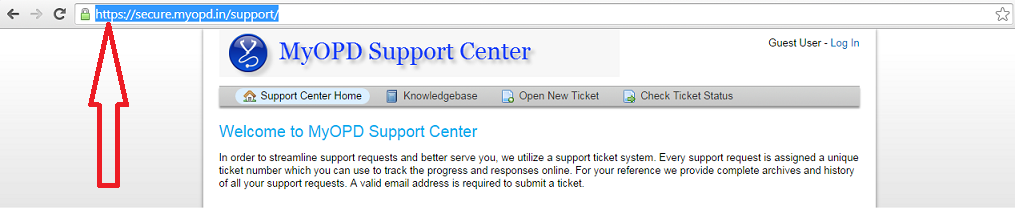
The address bar would display https://. The (s) after http indicates SSL encryption on the website. This is safe browsing. In case of MyOPD support requests, this is required because you are going to submit confidential information to us for product support purpose.
If you open the www.myopd.in website, it does not have SSL since there is no confidential information there. The address bar would display just http://
So next time you are dealing with online transactions, ensure you see the https:// at the beginning of the address bar. Good browsers will warn you if there is a problem with the certificate of the website.
Remember, a secure website is of no use if your password is weak and can be guessed. So you still need strong passwords.
Logout/Signout
Do you logout? This is even more important if you are using a shared computer. Do not leave your computer logged in and unattended. Always logout after accessing any website that requires you to login.
If you are using Desktops/laptops, you should follow these same techniques for your user accounts. Logout after you are finished doing your work.
Let’s keep the internet safe.
The contents in this article are published under Creative Commons Attribution 4.0 License. Attribution to MyOPD is required before using this content. Check the license for more details.
Nice art!cle …… 🙂