E-prescription – 4 ways to create one quickly using MyOPD Software
Creating an E Prescription quickly is one of the most important functionalities of any clinic management software. In this article, we will see how Doctors can save time while creating an E Prescription using MyOPD Clinic Management Software.
1. Reuse Previous Doses
When a medicine is prescribed, over a period of time, there are set doses using which it can be issued. Like BD, TDS and so on. When you start using MyOPD Software, MyOPD remembers your previous doses for the medicine. You can simply reuse the medicine along with its entire dose to avoid re-entering it all over again.
Below figure explains this technique:
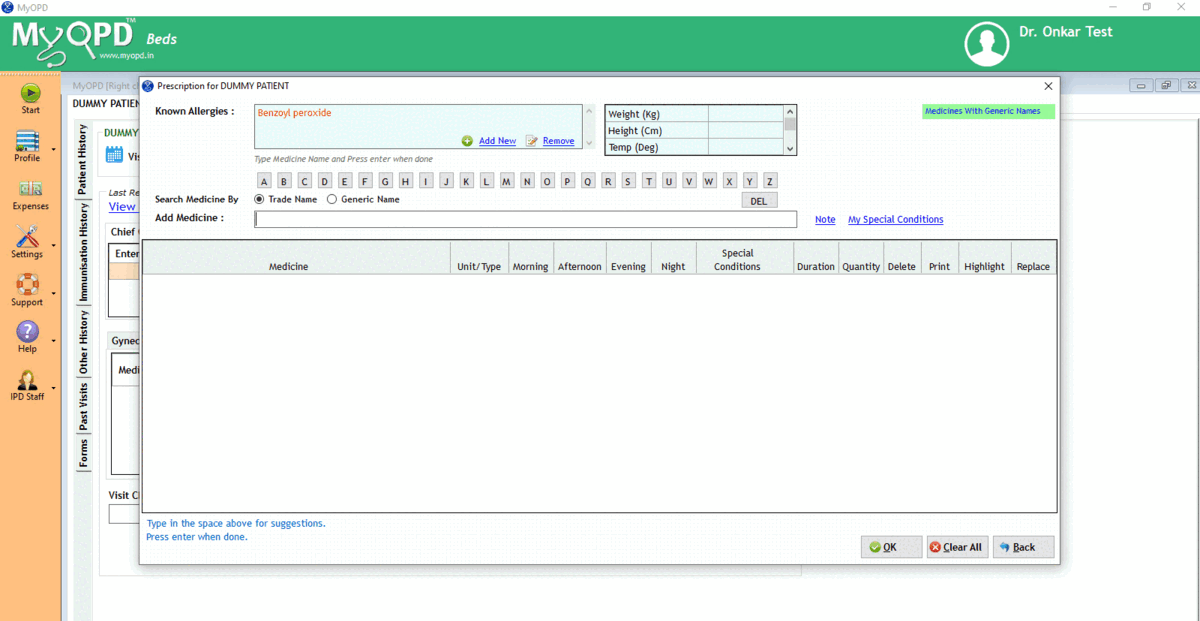
2. Copy Previous Rx
Copy Previous Rx method is especially useful in case of Chronic Patients. In such cases, the entire Rx from previous visit has to be repeated with minor modifications. MyOPD Software allows to repeat the previous visit Rx in one click. Doctors can then make certain changes like
- Deleting a medicine that is no more required
- Replacing a medicine that doesn’t suit with another one
- Adding more medicines to the list of already existing medicines
Below figure explains this technique:
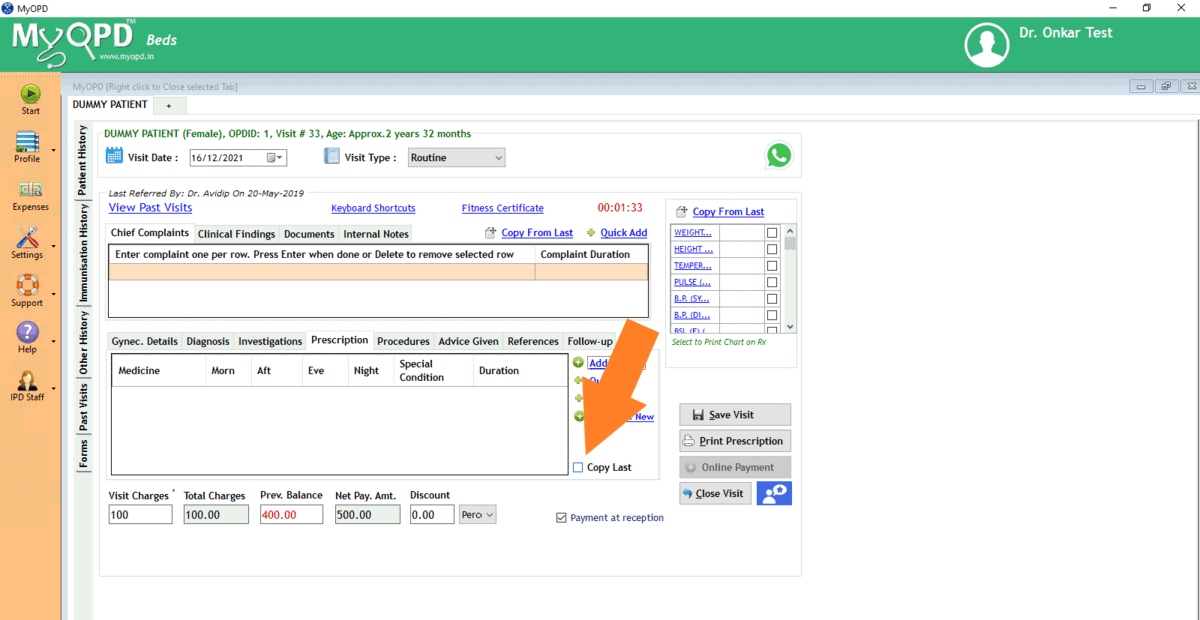
3. Medicine Templates
At times, certain medical conditions / Diagnosis have fixed treatment plans. MyOPD allows Doctors to define medicine templates linked with Diagnosis so that they can be used to enter quickly. This allows entry of entire medicine list, which may contain say 5 or 10 medicines, in a couple of clicks. This saves immense time because the medicines need not be entered one after the another, one by one.
Below figure explains this technique:
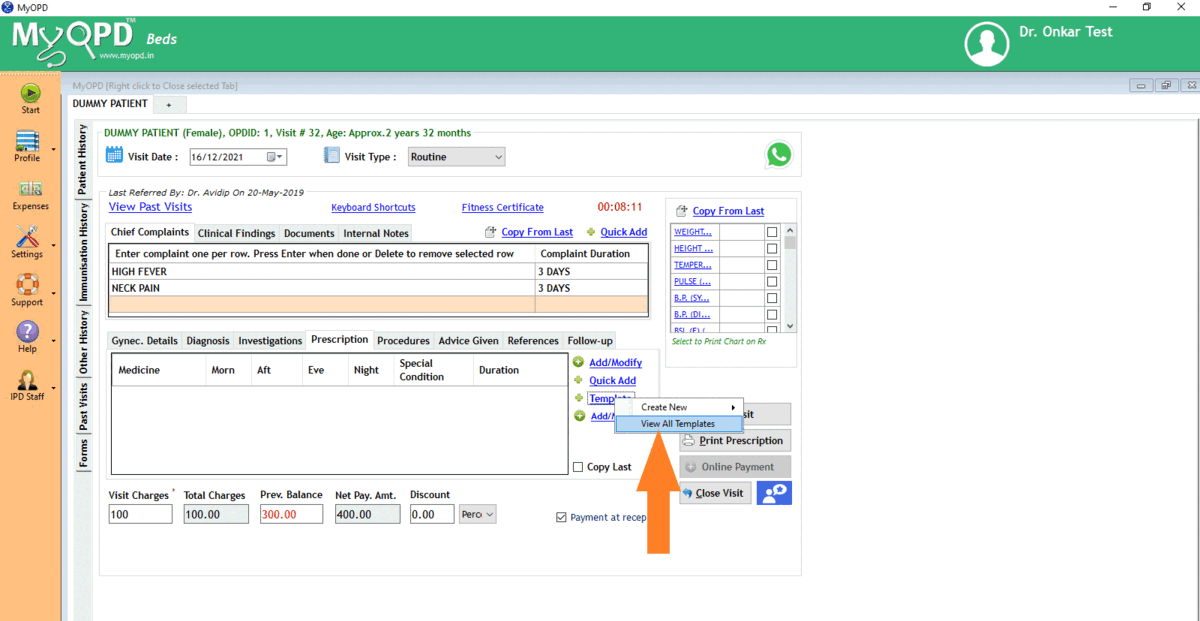
4. Selectively use previous medicines from past Rx
At times, there is a case where Doctors have to repeat selectively medicines given in the past visits. MyOPD allows Doctors to view all such medicines in one view and select them as required.
The entire medicine along with its dose is copied so that the Doctor does not have to keep entering it all over again.
Below figure explains this technique:
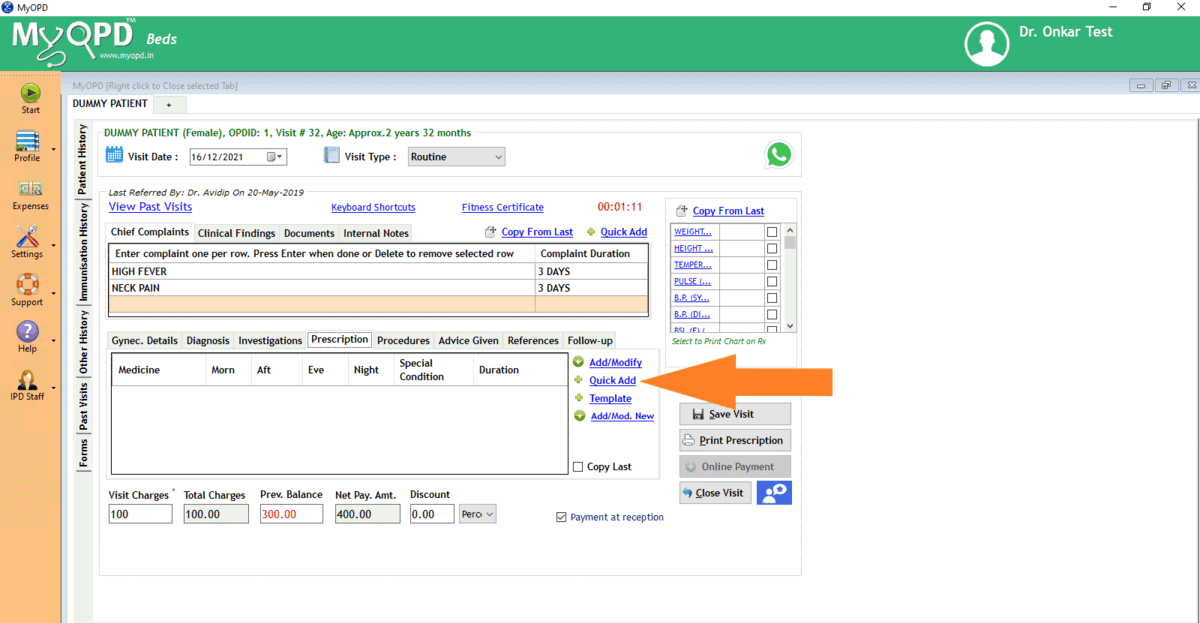
How long does it take to create an E-Prescription?
Now that we know all the techniques used by the Doctors while operating MyOPD Clinic Software, how long does it really take to create a single E Prescription?
There is an initial effort involved. In the initial stage, when the medicine list is not setup up and the doses are not added, the time taken will be more.
For a Doctor who has added all medicines and medicine doses in the software, it takes roughly 3.5 minutes to create an entire prescription. It is that simple.
Watch this video explaining the benefits using a single prescription
To understand in detail each and every section of E-Prescription shown in the above video, read Clinic Management System – 5 Advantages explained with a single prescription!
About MyOPD: MyOPD is a Software for Doctors. Start your FREE Trial today! You can download the software directly from http://www.myopd.in/ or Google Playstore at https://play.google.com/store/apps/details?id=in.myopd.android. Drop a mail to [email protected] and we will be happy to help.