MyOPD ZIP Clinic Software with Dark Mode Theme
Introducing MyOPD ZIP with Dark Mode
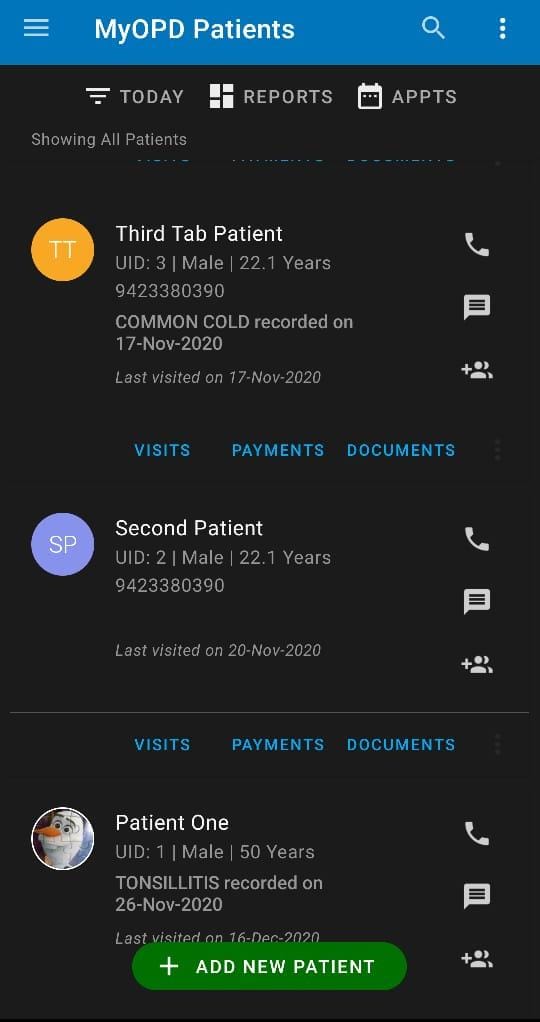
What is Dark Mode?
Doctors using MyOPD ZIP for their practice spend most of their time working with MyOPD ZIP app. Looking for long hours at the phone screen could cause strain on eyes.
MyOPD ZIP now uses the support provided by Android OS to allow Dark Mode in app.
Using Dark Mode gives less strain on eyes, plus it would save your phone battery while working as major part of screen remains dark without any illumination.
How to enable Dark Mode on your Android phone?
- Open phone Settings
- Search for Dark Theme or Dark Mode
- You will see this setting under the Display section
- Toggle it to Enable / Disable Dark Mode
- Once Dark Theme is set for the phone, MyOPD ZIP automatically picks it up and uses it in the app
MyOPD ZIP Dark Mode – Because we care for your eyes…
If you haven’t yet tried MyOPD ZIP, download the free trial from Google Playstore at: MyOPD ZIP for Doctors and Clinics