In modern times, Clinic Software should definitely be used by the Reception Staff. We had written an article earlier about 5 Reasons why Reception staff should be using the Clinic Management System.
In this article, we have tried to answer the common questions Doctors have while considering MyOPD Windows Based Clinic Software with Reception Version.
The infographic below should covers these 5 common points that are asked by Doctors during our interaction with them.
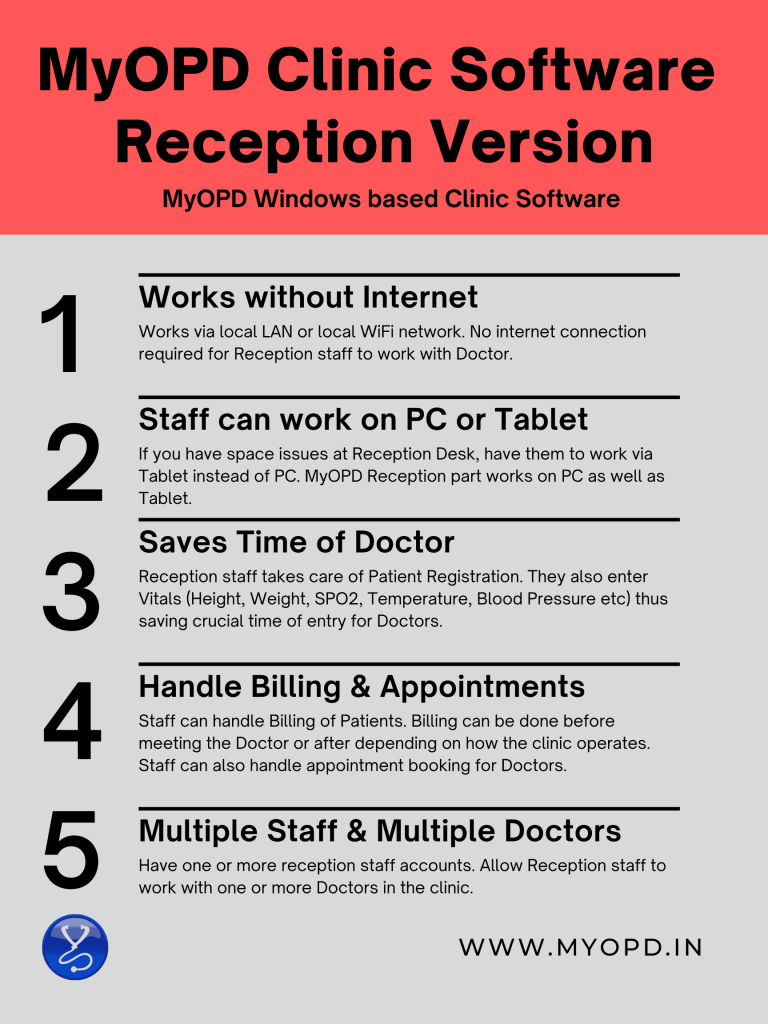
Points to Remember about MyOPD Windows Version Clinic Software with Reception Access are:
- Reception Version software works entirely offline, without the need to be connected to the internet.
- Staff can work on a PC (Desktop or Laptop) or using an Android Tablet. Using Tablet helps save space at the Reception counter.
- Reception version is designed such that the Reception staff can use it with minimal training. MyOPD Clinic Software’s reception version is used in Urban as well as Rural areas. Check out the Demo Video showing Patient Registration, Patient Search and Queue Management at Reception.
- Reception staff can handle payments with ease. Doctors can see a list of total payments collected at Reception – Watch Video of Payments Handled at Reception.
Want to check our Pricing Plans? View Here
Download the free trial of MyOPD Clinic Software by visiting www.myopd.in
I wish to purchase android version
Thank you for choosing MyOPD Dr. Patil. We are glad to have you onboard with us. Regards. -Team MyOPD