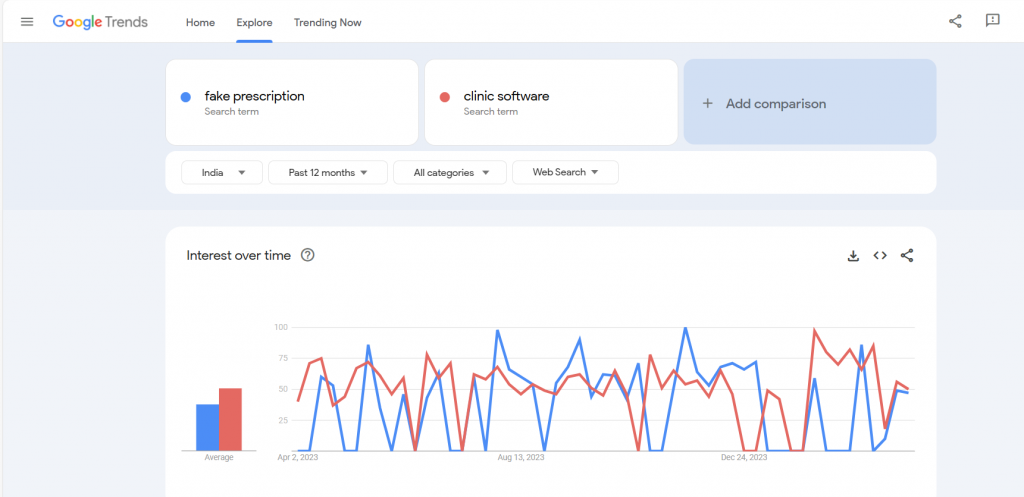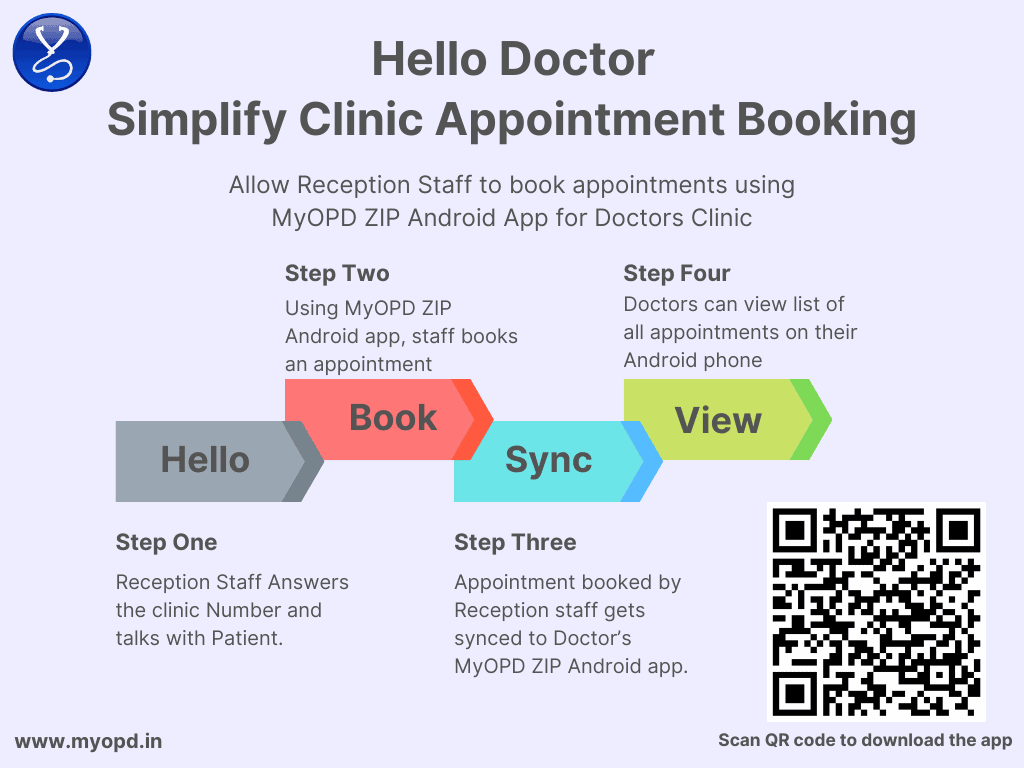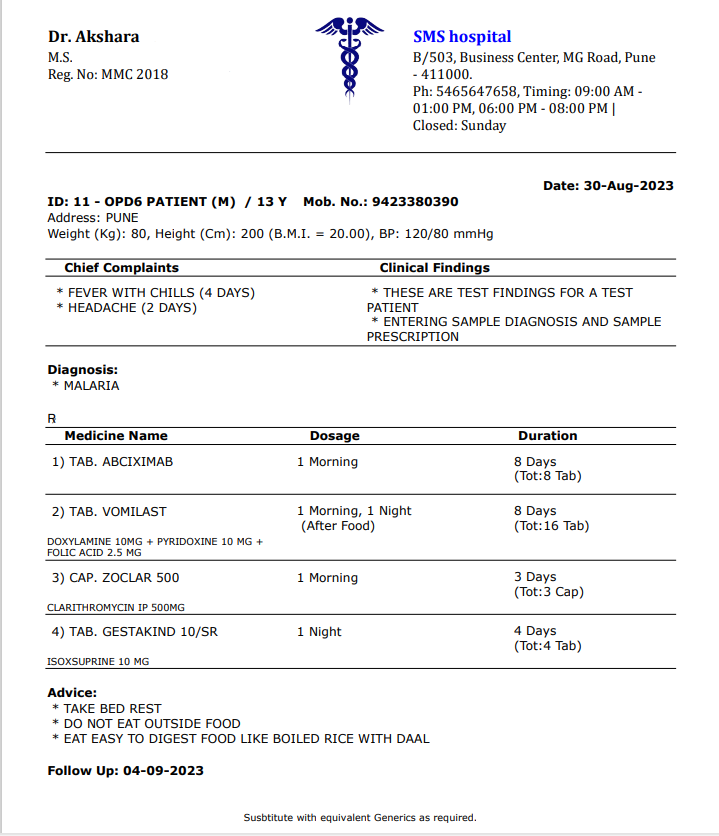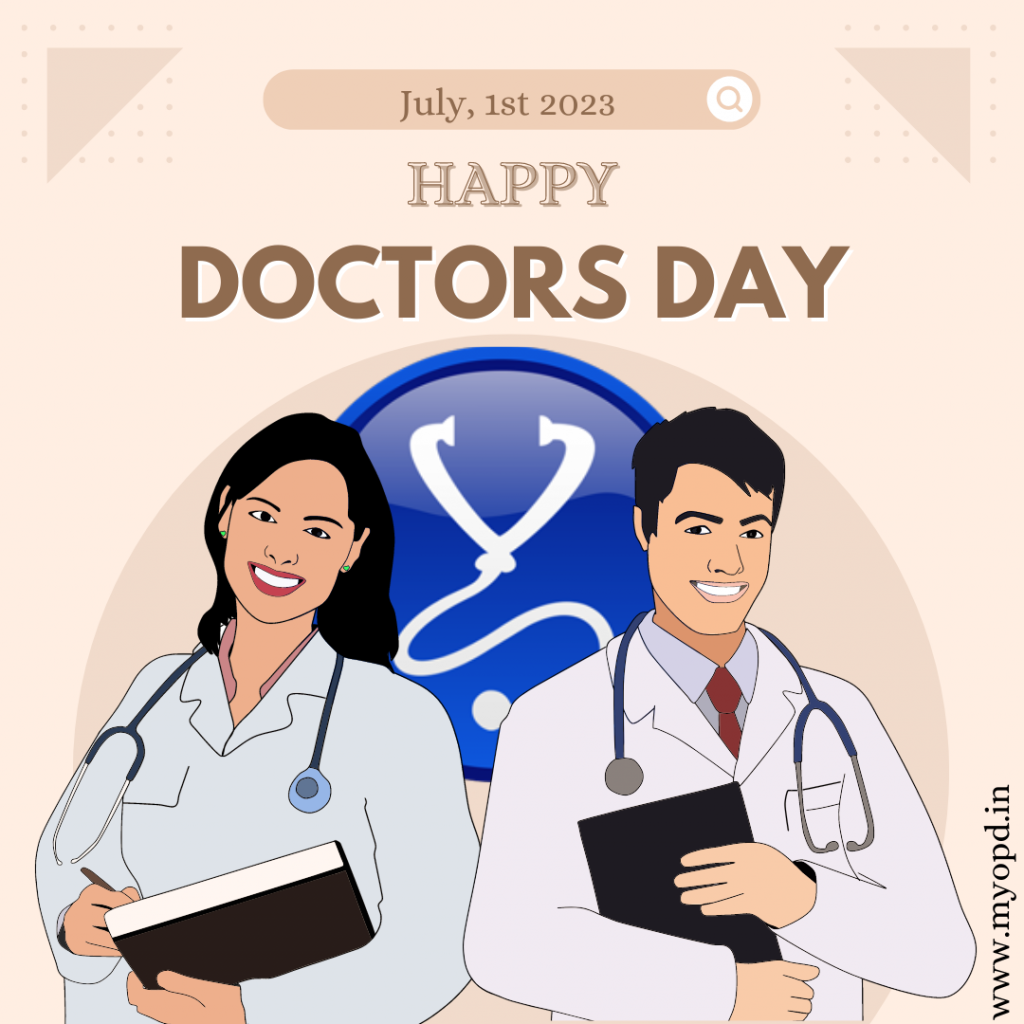Streamlining Your Clinic with Budget-Friendly Clinic Software
Gone are the days of relying solely on paper charts and appointment books. Clinic software offers a wealth of benefits for doctors and patients alike, but the cost can be a barrier for some practices. Here, we’ll explore how affordable software can transform your clinic’s workflow and address a common concern – maintaining efficiency during patient consultations.
Boost Efficiency, Not Bills:
Many clinics hesitate to adopt software due to budget constraints. Thankfully, the market offers a variety of options designed for budget-conscious practices. These solutions prioritize core functionalities like appointment scheduling, electronic health records (EHR), and billing, ensuring you get the most essential features without breaking the bank. Check out the No. 1 Reason why Doctor’s do not use Clinic Software.
Focus on Your Patients, Not Software:
One of the biggest concerns doctors have with clinic software is the potential disruption to their patient interactions. However, user-friendly software streamlines tasks, not hinders them. Look for solutions that offer intuitive interfaces and quick data entry, allowing you to seamlessly integrate them into your existing workflow.
Here’s how budget-friendly clinic software empowers you to prioritize patient care:
- Easy Staff Access: A software which is easy for the staff is very useful as it frees up your staff’s time and minimizes patient wait times. Watch these videos to see how your staff can Register Patients and Collect Payments. The staff also hears a Notification Sound when you call the next patient in the cabin.
- Streamlined Record Keeping: EHRs eliminate the need for bulky paper charts, making patient information readily accessible and improving data accuracy.
- Efficient Billing: Automated billing ensures timely and accurate claim submissions, reducing administrative burden and improving cash flow.
Beyond the Basics of Clinic Software:
While core features are crucial, budget-friendly software also offer additional functionalities. Look for options that cater to your specific needs, such as:
- Share Patient Rx over WhatsApp: This allows for remote consultations, expanding your patient reach.
- Patient App: MyOPD is shortly coming up with App for Patients of Doctors using MyOPD Clinic Software.
- Inventory Management: Track essential medical supplies and medications.
Making the Switch to Clinic Software:
Transitioning to clinic software doesn’t have to be overwhelming. Choose a provider that offers comprehensive onboarding and training to ensure a smooth user experience for your entire team.
Investing in budget-friendly clinic software is an investment in your practice’s efficiency and patient care. By streamlining your workflow and minimizing administrative tasks, you can dedicate more time to what matters most – providing excellent care to your patients.
Download a free trial of MyOPD Clinic Software by visiting our website www.myopd.in