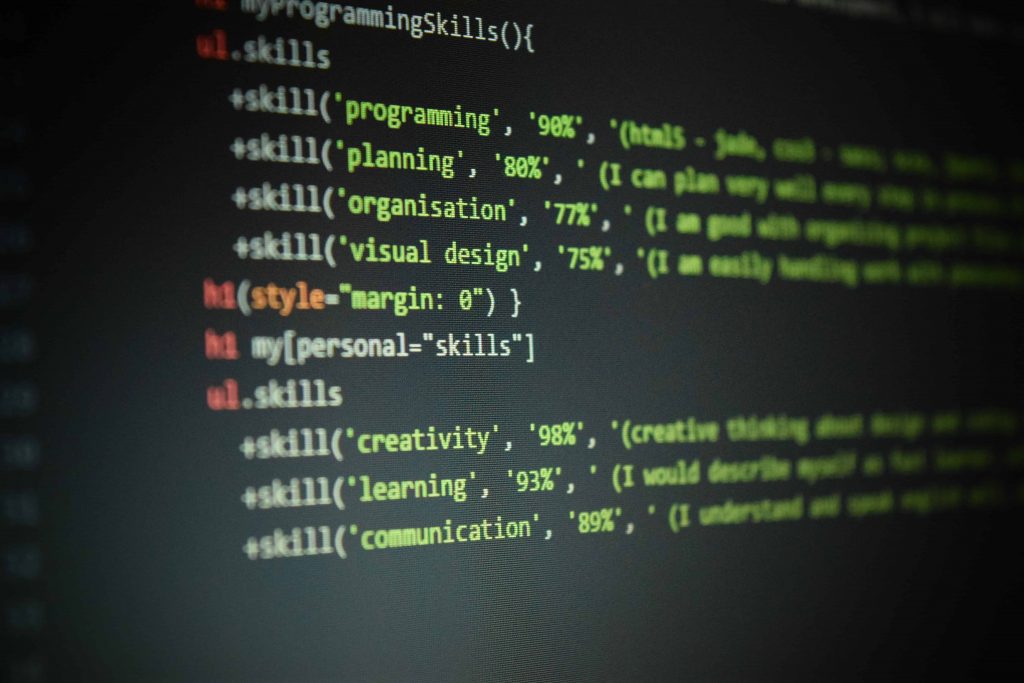Hospital Management Software for hospitals under 40 Beds
And why don’t we provide Hospital Management Software for hospitals with more than 40 Beds?
If you are looking for Hospital Management Software and your setup is anywhere between 5 Beds to 40 Beds, you have come at the right place. You are special for us and we have a product for you.
We get asked a lot many times by Doctors and Hospital Administrators – “Why do we provide software to only those Hospitals having less than 40 Beds?”
Hospitals have multiple sizes. From our experience, Hospital Beds is one of the best criteria to classify hospitals. So you could classify Hospital roughly under below categories based on their beds:
- 1 – 10 Beds
- 10 – 30 Beds
- 30 – 50 Beds
- 50 – 100 Beds
- 100 – 500 Beds
- 500+ Beds
As the Hospital Beds go on increasing, so does
- The number of Doctors associated with the Hospital
- The number of specialties that the Hospital Caters to
- The staff working in the Hospital
- The admissions that happen in the Hospital
- The computerized systems that will be used in the Hospital
- The compliances for the Hospital
So, when a Hospital Management Software caters to Hospitals, the requirements and expectations from the Hospital Management Software go on changing based on the category of the Hospital.
For example
- Having a Pharmacy or Laboratory module along with Hospital Management Software
- Having it installed on multiple systems in multiple departments
- Reports required to give insights about the functioning of the Hospital
- Total Cost of Ownership (TCO) of such a solution
- Cloud based solution or On Premise solution
- Internet Dependent Solution or an Offline option
As seen, there is fundamental difference in the way Hospitals get managed depending on the type of a Hospital. Hence, a Hospital Management System should assist the administrators as closely as possible with respect to their requirements.
At MyOPD, we have perfected the functioning of Hospitals under 40 Beds. So if you have a 5 bedded Hospital or a 40 Bedded Hospital, we got you covered. We have been working regularly with Doctors and administrators managing Hospitals of these sizes.
As a result
- MyOPD Hospital Management Software covers the requirements for Hospitals under 40 Beds nicely.
- Suites the budget of such Hospitals.
- Has well equipped support staff to handle training and support of staff working in such Hospitals.
All this results in fantastic solution for Doctors who run such Hospitals at the prices they can afford. Refer to our pocket friendly hospital management software pricing plans to see it for yourself.
Feel free to download the free trial of the OPD portion of the Hospital Management Software from our Home Page. Book a demo with us if you want to see the entire solution.
You may also view the YouTube video tutorials at: https://www.youtube.com/playlist?list=PLvf4pA7qB-L5zSLtoXiuiO8bCPQrsiuiR