Why MyOPD Beds Hospital Management System?
Looking for Hospital Management System?
Are you looking for a Hospital Management System for your Hospital? Your search may well end here.
Here are 5 Reasons you should choose MyOPD Beds Hospital Management System:
Reason # 1: Designed for Small and Mid-Size Hospitals
If your hospital is anywhere between 5 Beds to 40 Beds, MyOPD Beds Hospital Management System is the best for you. We have designed this system especially keeping in mind the needs of Hospitals of these sizes. Read more about why we have limited our software to 5 Beds – 40 Beds Hospital Size – Hospital Management Software for hospitals under 40 Beds – MyOPD™ Updates
If you have a bigger hospital, MyOPD Beds Hospital Management System will not be the right choice for you.
Reason # 2: Single Click Beds Setup
Do you have an ICU or a Private Rooms, Semi Private Rooms or General Ward Beds? MyOPD Beds Hospital Management System allows you to setup Beds in your Hospital in a jiffy. You can configure Rates based on the type of Bed as well as the Consultant Charges and Service Charges based on the type of the Bed.
Watch this Quick Video to understand how to Setup Beds in MyOPD Beds Hospital Management System:
Reason # 3: Patient Admission Handling
MyOPD Beds Hospital Management System allows easy admission processing. In case of Medico Legal Admissions, MLC Number and FIR Number can be recorded as well.
Here is a sample Admission Record using MyOPD Beds Hospital Management System:
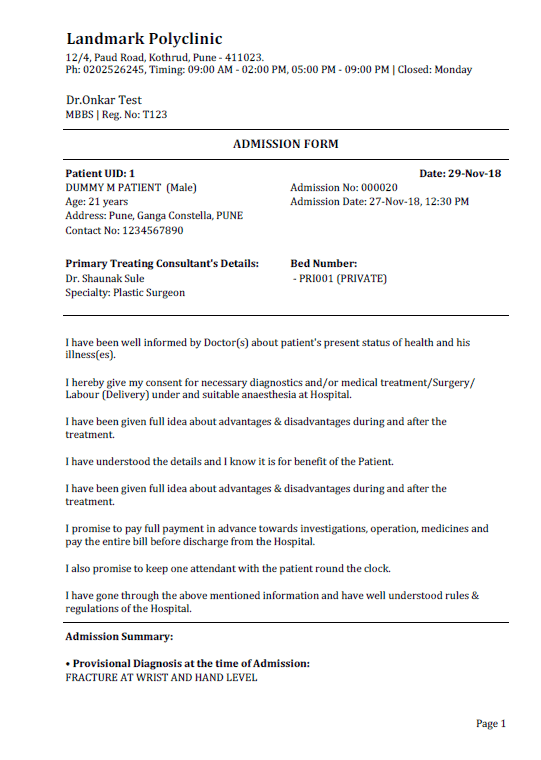
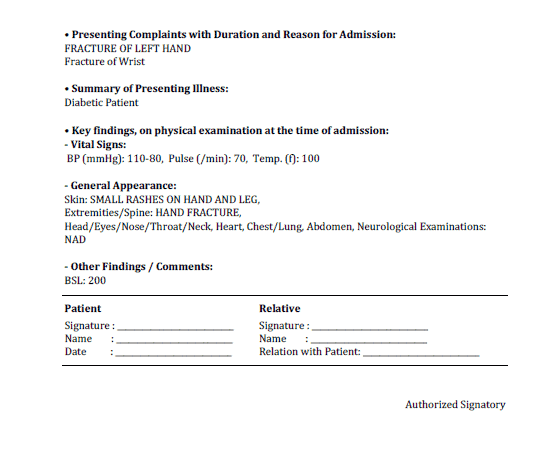
You can read step wise admission process at How to Admit a Patient? – MyOPD™ Updates
You may also watch this Video to understand the Admission Process:
Reason # 4: Well formatted Discharge Summary
Create a very well written, professional Discharge Summary which can be handed over to the patient. Patients need a well written Discharge Summary often while claiming Insurance.
Here is one such sample Discharge Summary:
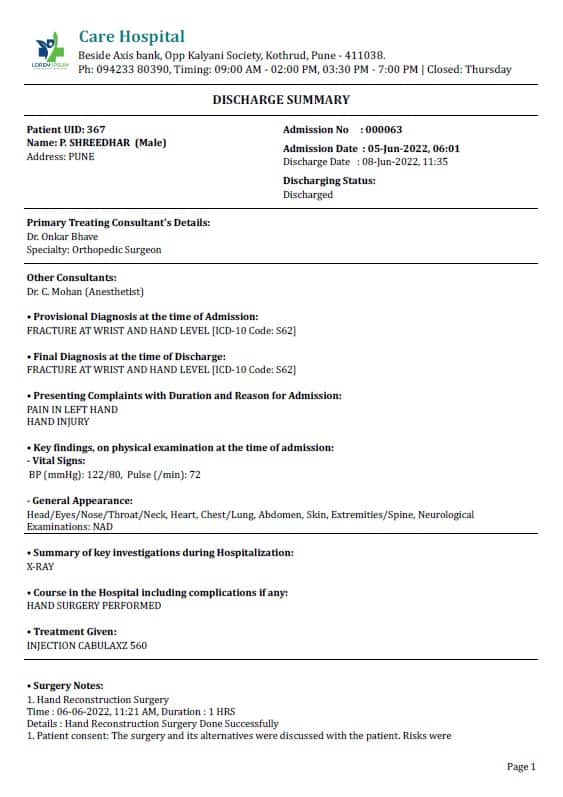
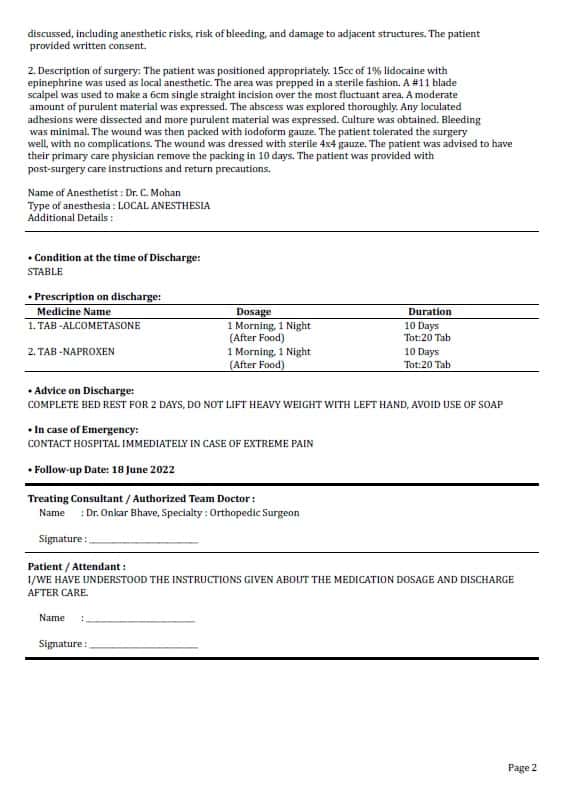
Read this article to understand the important sections of a Discharge Summary: Discharge Summary Format – MyOPD™ Updates. You must include these sections while creating the Discharge Summary.
Watch below video to understand the process of Discharging a Patient using MyOPD Beds Hospital Software:
Reason # 5: Admitted Patient Billing
MyOPD Beds Hospital Management System allows Hospitals to create a Detailed Bill of the Patient from Admission to Discharge. The Bill includes Patient’s Advance Payments plus the Charges levied by Hospital for Consultant Visits, Bed Charges and so on.
Here is one such Sample Bill generated using MyOPD Beds Hospital Managment System:
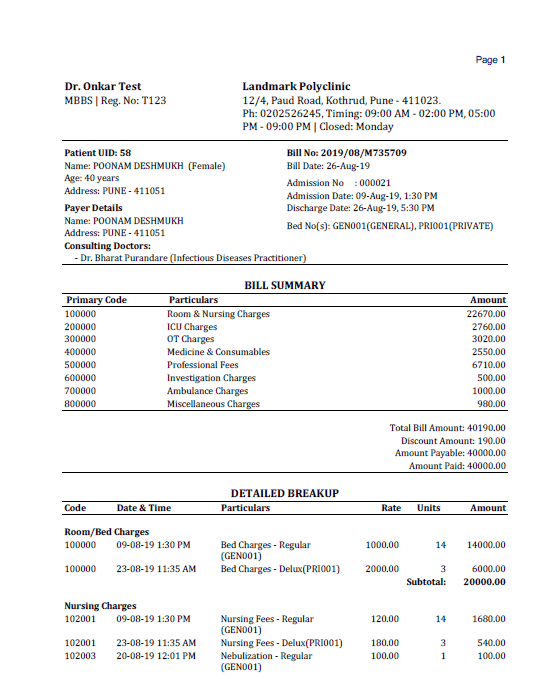
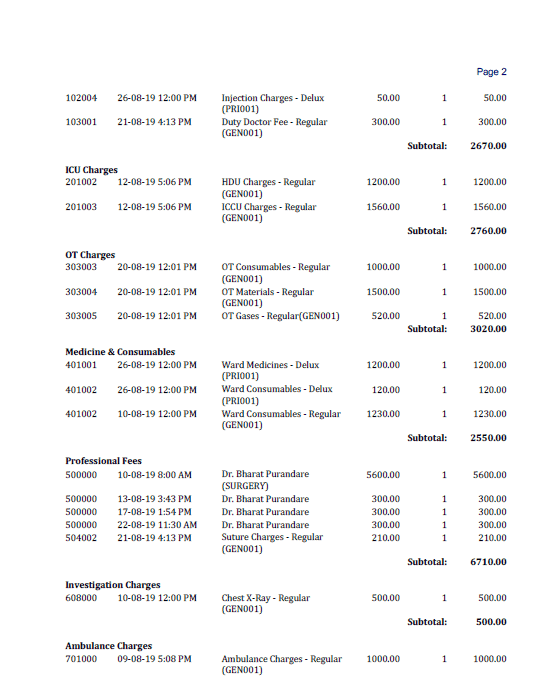
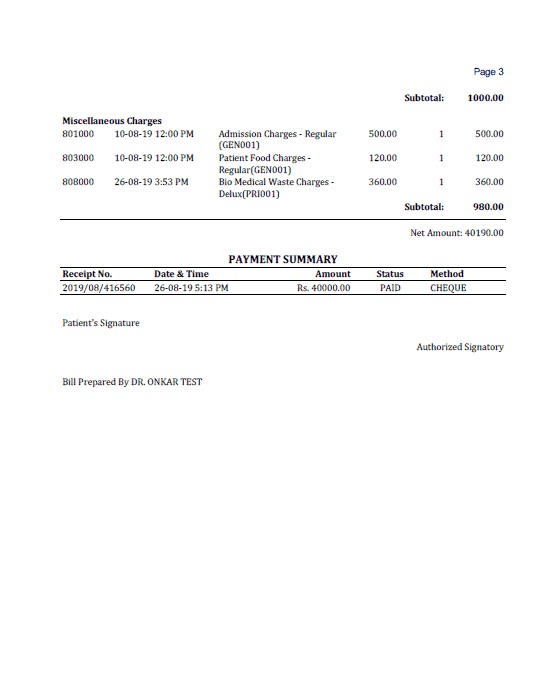
Bonus Reason # 6: Consent Forms & Hospital Functioning Reports
If you have reached this far while reading, we are going to share a Bonus Reason.
Printing Consent Forms is invariably an important part of Hospital Functionality. Consent Forms have same format, however, there are things like:
- Patient UHID, Patient Name, Patient Address
- Bed Number
- Admitted Under Doctor Name
- Date of Birth or Age of Patient etc
that keep changing from Patient to Patient. MyOPD Beds allows you to print these forms by using details of patient already entered in the System. This reduces time and errors that your staff may introduce while creating consent forms.
You can also see Discharge Reports giving you details of patients Discharged on a particular day or month or week and so on. View one such Sample Discharge Report HERE
Want to understand what are the services for which patients are paying the most? Whether it is Bed Charges or Nursing Charges or Oxygen Charges and so on?
View Sample Income Report showing the details.
View All Demo Videos of MyOPD Beds Hospital Management System on YouTube and View Pricing Plans.
Interested in online demo with our team? Contact us via WhatsApp or Email us at [email protected]
MyOPD Beds Hospital Software is not available as a Free trial. However, you can download the Clinic Portion (OPD Portion) of MyOPD Beds Hospital Software as Free Trial from www.myopd.in