Gone are the days when consent forms were just a part of a Hospital Setup. Today’s modern medical clinics conduct examinations, Day care procedures on patients. Often the clinics need to document consent of patient for examination or a procedure.
MyOPD Clinic Management Software now allows Doctors to easily use Consent forms.
Doctors often face 3 major problems when it comes to consent forms:
- Creating / Designing a consent form
- Adding patient details like Name, Age, Address, Date of birth etc to the consent form without the need to enter the data of each and every patient
- Storing the form for future reference
MyOPD Clinic Management Software solves all these in a jiffy. We will see how each of these work.
1. Creating / Designing a Consent Form
MyOPD allows the flexibility to design your consent form in Microsoft Word and save it as a Word Document. Once this document is designed and created, you can import this document into MyOPD Software.
While designing this document, make sure you use Tags which will eventually get replaced by real patient data. Here is the list of tags we support as of writing this article.
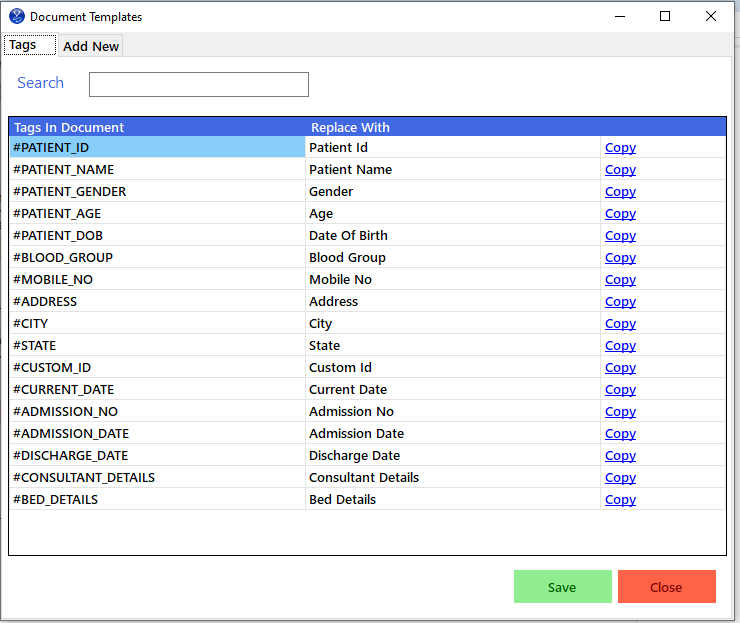
Some of the Tags are applicable for MyOPD Beds Hospital Software product.
Simply use the Copy option against the tag and paste it in the Consent Form Word Document Template.
2. Filling Patient Details in the Consent Form
Once this document is imported into the MyOPD Software, use the document against a selected patient. At a click of a button, all the details related to the selected patient will get replaced in the Word Template Document of Consent Form. You now have a consent form created with details of the specific patient. Review it, make changes and print. That’s it!
3. Storing the Consent Form for future reference
Once the consent form is printed and signed by the patient, scan it with the help of MyOPD Desktop Companion Android app or with the help of a scanner. Transfer this scanned document to the Software so that it is available for future reference.
That’s it! You are all set to practice in an entirely new modern way with the help of consent forms.
Consent Form feature is current available in our Windows version product line. Feel free to download the free trial by visiting our home page www.myopd.in