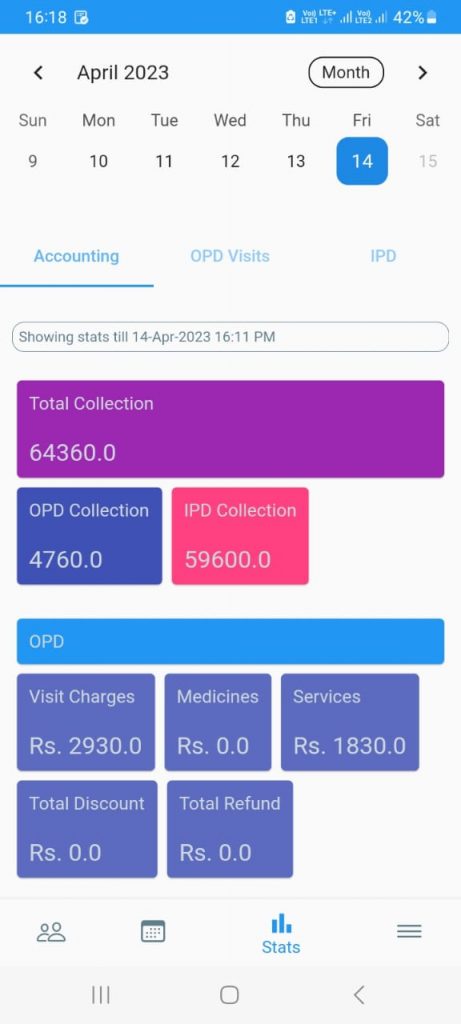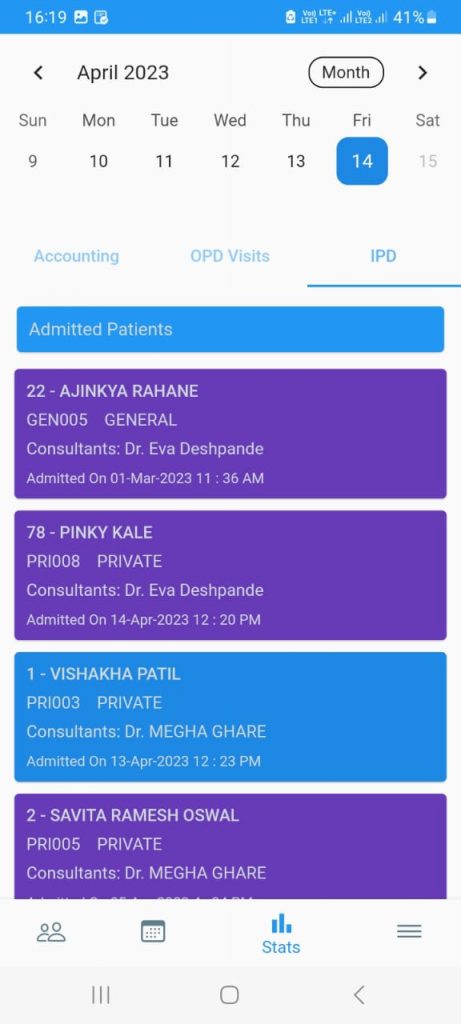Discharge Summary is an official document given by the Hospital to the patient or patient’s relative at the time of discharge. Here is a sample of Discharge Summary printed from MyOPD Software.
Discharge Summary is one of the most important document to possess while getting out of the Hospital for following reasons:
- It is a summarized reference to the treatment given in the Hospital.
- It can be used for future treatment course anywhere else.
- It will be used for settlement of insurance bills.
Based on our experience while working with Hospitals, we have seen that Discharge Summary requires an update even after the patient is discharged from the Hospital for following reasons:
Reason # 1: Missing Details
It may happen that the Hospital Staff failed to add certain details of treatment to the Discharge Summary at the time of discharge only to realize that later.
Reason # 2: Incorrect wording
At times, choice of words adds ambiguity to the details entered in Discharge Summary. In such cases, insurance company asks the patient to get the Discharge Summary updated again removing the ambiguity.
Patients then visit the Hospital again requesting an update to the Discharge Summary.
Reason # 3: Miscellaneous changes
Any other changes that the Doctor or Hospital Staff deems required for the completeness or correctness of Discharge Summary.
How does MyOPD Hospital Software handle Discharge Summary updates?
MyOPD Hospital Software handles the updates to Discharge Summary in the following way:
- Allow only admin users to update the Discharge Summary:
- This is very important. Only the admin should be able to update the Discharge Summary post the Discharge of the patient. This way, only authorized personnel can make the required changes.
- Capture the change reason for the update to Discharge Summary:
- This is also an extremely IMPORTANT option. It allows the admin to capture why the Discharge Summary was updated. While viewing the updated version, this change reason is always shown.
- Capture admin details who updated the Discharge Summary and date time of update:
- When the Discharge Summary is updated post discharge, MyOPD Captures the login details of the admin account responsible for making the update along with date and time.
- This way the Hospital Admin can know which admin account changed what and when.
While using MyOPD Hospital Software, the Hospital Staff will be able to see the latest version of Discharge Summary along with the previous obsolete versions as well.
This way, we try to keep the interest of Patients as well as the Doctors in balance.
Are you looking for a Hospital Software? Check details about MyOPD Hospital Software on our homepage at www.myopd.in