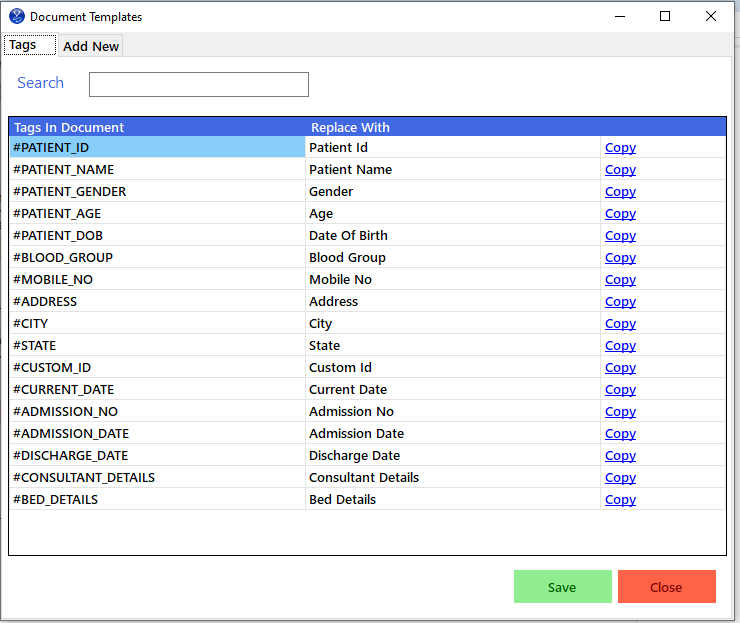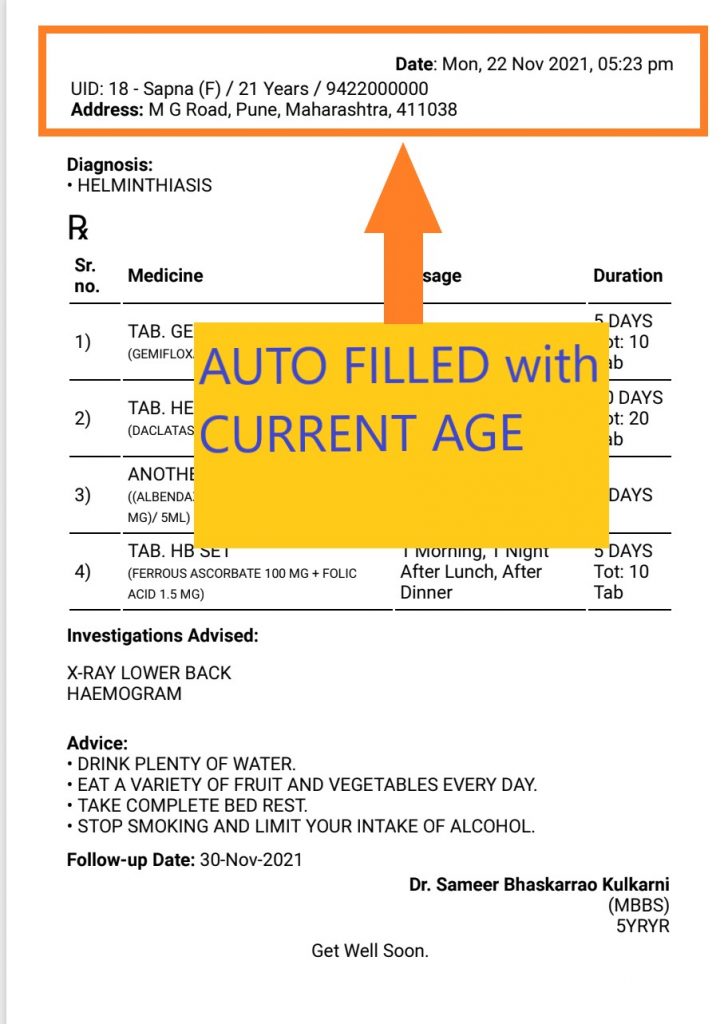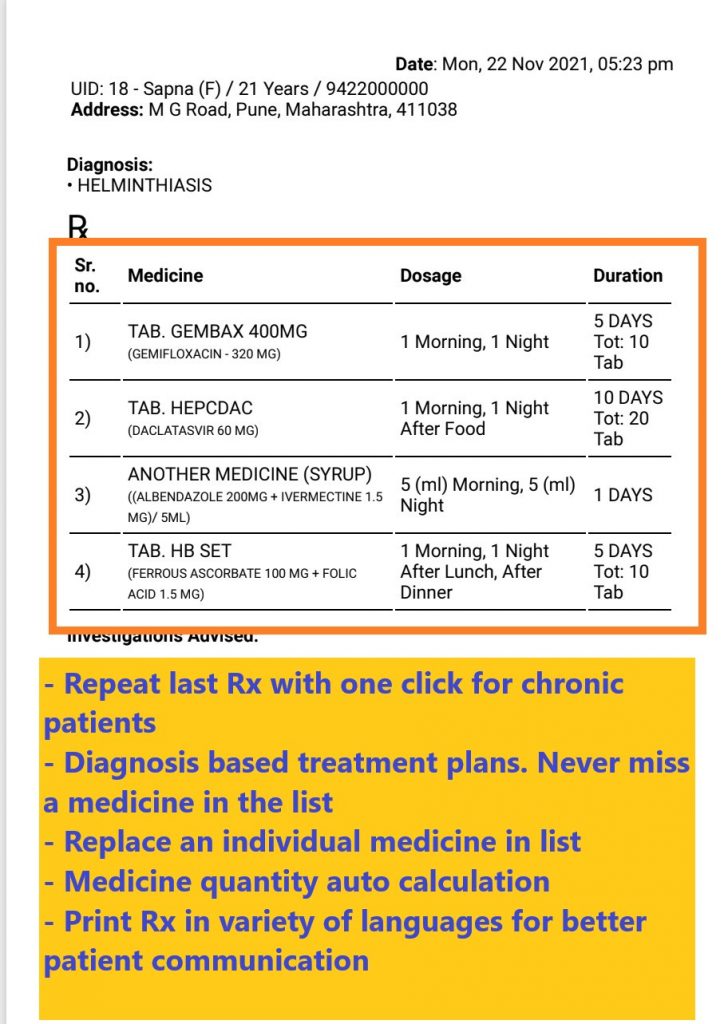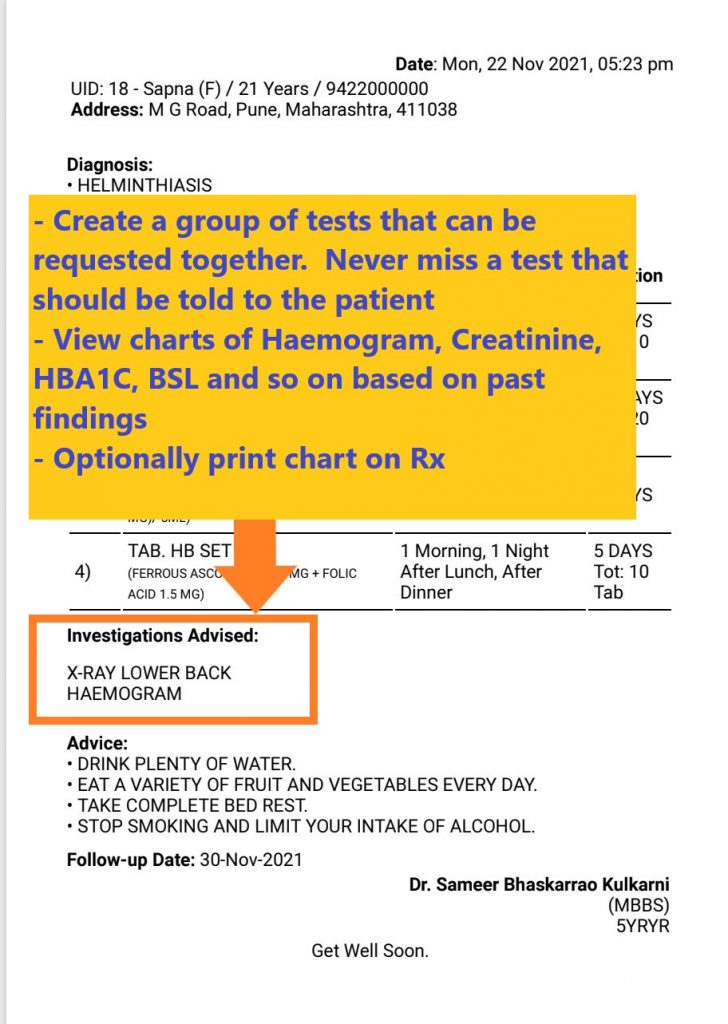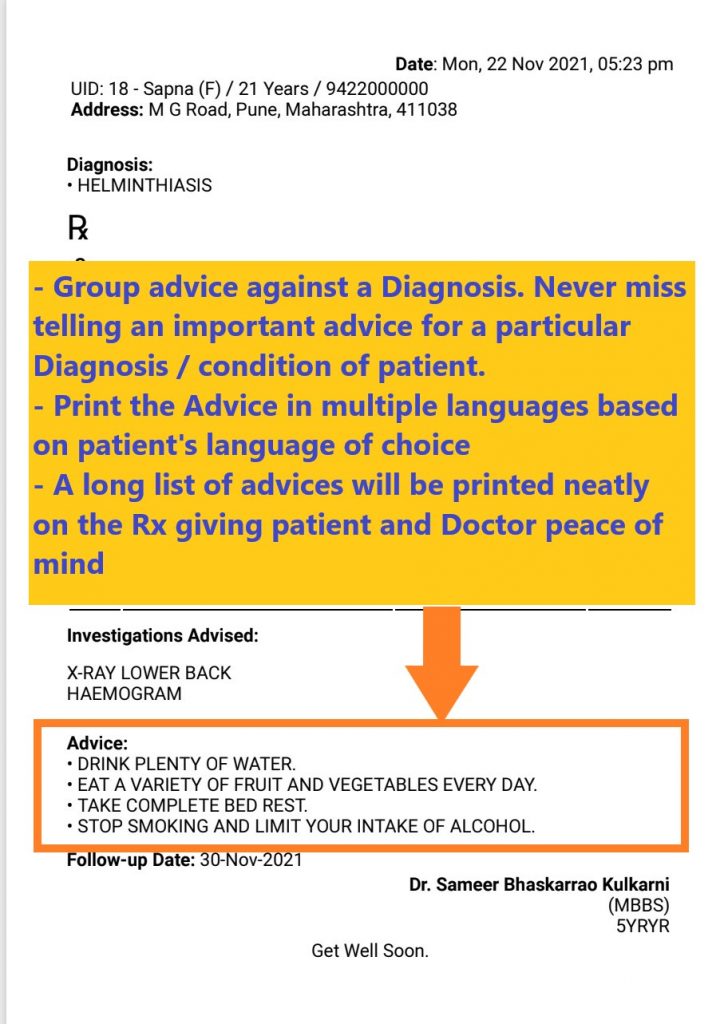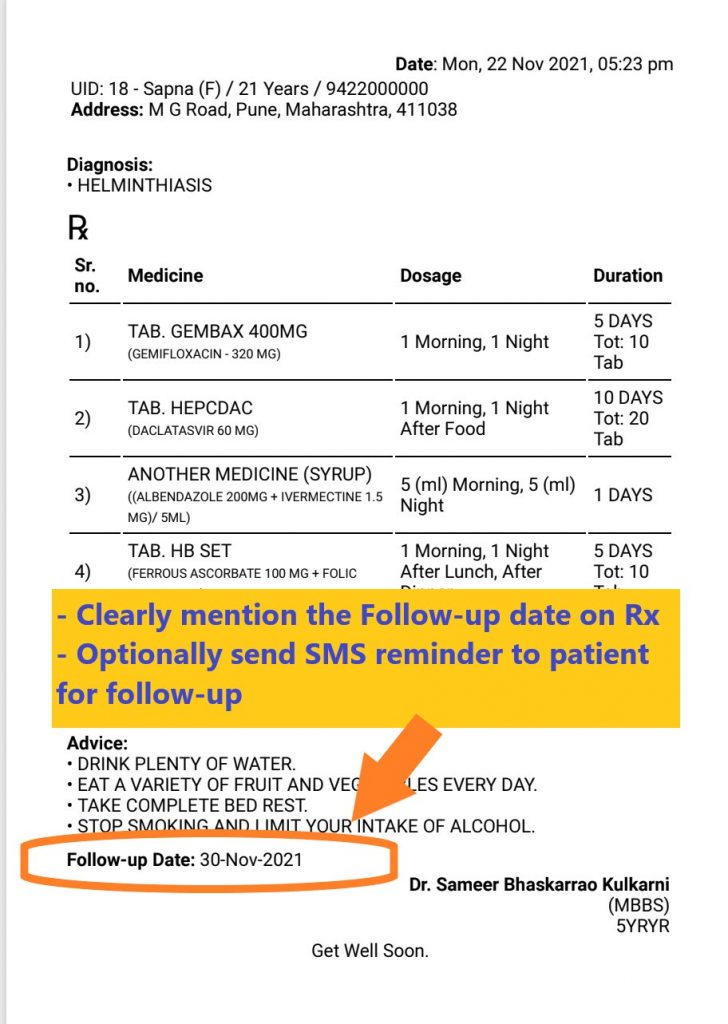Types of SMS for Patients using MyOPD Clinic Management Software
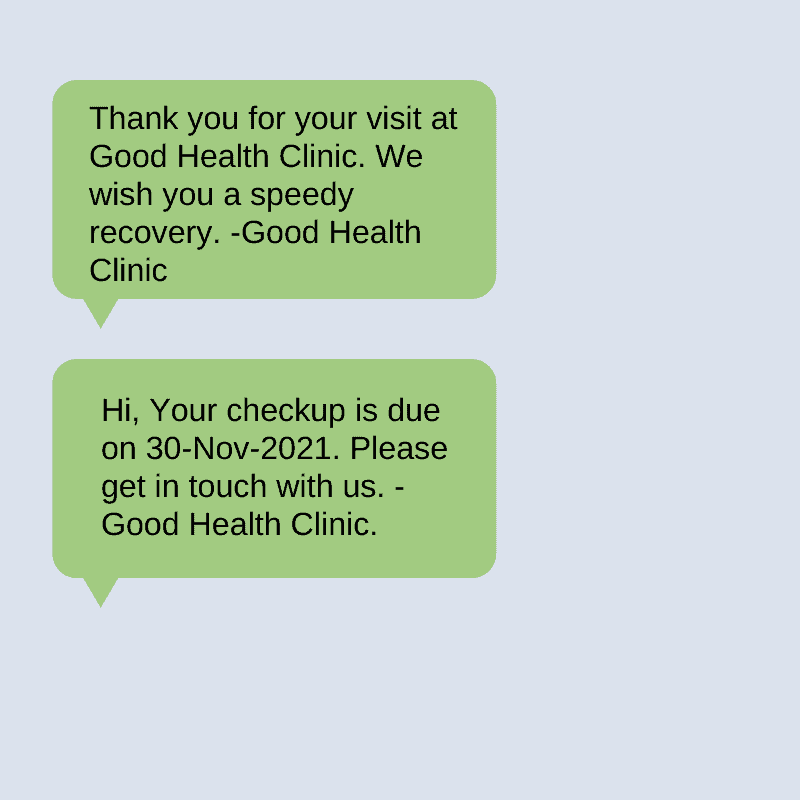
Which type of SMS can be sent?
Following different types of SMS can be sent via MyOPD Software
Welcome SMS
When the patient is registered in the clinic for the first time, a welcome SMS is sent. Welcome SMS project a tech savvy image of the clinic giving patients the confidence that their case is handled by the clinic with the help of a computerized system.
Follow-up reminder SMS
Some patients require follow-up consultation. It is a well known fact that patients tend to forget the date of follow-up told to them by their Doctor.
Follow-ups can be requested by Doctors for multiple reasons:
- Follow-ups for Vaccination reminders
- Follow-ups for Ultrasound reminders in case of pregnant women
- Appointment reminder SMS for a scheduled appointment
- Follow-ups after a recent Discharge from the Hospital
- Follow-up check-up in case of chronically ill patients having Diabetes, Cardiac conditions, High Blood Pressure, Chronic Kidney Disease etc requiring regular check-ups
A reminder to the patient in advance helps patient to stick to the recommended follow-up routine as suggested by the Doctor.
Appointment Booking SMS
Appointment booking SMS are sent when the appointment for the patient is booked. These SMS help patients to commute in case of lockdowns so that they can show the SMS to officers on duty and thereby arrive at the Doctor’s clinic.
Clinic Review SMS
Doctors can request reviews from patients by sending review SMS. Reviews help Doctors build a good online presence as many new patients these days check clinic reviews on Google and other platforms before visiting the Doctor. MyOPD allows you to enter the review link for any platform which you prefer.
Important Announcements
Many a times there are important announcements to be made to the patients.
For Example:
- Doctor Available in the Clinic on certain dates
- Doctor not available in the clinic on certain dates
- Doctor available in a certain city on certain dates
- Clinic Timing updates
- Clinic Address changed
- and so on…
Such messages if relayed in time help the patients to get the right information at right time thereby helping them to get better service.
Are non English SMS really required?
Patients who do not understand English will get the right message if the SMS was delivered in the language that they understand best. So if you stay in a region where patients understand a different language, you can set that language as the default language for SMS. Please check with our team if the language is supported for SMS. MyOPD smartly identifies the best language for patient and sends SMS in English or regional language as required. So you could have a case where 2 patients get the SMS in two different languages. You don’t have to worry about it.
Will SMS be delivered to DND numbers?
Except Announcement Messages which are bulk SMS in nature, all other SMS will be delivered to DND numbers as well.
Which countries is this facility available in?
SMS facility is currently available only in India and Sri Lanka. We are working to add more countries to the list of available countries for SMS.
Why aren’t the SMS given for free?
SMS gateway charges MyOPD Software for sending SMS. We pass on the charges to the Doctor. We include cost of limited SMS in the cost of our product, its subscription or the AMC. Doctors who are interested in additional SMS can purchase them separately based on their need.
MyOPD also allows Doctors to use the phone numbers to send Important Announcement SMS – explained above, using their choice of SMS gateway so that they can directly purchase SMS from their vendor. Talk to our team to know more about this.
Have you started the free trial of MyOPD Software? If not, download your free trial at www.myopd.in or download MyOPD ZIP Clinic Management Android app at https://play.google.com/store/apps/details?id=in.myopd.android