Discharge Summary Format
A Discharge Summary is one of the most important document a hospital provides to the patient. Providing a good and clearly written Discharge Summary to the patient is responsibility of the hospital.
In this article, we will explain the various sections that ought to be present in a Discharge Summary.
Below is a sample Discharge Summary generated using MyOPD Hospital Software.
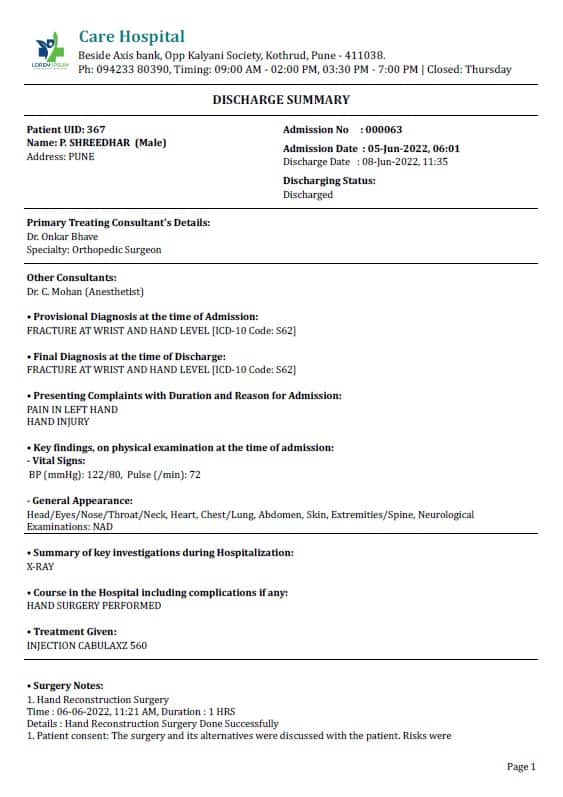
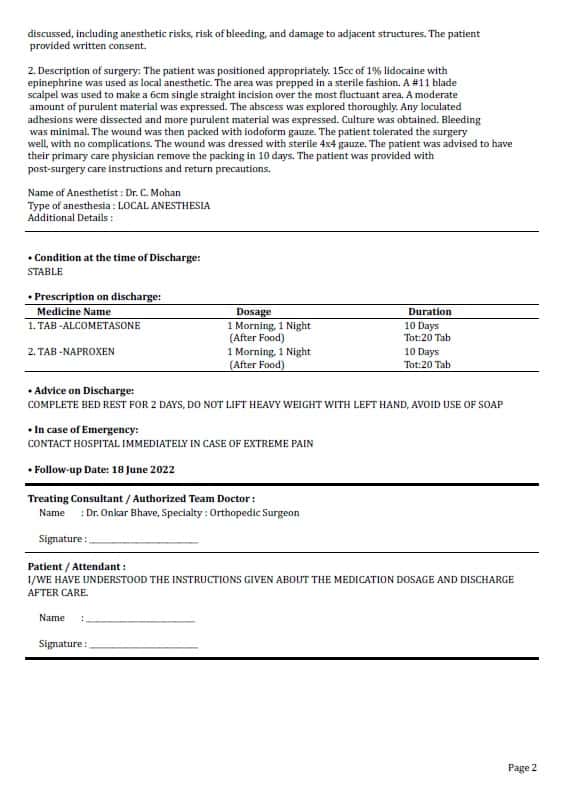
Watch this video to see How MyOPD Hospital Software can help create a Discharge Summary, really Super Fast!
Now let’s examine section of Discharge Summary in Detail:
1. Discharge Summary Header Section
Discharge Summary should have a top Header Section. This usually has the following information:
- Patient UHID (Unique Hospital ID) and Name
- Page Age and Gender
- Patient Admission Number
- Patient Admitted on Date and Time
- Patient Address
- Patient’s Discharge Status: Discharge Status will capture if the patient was Discharge Normally / Discharged against medical advice / Transferred to Another Hospital etc.
2. Treating Consultant / Surgeon Name and Practice
Discharge Summary should mention the Name of the Doctor under whom the patient is admitted for treatment. The specialty of the Doctor should be mentioned as well.
3. Admission Details Section
In Admission Details Section, following important details are captured:
- Provisional Diagnosis at the time of Admission, if any
- Presenting Complaints with Duration and the Reason for Admission
- Key Findings on Physical Examination at the time of Admission including the Vital Signs
- General Findings at the time of Admission related to Eyes, Neck, Throat, Head, Heart etc.
4. Hospitalization Details Section
This section captures the medical information related to patient during the stay in Hospital. It usually includes below sections:
- Summary of Key Investigations during Hospitalization
- Course in the Hospital including complications, if any
- Treatment Given during Hospitalization
5. Surgery Details Section
If the patient has undergone a Surgery, this section should be present in the Discharge Summary. This section typically includes following details:
- Surgery Notes
- Name of Anesthetist
- Type of Anesthesia
If no Surgical Procedure was carried out on the patient, this section can be omitted from Discharge Summary.
6. Discharge Details Section
Discharge Details section captures details at the time of Discharge. These include:
- Discharge Status: Indicates whether the patient was stable at the time of Discharge or whether the Discharge was done against medical advice etc.
- Final Diagnosis at the time of Discharge
- Prescription on Discharge: Includes the medicine course to be adhered to by the patient after discharge.
- Advice on Discharge: General advice given to the patient. For e.g: Bed Rest for few days or Physiotherapy etc.
- Follow-up Date: In case a follow-up is required, mention the date for the next follow-up.
- Emergency Contact Information: Mention the details where patient can contact in case of any emergency.
7. Signoff Section
This section includes the Signatures of
- Treating Consultant or Authorized Team Doctor
- Patient or Attendant
While signing off the Discharge Summary, make sure the document is thoroughly reviewed by the Doctors and then signed.
If you are a patient, make sure you have clearly understood what is written in the Document. If not, feel free to ask the Doctors and medical staff for information before you sign.
It is a dream of every Hospital Owner to give a neatly printed Discharge summary to the patients. The problem is, most Hospital Management Systems put a hole in your pocket when you try to buy them.
Not anymore. With MyOPD, we work with Doctors who own small Hospitals and Nursing homes. These Hospitals or Nursing Homes range from around 5 Beds to 40 Beds.
Doing so allows us to rightly provide the features such Hospitals need, plus provide it at the right cost that the owners want.
The image is a Discharge Summary printed using MyOPD Software. You can print this on your own letter head or a plain paper.
You may also check out other Hospital Software Document samples generated using MyOPD Beds Hospital Software.
Also check the 5 points to consider while choosing a Hospital Management System.
Watch the Demo Videos of MyOPD Beds Hospital Management System on YouTube. Have questions? WhatsApp Us.
About MyOPD: MyOPD is a Software for Doctors. Start your FREE Trial today! You can download the software directly from http://www.myopd.in/ or Google Playstore at https://play.google.com/store/apps/details?id=in.myopd.android. Drop a mail to [email protected] and we will be happy to help.