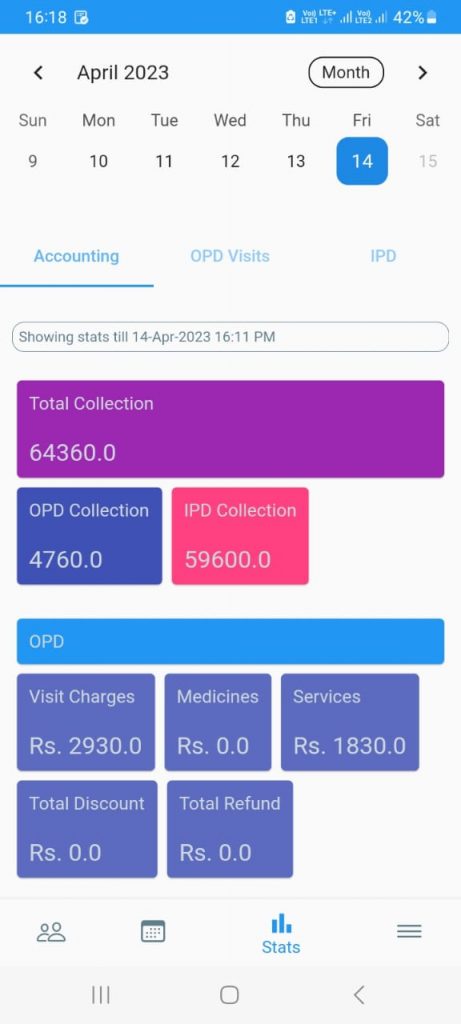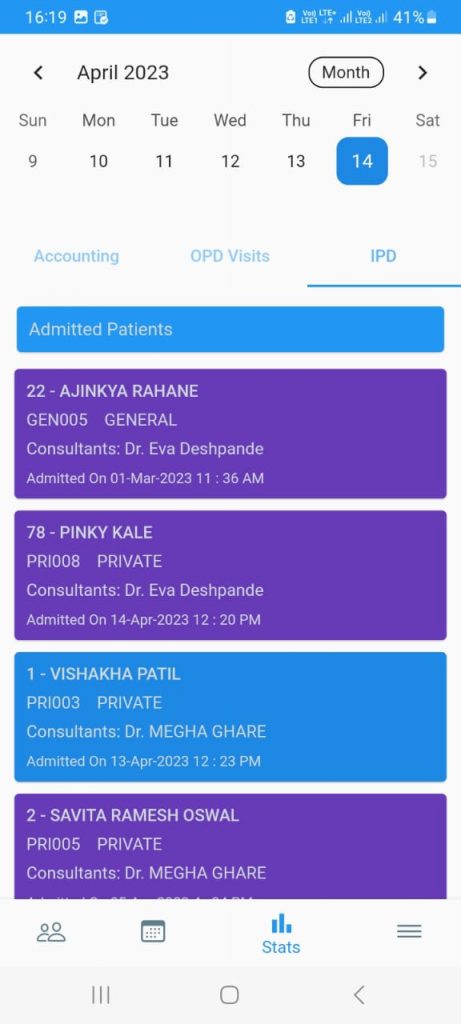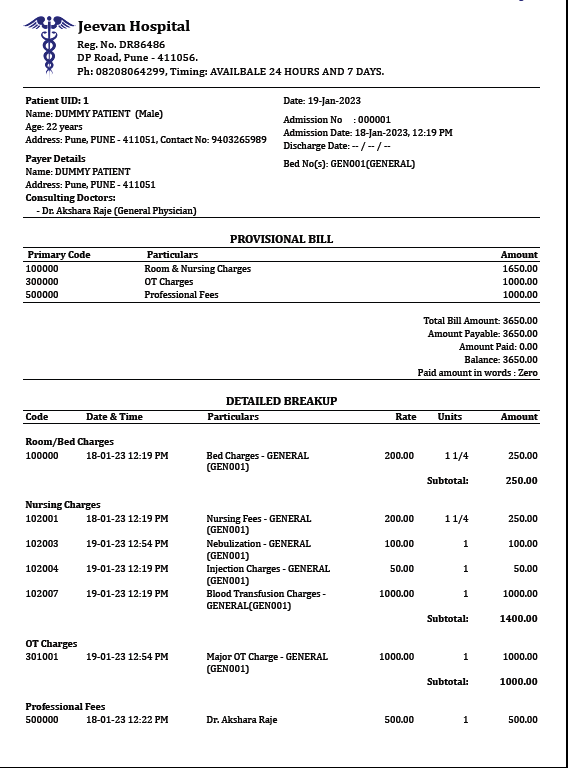We have already explored What is a Clinic Management System in our earlier article.
This article will give you an idea about features in a Clinic Management System that exactly help you save time and increase revenue of your clinic.
1. Online Web Presence for Doctors
We had written previously on Why Online web presence is the need of the hour. Cities have a lot of migrants and lot of villages have new patients coming over from cities while working from home.
In the era where even a pillow cover is chosen after looking at reviews, no wonder patients first look for online reviews of the Doctor before meeting the Doctor for the first time. Yes, they do get suggestions from their friends and network. However, with 2 friends suggesting 2 different Doctors, the Doctor having a good online presence may end up treating the new client.
In case of Doctor, getting the client for the first time is very important because usually, the patient won’t switch.
A Clinic Management Solution should also have the ability to help you better your online presence. The reviews could be collected on Google or Facebook. However, collecting them regularly from satisfied clients is the key to getting new clients.
Plus, this feature rarely requires much involvement by the Doctor. So with least effort, you can put your clinic on the path to increased business.
To summarize: This feature increases revenue.
2. Outstanding payment amounts from Patients
Many Doctors out of good faith give credit to their patient for treatment. However, in the busy schedule, Doctors or their staff tend to forget to make a note of the unpaid amount by the patient.
A good Clinic Management System will allow the Doctors to keep a track of unpaid payments from patients and remind Doctors or their staff on the next visit of the patient. This way, there is no monetary loss to the clinic.
Like the previous feature, this feature would require almost zero involvement by the Doctor. By entirely having the staff to manage the billing, you could easily recover your outstanding amounts from patients. Plus, the amount collected by staff is duly reported to the Doctor thereby avoiding any pilferage by the staff.
To summarize: This feature increases revenue.
3. Prescription
Many Doctors starting to use a Clinic Management System might not agree with this point. However, believe us, this is the most important time saving item once you start using a Clinic Management System in your practice.
A cleanly written prescription with great attention to detail will look something like this
A good clinic management system will allow you to enter
- Group of investigations for say Pre-Natal check-up
- Group of medicines for say a Diagnosis of Typhoid
- Group of instructions to be told to patient for say a Diagnosis of Malaria
These have to be done quickly and efficiently so that nothing is missed.
Without a Clinic Management System, all these have to be remembered and written all the time for all such patients.
To summarize, this feature saves time.
4. Doctor visiting multiple cities
We work closely with one of our Doctor who visits multiple cities, once a month. MyOPD clinic management system allows the Doctor to send SMS reminders ahead of time to patients who are expected for follow-up. The SMS contains
- Location of Clinic / Hospital and the Time of Doctor in the city
- A number on which patients can book appointments ahead of time
When the Doctor reaches the OPD in a particular city, all the appointments are setup ahead of time. Patients get timely treatment and Doctor’s visit does not go waste.
To summarize: This feature increases revenue.
5. Reminders and Follow-ups
Clinic Management Systems offer great advantages in reminding patients for their upcoming check-ups, follow-ups, vaccinations, appointments and so on.
Many clinics have reception staff call the patients to remind them about check-ups. However, that requires the time of reception staff to be spent on calling activity. Instead, reminding via SMS / WhatsApp is much better and effective approach.
Timely reminders from the clinic result in timely treatment of patients. For e.g:
- A timely reminder for ultrasound checkup for a pregnant lady
- A timely reminder for vaccination for a kid
- A timely reminder for check-up for a chronic Diabetic patient
- and the list goes on…
To summarize: This feature saves time and increases revenue.
Saving time and increasing revenue is surely possible with the help of a Clinic Management Solution. What is required is your decision to get started. You don’t have to start doing everything on day one. However, by doing things in a step by step way, your clinic will surely benefit in the long run.
About MyOPD: MyOPD is a Software for Doctors. Start your FREE Trial today! You can download the software directly from http://www.myopd.in/ or Google Playstore at https://play.google.com/store/apps/details?id=in.myopd.android. Drop a mail to [email protected] and we will be happy to help.