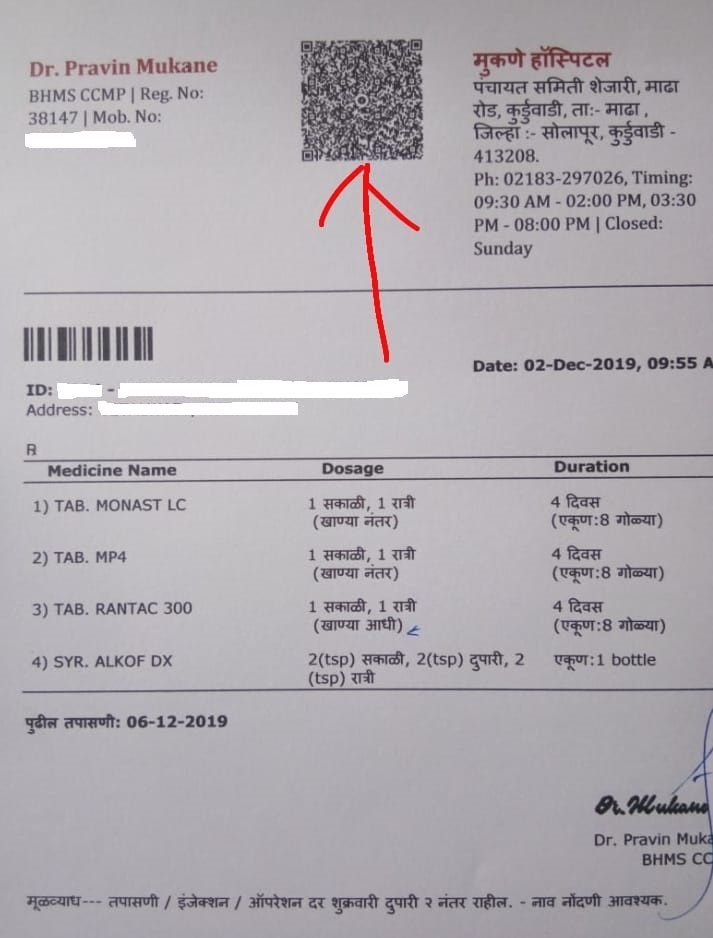
How Dr. Pravin Mukane uses MyOPD to collect client payments?
There are times when we, as designers of MyOPD, are pleasantly surprised in the way the product gets used in a way differently than it was intended to. This is good as long as the end result is positive for everyone.
We would like to share with you one such story of our existing client – Dr. Pravin Mukane
Dr. Mukane shared with us a prescription he designed using MyOPD. Instead of the usual place to print clinic’s logo, he added his UPI payment QR code as seen in the image above (UPI payment system is applicable for India only).
Isn’t that cool?
The beauty of such arrangement is, patients always have prescription with them while leaving from the Doctor’s clinic. It will be extremely easier for patients to scan and pay directly to the bank account of the Doctor from any UPI enabled app like Google Pay, Phone Pe, BHIM UPI or Bank enabled UPI app.
In case where patients have outstanding payments, an old prescription will help them pay the Doctor without worrying how to pay.
Naturally, our team is now in a huddle to see how we can make this happen, without really having the Logo space taken away. So Doctors who use Logo should still be able to include the QR code for payments on the Rx.
How to generate this QR code in first place?
You can generate this QR code using Google Pay, Phone Pe or any other UPI enabled Bank app.
In Google Pay, you will find your QR code, using which customers can pay you, in the menu options.
We thank Dr. Pravin Mukane for sharing this with us and suggesting an important enhancement for the software.
If you are a Doctor and plan to use Software, download MyOPD Windows version for FREE using the below link. The trial is completely free for 25 patients. No time limit. Click HERE for the Free Trial.