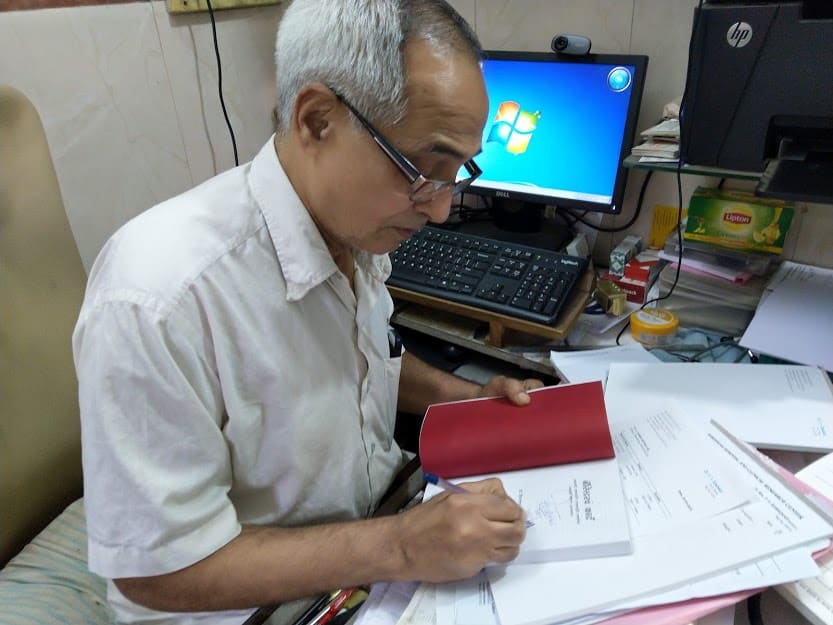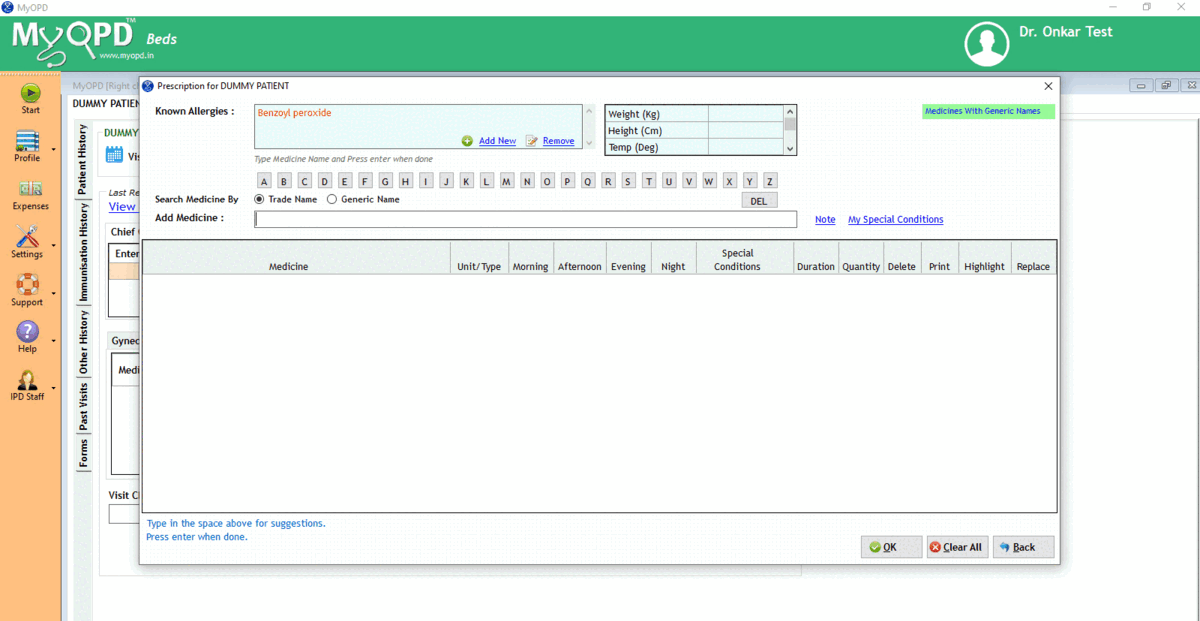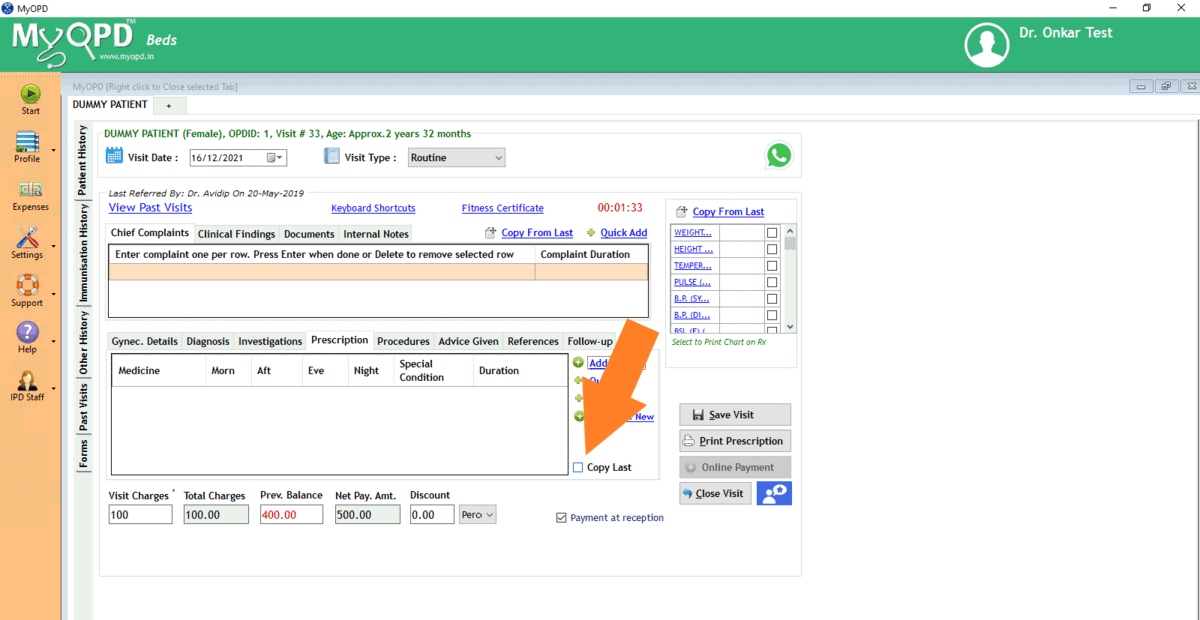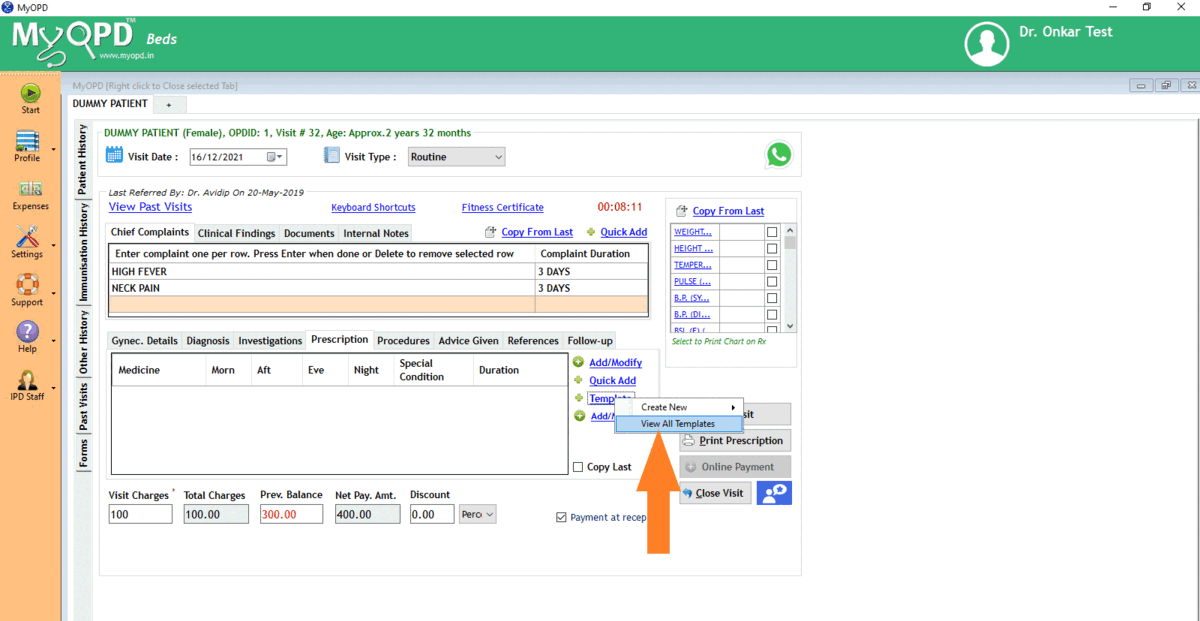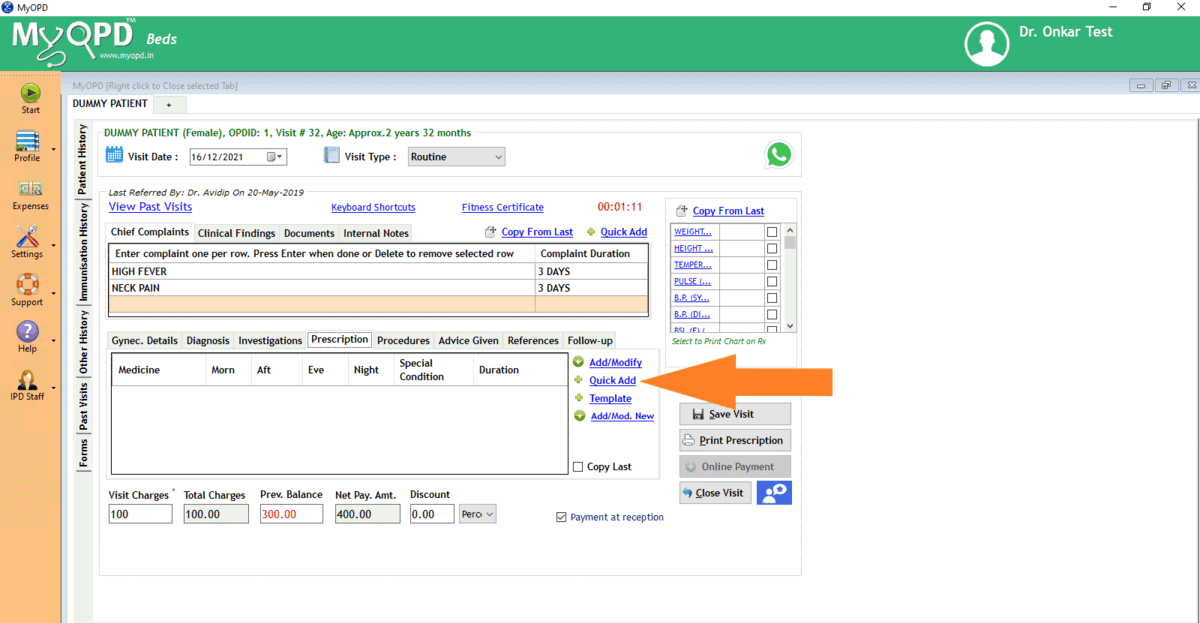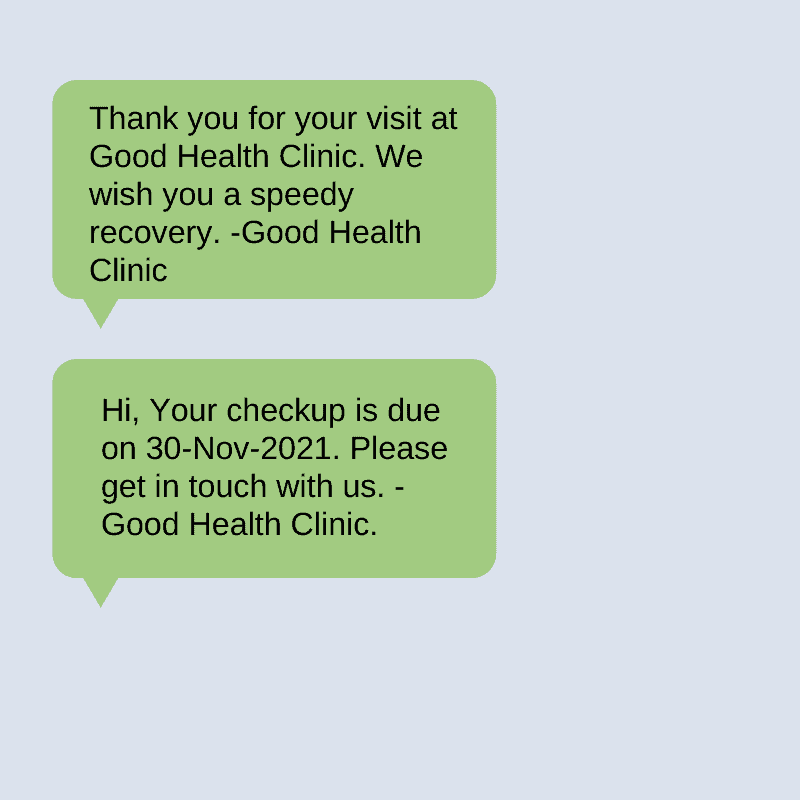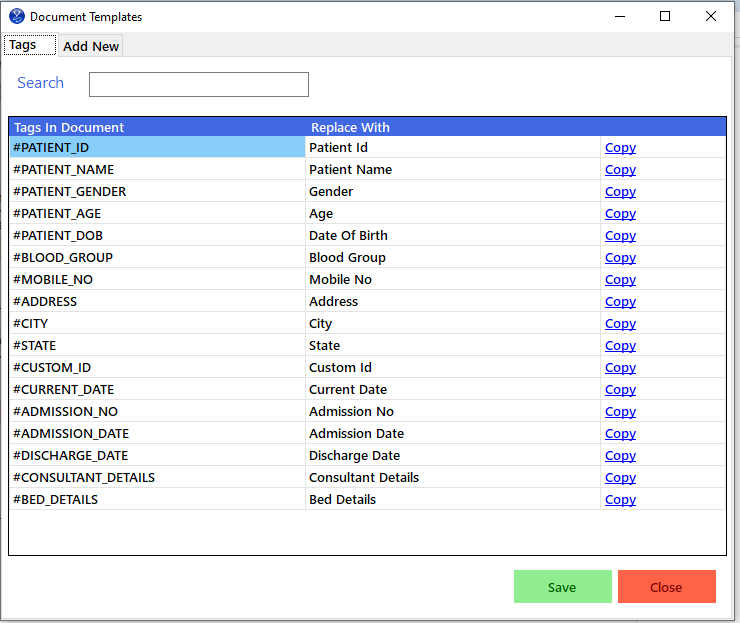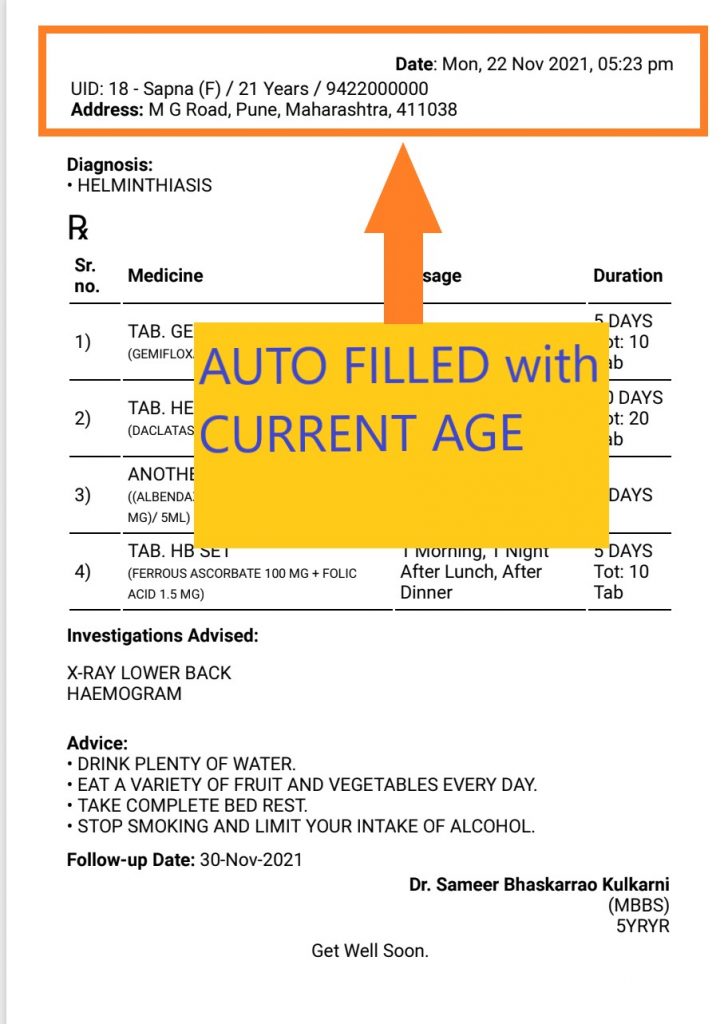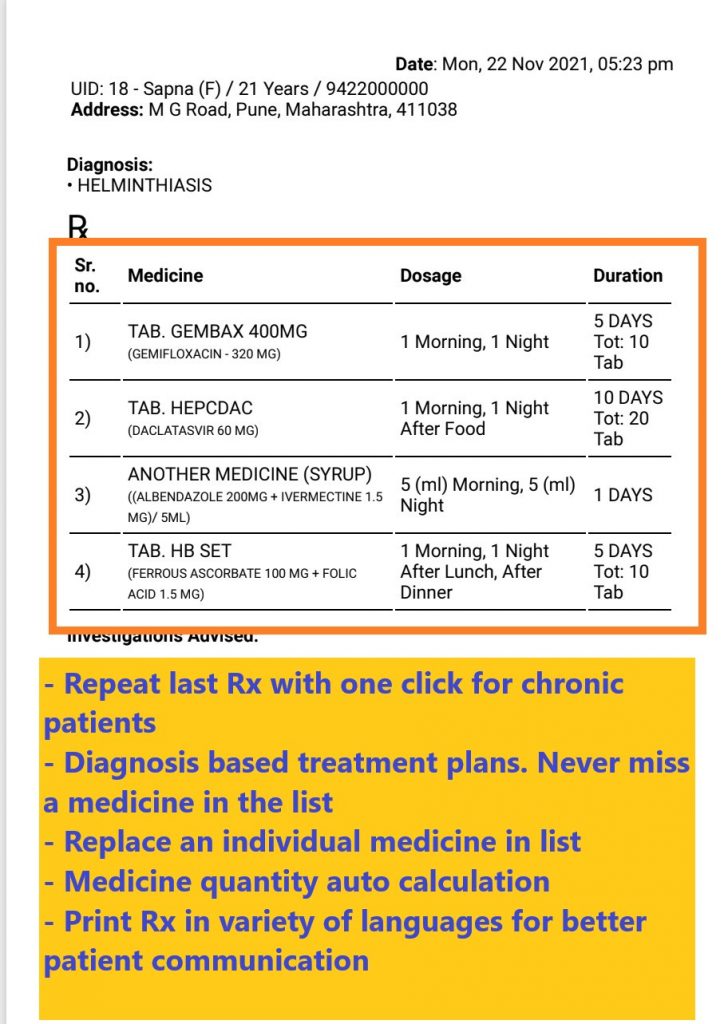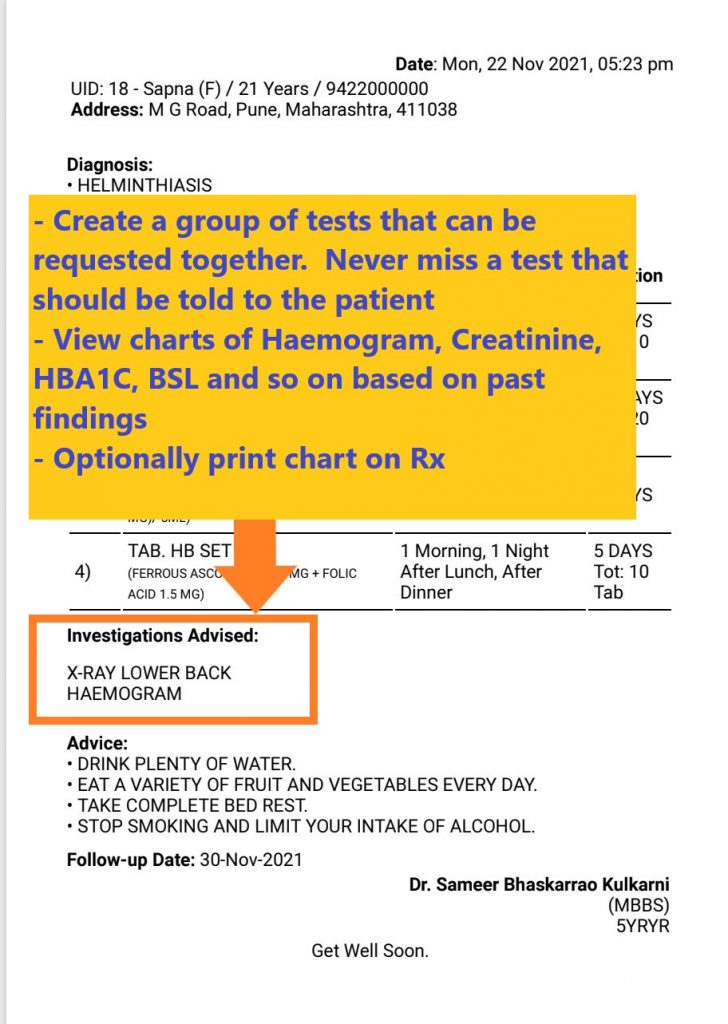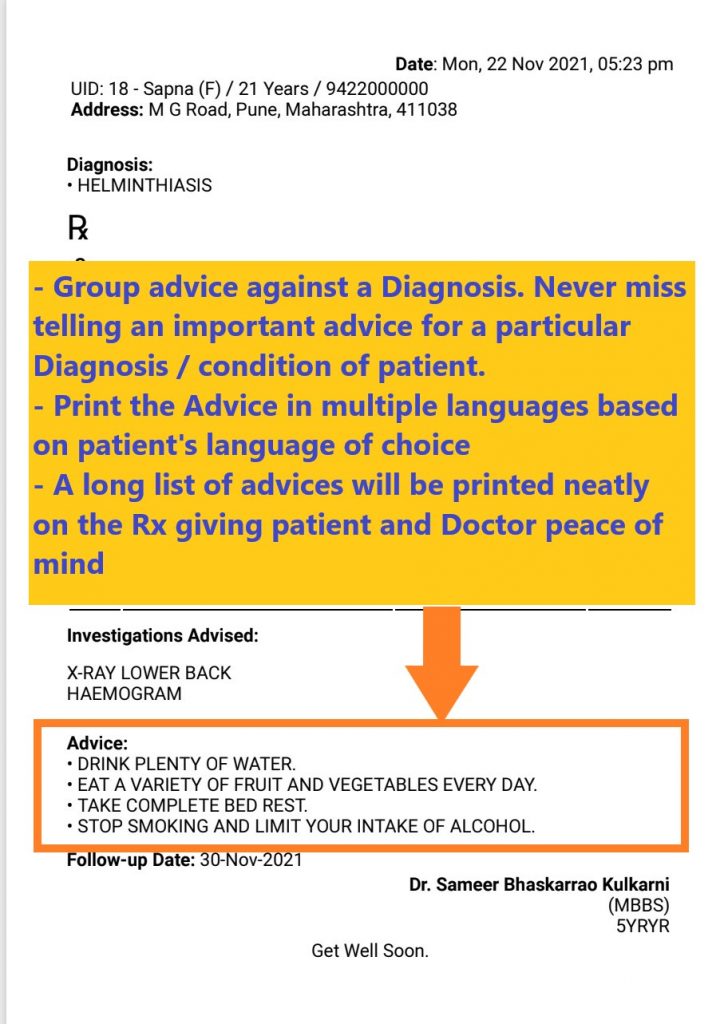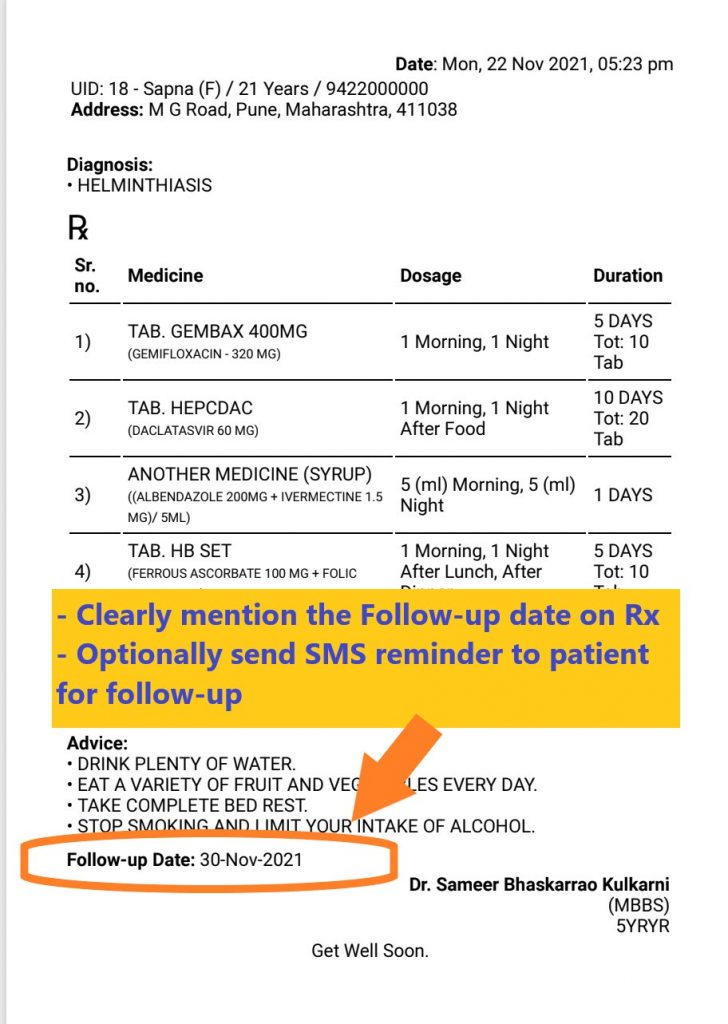When is the best time to start using clinic management software?
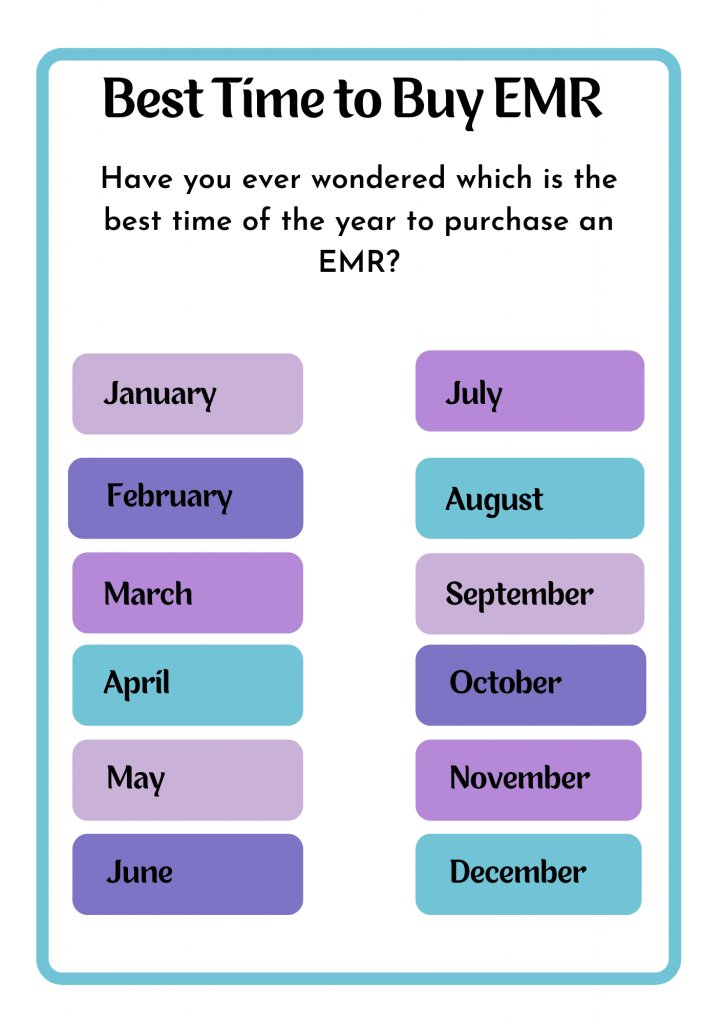
Is there such a thing as a best month to start using an EMR or a clinic management software?
MARCH
Here are 3 reasons why we think March is the best month to start using Clinic Software in your practice.
Reason # 1: Using a new technology when clinic load is less
Traditionally, the Summer months are the months in which people are less sick. As a result, the load in the clinics is less during the months of Summer. In India, the Summer typically starts from March and goes on till mid June. So using this criteria, we could select any of these months, say March, April, May or June to get started. Then why March is still the best?
Reason # 2: Learning time window
When you purchase the clinic software in March, you and your team gets a good 2 months on the software with less loaded clinic. It helps a lot as the team in clinic gets familiar with various features of the software with the help of training and support from the vendor. May and June do not offer that opportunity as there is a rise in patient numbers once the rainy season starts in June. April is still in the race, however, it falls out on the next selection criteria.
Reason # 3: Accounting Year
In India, the financial year starts from April and ends in March. Clinics and Hospitals need to know the counts of patients or billing details during the financial year period. Starting in March allows you to start capturing data from April. If you start in April or May, you may lose the initial set of data which need to be a part of the report.
The same logic of getting started with a clinic software is also applicable for Hospital Software.
Finally, if you are not reading this in March, don’t wait for the next March to come.
Remember the proverb: The best time to plant a tree was 20 years ago. The next best time is now.
So start your free trial today at www.myopd.in or download our Android app from Google Playstore