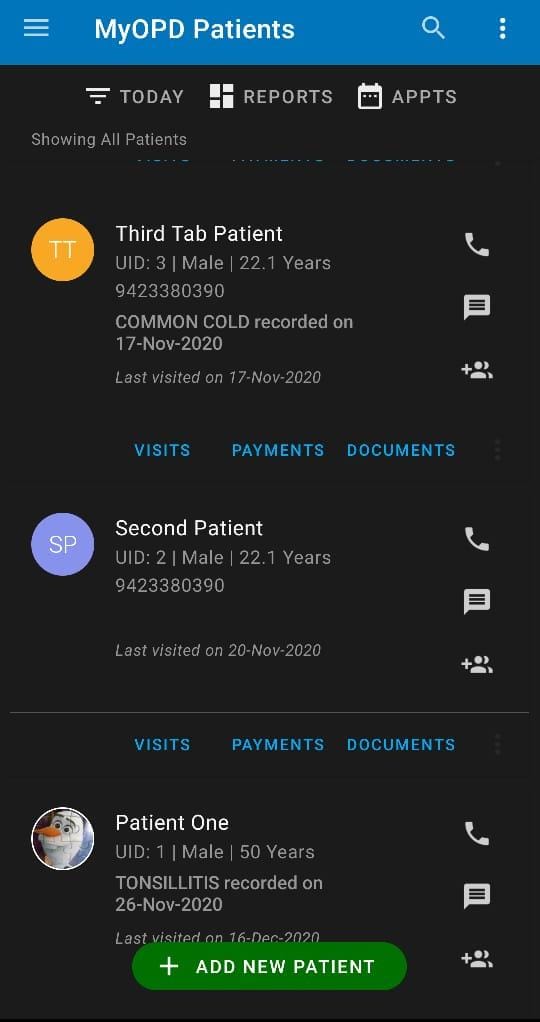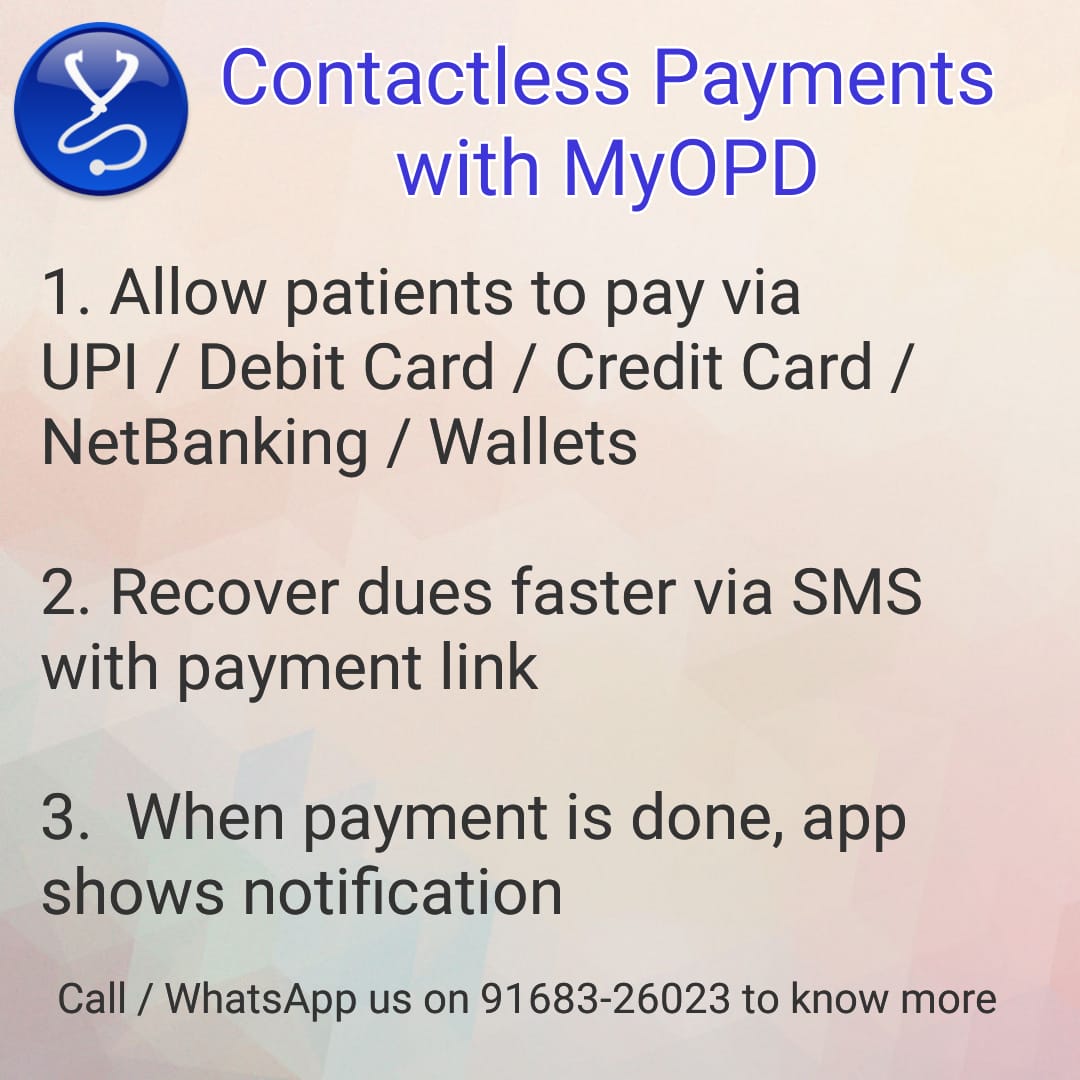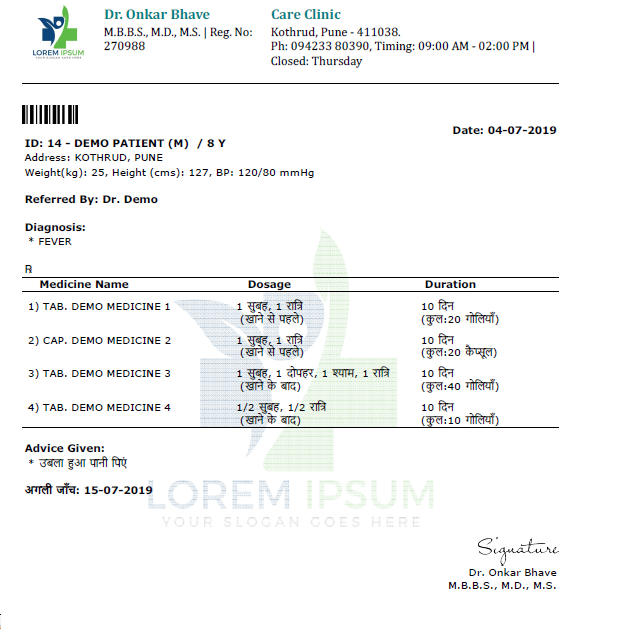Dunbar’s number says that Humans can comfortably remember 150 stable relationships
This simply means, when your patient count goes above 150, it becomes all the more difficult to remember the patients and their medical histories.
Gone are the days when Doctors would see a patient, write a prescription and forget about it. Welcome to a new world where Disease Management along with Record keeping become the key.
We are going to give you 3 Examples where a Practice Management Software will work better than manual record keeping.
Example # 1: COVID-19 and how will the Practice Management Software Help
Let’s take a case of COVID-19 also known as the Novel Coronavirus. Administrative agencies are increasingly trying to identify people who have come in contact with patients who have tested positive.
Usually, when any person has a medical issue, the person would first visit a General Practitioner or a Family Physician. It becomes important to understand which other patients were treated by the Doctor during the same time in the clinic.
If the Doctor has no good way of keeping records, finding such cases becomes increasingly difficult. As seen in case of COVID-19, time is of supreme importance.
Doctors who are using some form of Practice Management software or record keeping are doing a great favor to the community in general.
Example # 2: Understanding trends of Blood Pressure, BSL, HBA1C, Sr. Creatinine and so on…
You may be a Infectious Diseases Practitioner or a Diabetologist or a Cardiologist or a Nephrologist. One thing you surely have to agree on is the more data you have about the patient, you can treat the patient better.
What if you simply see the trend charts of the patient’s Blood Pressure levels or HBA1C or Sr. Creatinine, you know how the patient is doing in general. Isn’t it a better way to treat the patient as opposed to gut feeling and based on only today’s Blood Pressure Level or HBA1C and so on?
You may say, we still see previous values by looking at past reports given by patient. Well true, however, this involves multiple steps:
1. The patient or you have all the reports at the time of consultation
2. You run through those reports to find Sr. Creatinine or HBA1C and mentally create a chart
3. Then you infer based on these values that you see for multiple patients, multiple times in a day.
This approach is certainly error prone because a reading could be missed, or you could simply be tired to do these 3 steps everyday for every patient. And yes, Doctors see a lot of patients in a day.
How about you see a nice chart at a click of a button showing you all the previous readings? Isn’t that going to relieve of the unnecessary work and let you focus more on giving the right advice to the patient?
Give it a thought.
Example # 3: Automate repetitive tasks
The entire reason to use a software is to automate repetitive tasks.
Let’s say you have to write the advice for URTI:
1. Avoid eating oily and Fried food
2. Gargle twice a day with warm water and pinch of salt
3. Drink warm water during the day.
Now, to every patient who have URTI, you have to write these 3 things over and over. Isn’t that boring? Further, if the patient is speaking another language, you got to translate that and write it for him. And yes, that is possible only if you know the patient’s language.
Instead, why not just feed this in software once and let the software Print it for you over and over again in any language you want to give? That is the power of software.
Using a Practice Management Software makes life simpler for Doctors and patients alike. You still got to learn how to operate it. It is just like learning to drive a vehicle for the first time.
All you need is a will to change and practice in a different way!
Photo by Hush Naidoo on Unsplash