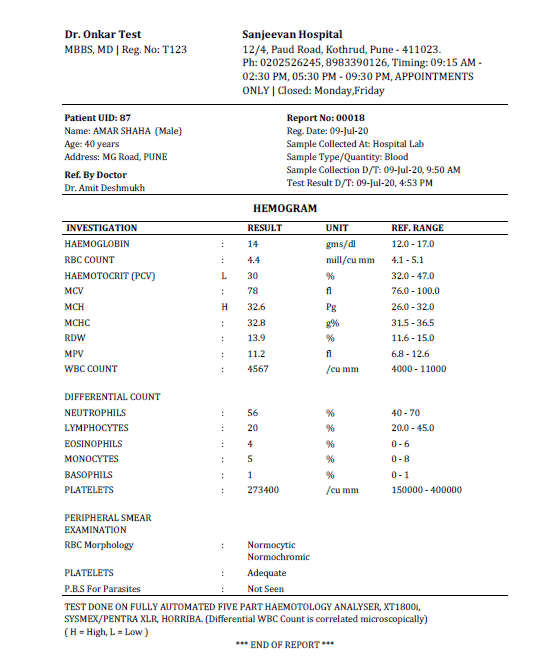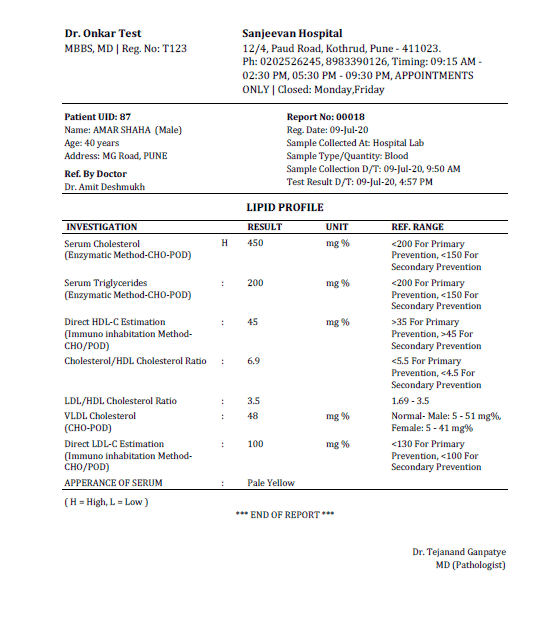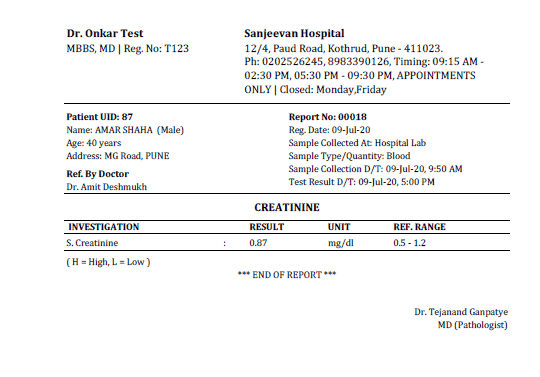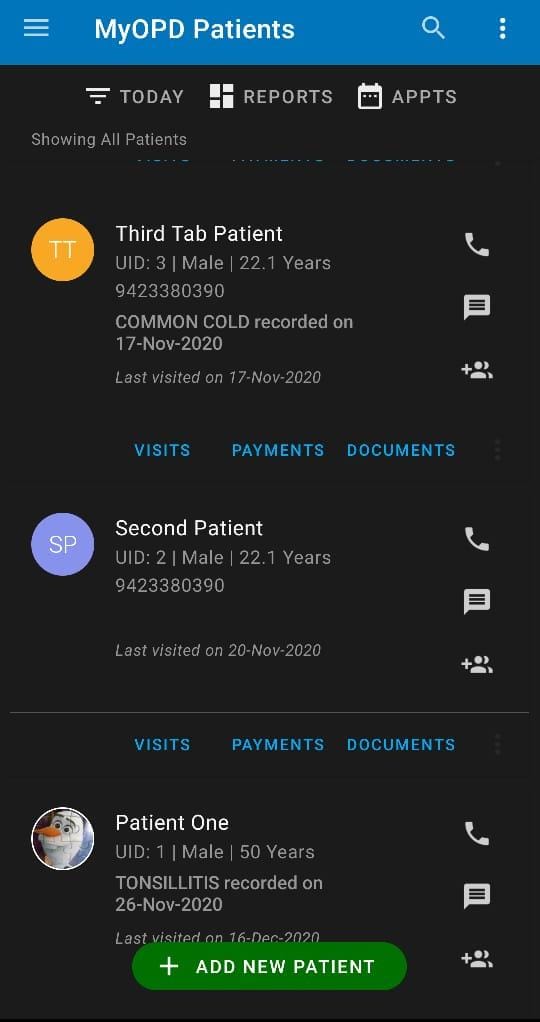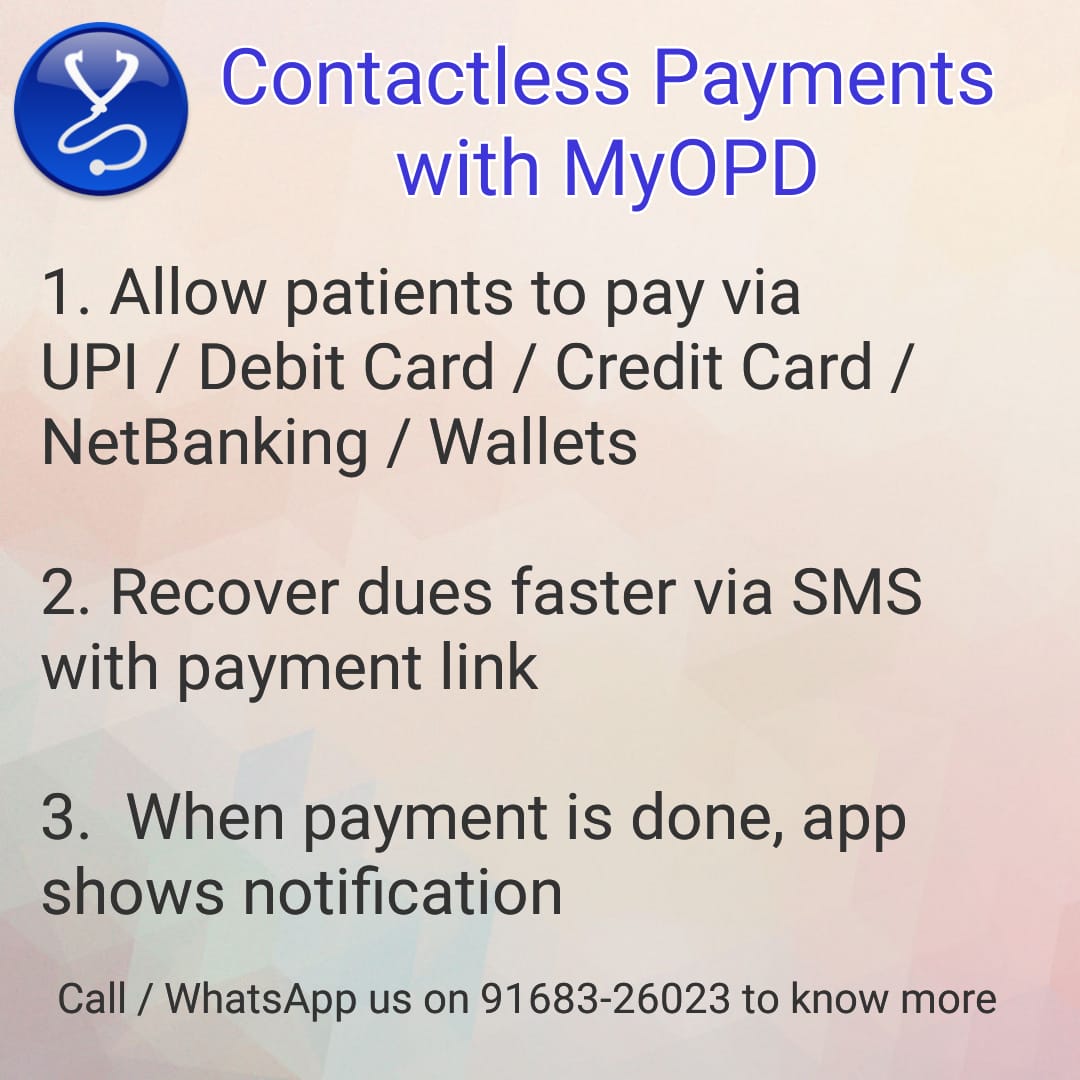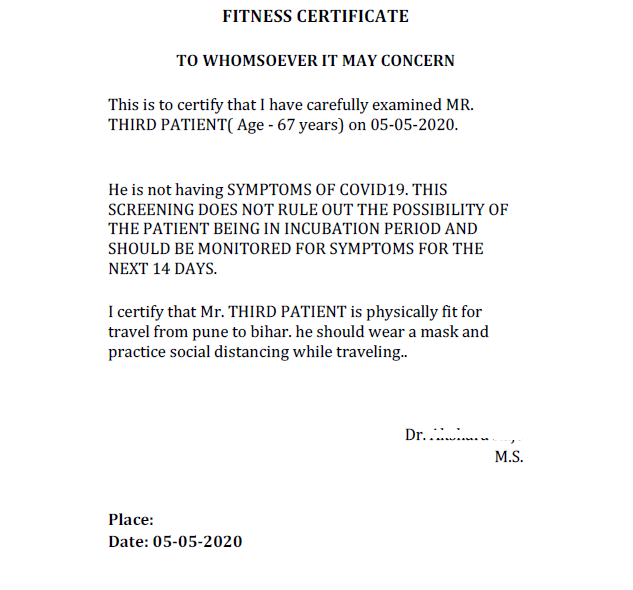Many Doctors have doubts in their mind about product support. Based on our years of product support, since 2012, we have compiled a list of common support call requests.
Here are top 5 reasons for having product support:
-
Handling computer updates and Change of computers:
First there was Windows XP then came Windows 7 then Windows 8 then Windows 8.1 and now Windows 10. Usually software updates from vendors take care of changes in operating system. However, support teams take care of smoothly transitioning you from one OS to another so that you can focus on your work. This is the top most reason we have seen for our customer support.
-
Computer Crash and Format of computer:
Computer crashes happen randomly. These can be because of issues with operating system upgrades, faulty hardware and so on. Our teams handles such issues so that Doctors can focus on their work while we make sure their software works fine. This is the 2nd most reason for which we get support requests.
-
Teach me how to use a particular feature:
This is the 3rd top reason we receive requests for. You keep on using the software on a regular basis. Then you want to start using a new feature present in software. Say for e.g: Contactless Payments. The support team explains you the feature so that you can start using it.
-
Feature not working as expected:
There are situations where things don’t work as expected. In such cases, you need a team to hear your concern and address it. MyOPD Support team talks to Doctors, understands their concerns an provides resolution so that they can move on and keep using software effectively.
-
Suggesting new Ideas that come to your mind:
In changing world, as you keep on practicing, you get new ideas to be done via software. MyOPD has a way to collect these ideas and implement them in software. To give example: During the COVID Pandemic initial stage of lockdown, we introduced WhatsApp Share feature. This allowed clients to share a PDF Rx via WhatsApp so that patients can get their prescriptions directly on phone, via WhatsApp.
With MyOPD, you have a team which is dedicated to support the product while you keep practicing with peace of mind. MyOPD’s product support plan is like insurance, you may not need it always. More so, it is better to not need it at all. However, if there is a need, you better be covered!
Photo by Shane Rounce on Unsplash