When a patient is admitted to Hospital there are financial transactions that happen all the time during Hospitalization. This is handled by the Hospital Billing module in MyOPD Hospital Management Software.
In this tutorial we will cover:
- Handling Patient Advance Payments
- Charges by Hospital for various services given to patient during the Hospital Stay
- To start adding charges to the Admitted Patient’s record, start from the Payments & Services Button as shown below
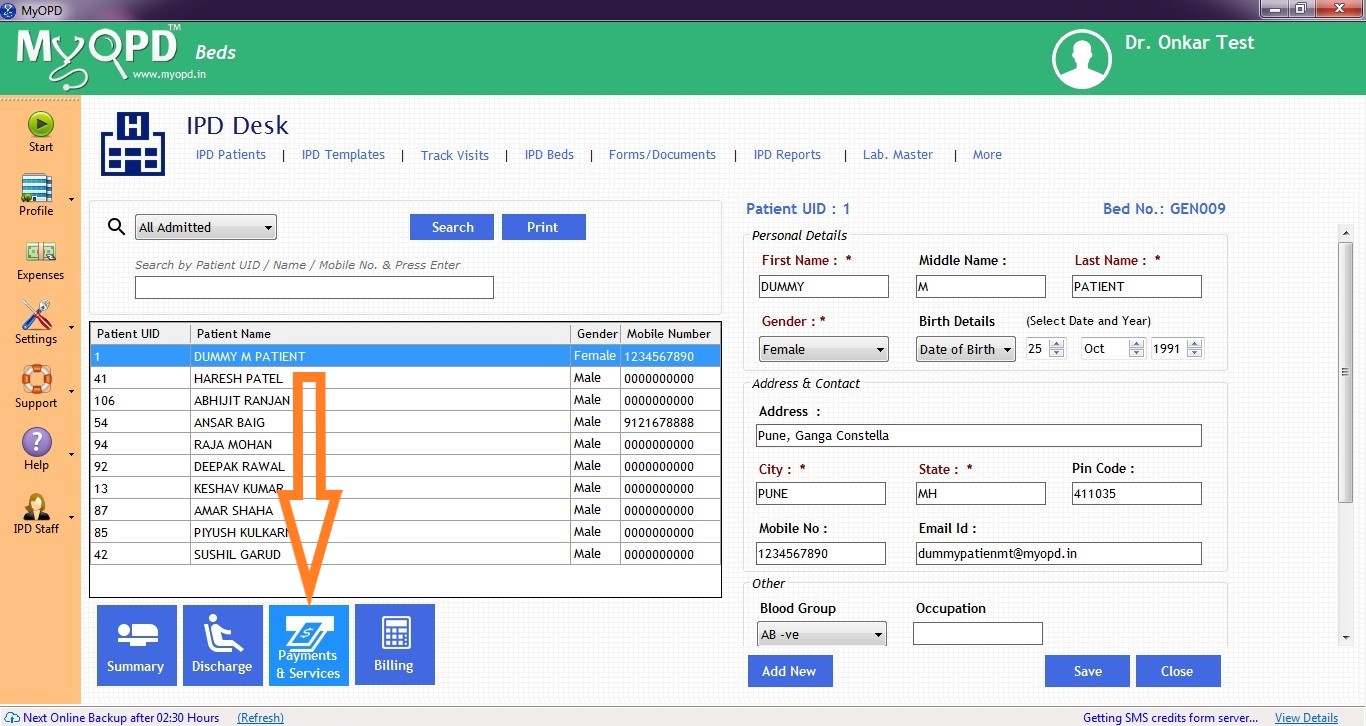
Handling Patient Advance Payments using Hospital Billing module #
When the patient is giving money in advance, it will have no service attached to it. In such cases, you need not enter the services, but just capture the payment details as shown in the image below.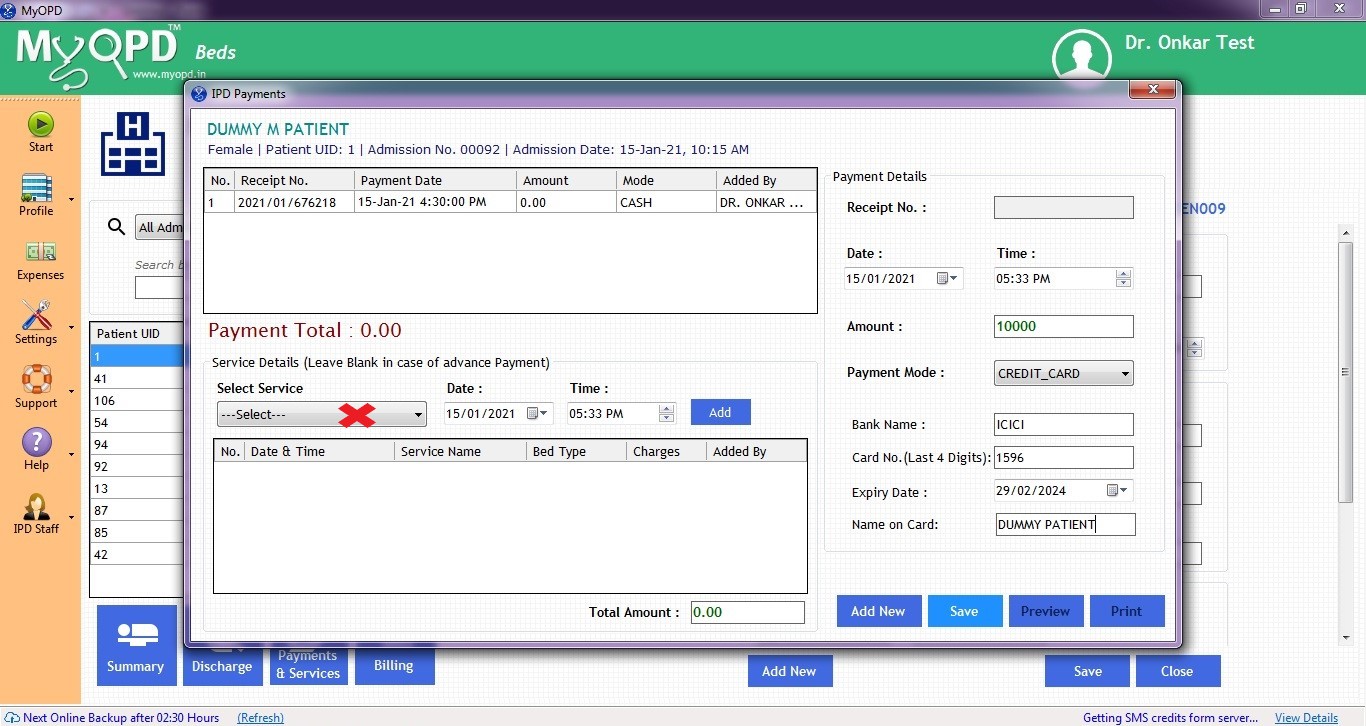
As seen in the image, we are not selecting any service. Just entering the amount and payment method in the Right hand side. Once accepted, this payment receipt will reflect in the top left table where all previous payments of patient during this admission will be seen.
Handling Payments against Services #
Services like Nebulization, X-Ray, O2 Charges and so on are required for the patient from time to time. MyOPD Hospital Management Software allows you to capture these services. Select the services one by one using the Select Service option as seen below: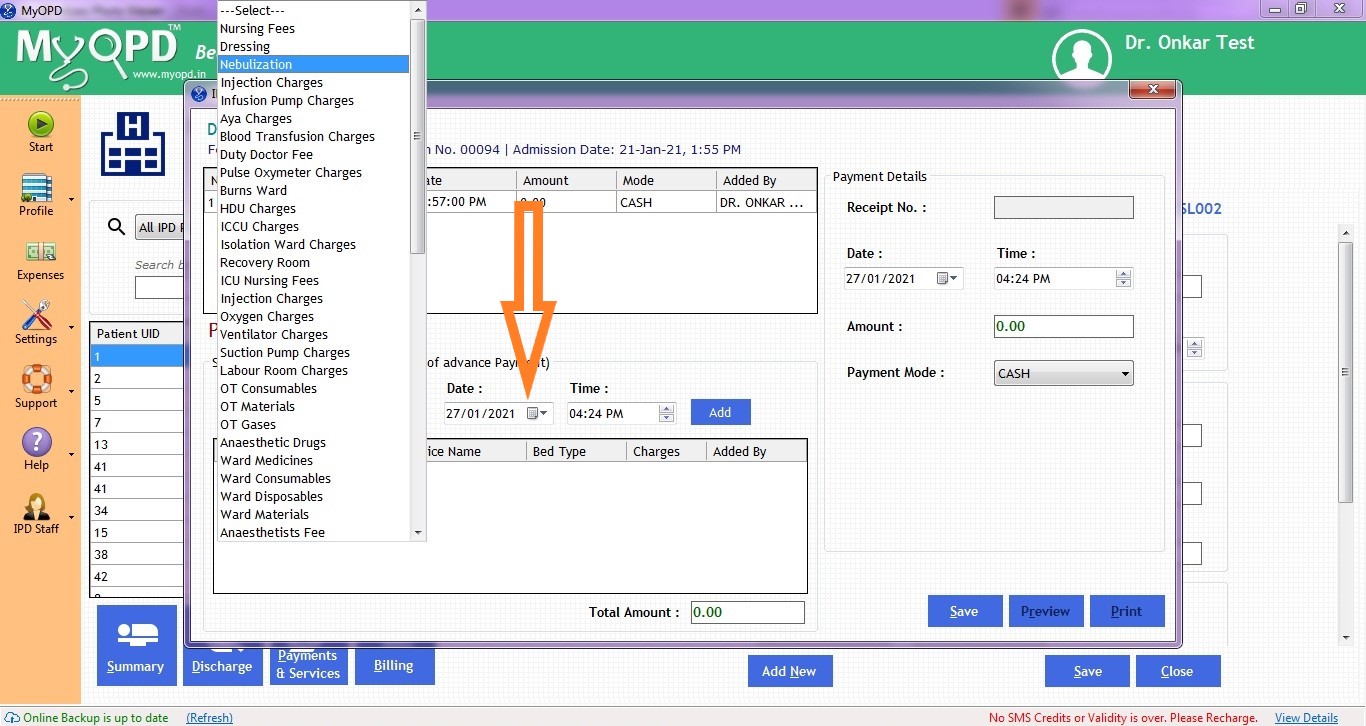
Enter the Date and Time of the service and click on Add. Once added, the service will be added in the List of services table as shown here: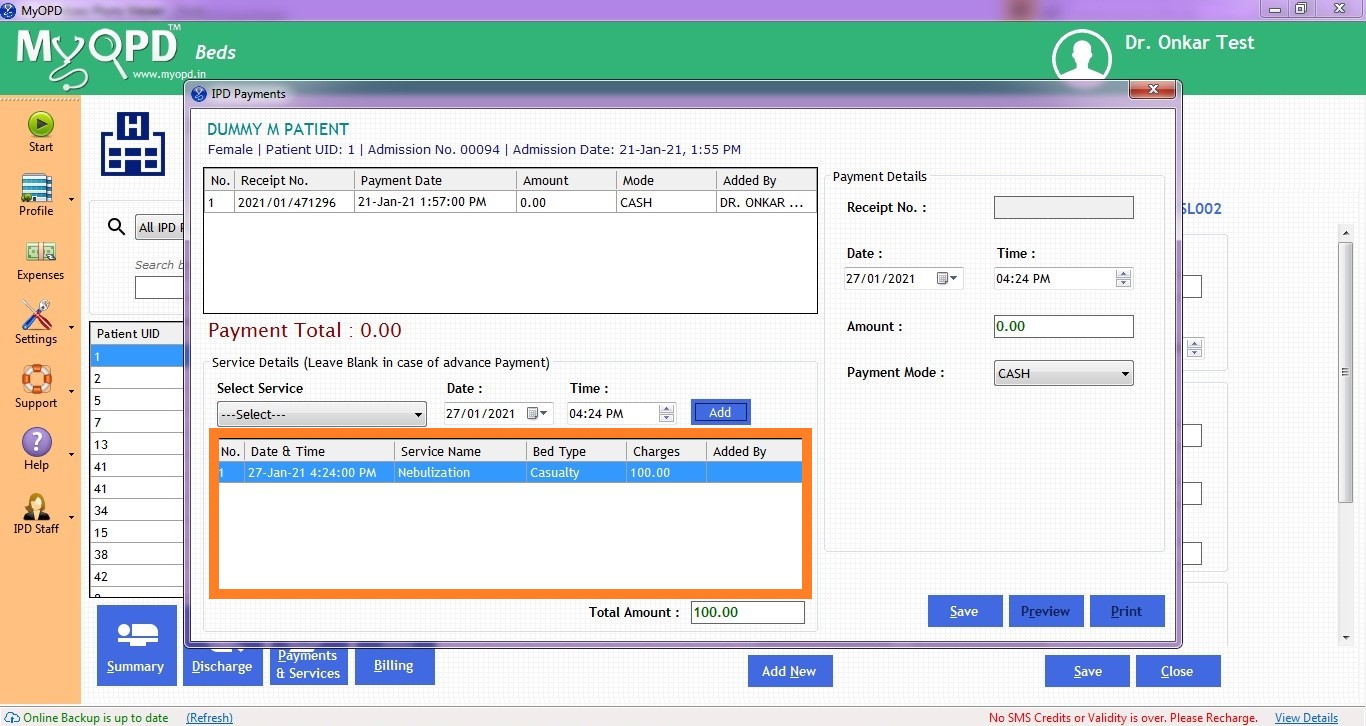
Continue to add more services if you wish to include them at the same time. If the patient or relative is going to pay at the time of entering the services, enter the details of payment on the right side.. Else, that amount will show up as outstanding in the patient’s bill until it is paid. Click Save once you have completed entering all services.
Below image show how the services will look after saving.
Here we have 4 services entered on 27th Jan at 4:24 PM. Patient has not paid the charges. So amount in the top 2nd row is seen as zero. 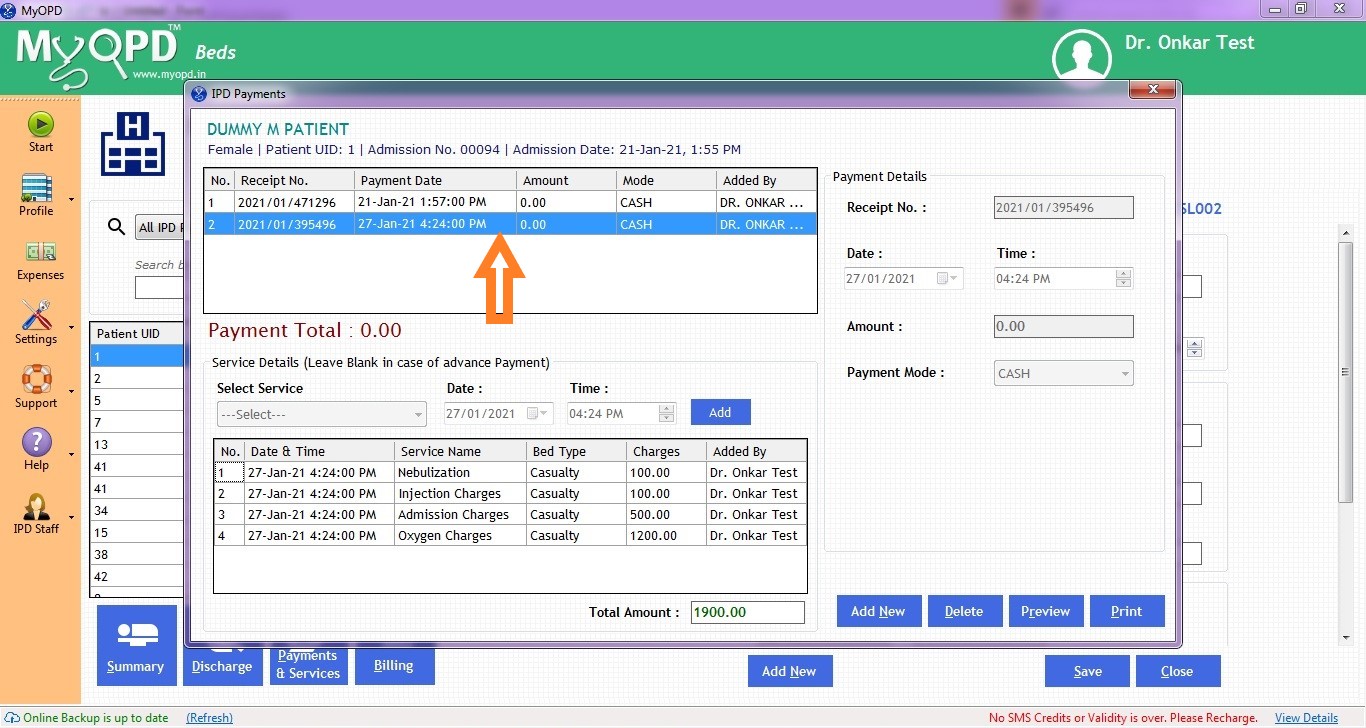
The charges against each service can be flexible or fixed. If you have set the charges in the service master, they will be fixed. If the charge in service master is not set, you can enter a charge at the time of entering the service.
We also have a short YouTube video explaining this feature in detail. You can watch it at:
Published by MyOPD Beds, Hospital Management Software (www.myopd.in)



