OPD Improvements:
Redesigned Patient List is here!
Check the image below.
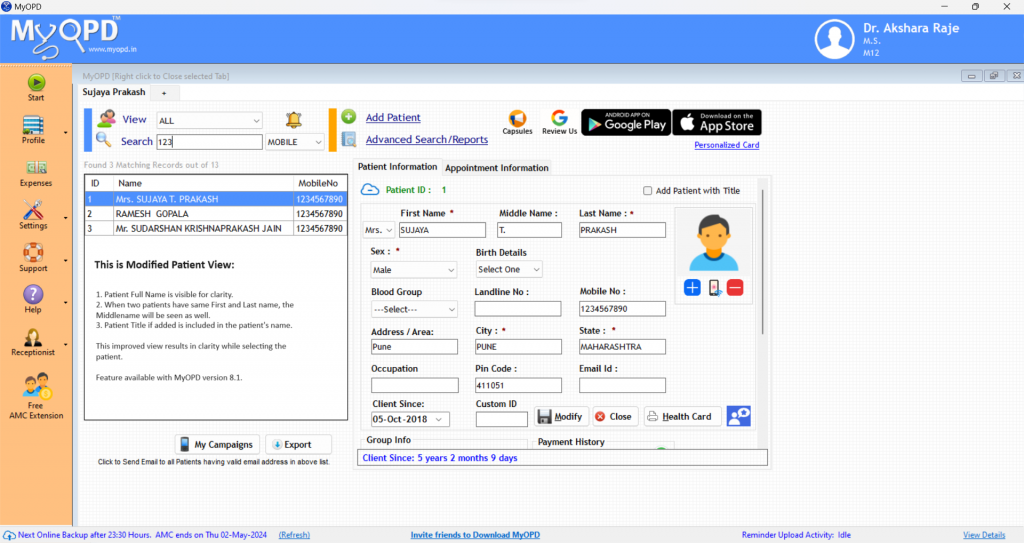
- Redesigned Patient List
- Patient list is entirely redesigned. You can now see Patient Full name directly in the list with Middle-name included.
- The new view helps to quickly select the correct patient if they have matching First and Last names.
- Latest IAP recommended Immunisation chart:
- Latest IAP recommended Immunisation chart is now added under the Immunisation tab.
- When a milestone is selected, you will now see a list of recommended vaccines at that milestone.
- Please use these suggestions as a guideline only.
- Medicine Delete with Single click:
- In the Add / Modify Medicine form, medicine can now be deleted with a single click.
- The checkbox to select the medicine to be deleted and then clicking the button Delete selected is removed.
- Easy Spelling mistake correction:
- Correcting a spelling mistake while searching a patient or while entering Complaints, Clinical Findings etc was a problem.
- The mouse never got placed at the right place where the click happened.
- This version fixes that. The click will help you position the mouse cursor at the place where the correction is to be made. With this version, correction is possible for many fields while taking a visit of patient.
- Configuration to add Registration Number along with Doctor Degree at the end of prescription:
- Doctors who want to include their Registration Number along with Degree at the end of Prescription can now do that.
- Open Settings -> Printer Preferences.
- Select the Registration No. check box.
- Verify that the Registration Number is included along with the Doctor Degree at the end.
- Faster entry for Family History, Birth History and History related options
- History of patients is captured under Patient History tab
- Adding History is now improved to save time
- Bug Fixes
- Fix crash while selecting certain dosages from Previous Rx
- Fix issue with printing of Patient ID on Prescription
- Fix issue with thermal receipt printing from Doctor end
- Fix issue with PDF sent over Email to patients
- Fix issue with duplicate payment entry creation when Reception staff accepts payment and inventory is ON.
IPD Improvements:
- Package Billing / Billing Templates is Here!
- The much awaited Package Billing template is now released with this version.
- With Package billing, you can group a list of services together and use them in one go.
- So you could create a Dengue Treatment Package or Surgery Package with all the required services in them.
- When the package is added in the billing form, all the services get automatically filled up.
- This way, there is no chance of missing out on any item while creating the bill.
- The rates will automatically get set based on the bed patient is admitted or as per the rate you have set in the Package.
- This should take down the time to create a bill significantly and also reduce errors while making bills.
- Performance Improvement
- MyOPD IPD Desk on Client Computers will see an increased performance.
- The time it takes to open Patient’s Admission Record or Admission Summary should improve.
- Option to avoid printing Surgery Notes on Discharge Summary
- Printing on Surgery Notes on Discharge Summary is a choice now.
- Earlier, when Surgery Notes were written, they were automatically included on the Discharge Summary.
- With this release, you can choose to include / exclude the same.
- Double Click to Open Patient Summary
- Patient IPD Summary or Admit Patient feature was not accessible by double clicking on the Patient Name in the list
- Instead, the button at the bottom had to be clicked using mouse.
- With this release, you can save time further by directly clicking the name.
- Hospital Name in Top Section of application
- MyOPD will now show the Hospital name at the top section.
Here is how to upgrade to Release 8.1:
- Connect to Internet
- Login to MyOPD Software. Click Help Icon in left Panel (Question Mark) -> Check for Updates
- Follow instructions to upgrade once you are shown a dialog with new version available.



