MyOPD Software allows you to capture allergic drugs of patients for quick reference during creating a prescription.
- Allergic Drugs are shown and recorded in the Medicine Entry form i.e. in the Prescription Entry form.
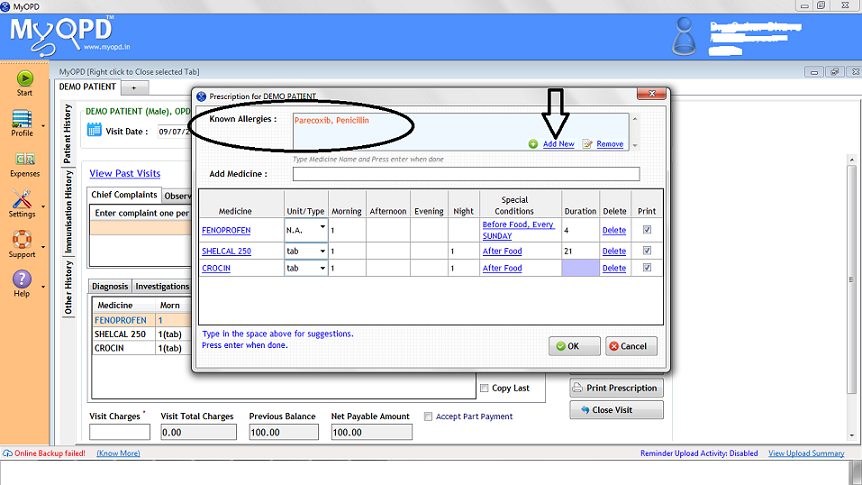
- If you have entered any Allergies, they will be shown under the Known Allergies section at the top as seen above. To add a new Allergy, click the Add New link shown in the above image marked by the Arrow.
- After clicking the Add New link, you will be asked to enter Allergic medicine in the Add Medicine box as seen in the image below.
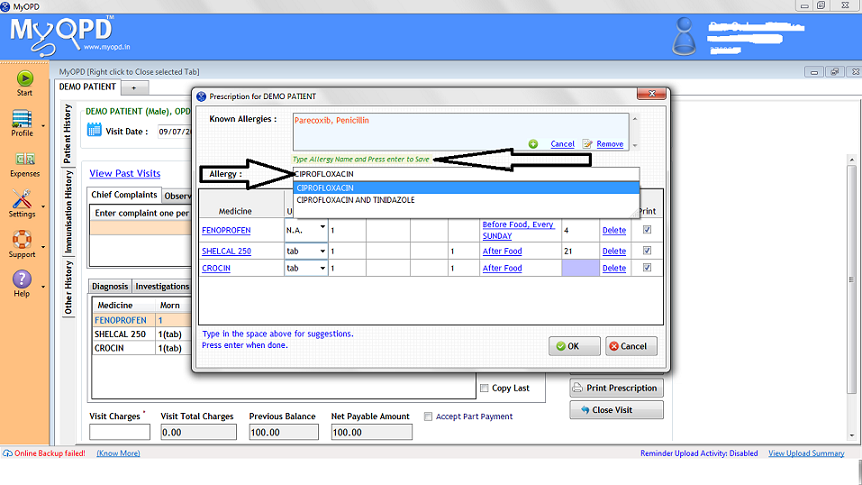
- Enter the medicine name and press Enter. Once entered, the Allergy will be seen in the Box as shown in the image below.
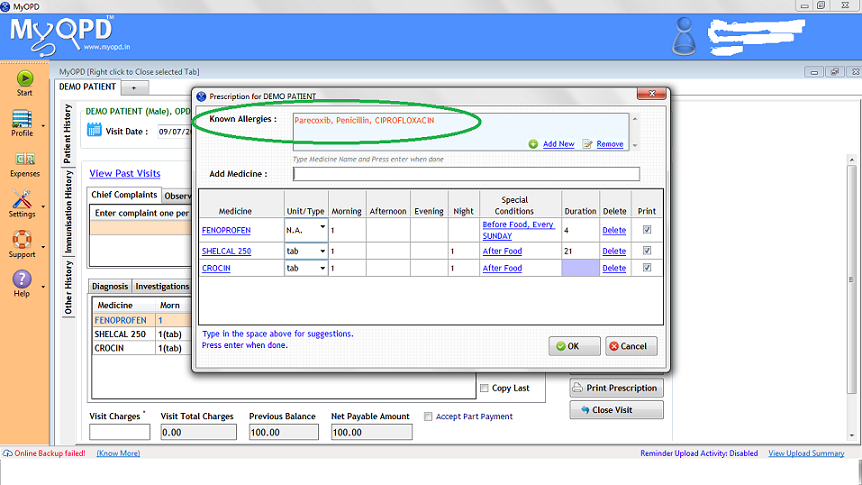
- Things to KNOW: The warning for Allergic Drug entry is issued only if there is a exact match i.e. if Ciprofloxacin is prescribed to this patient, MyOPD will warn you. However, if a drug that contains Ciprofloxacin is prescribed, MyOPD will not warn you as it does not know composition of any drug. You can enter Trade names in the Allergic Medicine if you are prescribing by Trade names. Only exact match will be considered. Should you have any queries regarding this, please contact support.
Published by MyOPD, Clinic Management Software for Doctors (www.myopd.in)



