MyOPD ZIP Android app allows to record Vaccinations for patients be it kids or adults. Follow these steps to add Vaccinations / Immunizations using MyOPD ZIP Android app.
Open the Patient’s visit by clicking the Visit option.
Tap on Security icon at the bottom of the Visit screen. See the below image
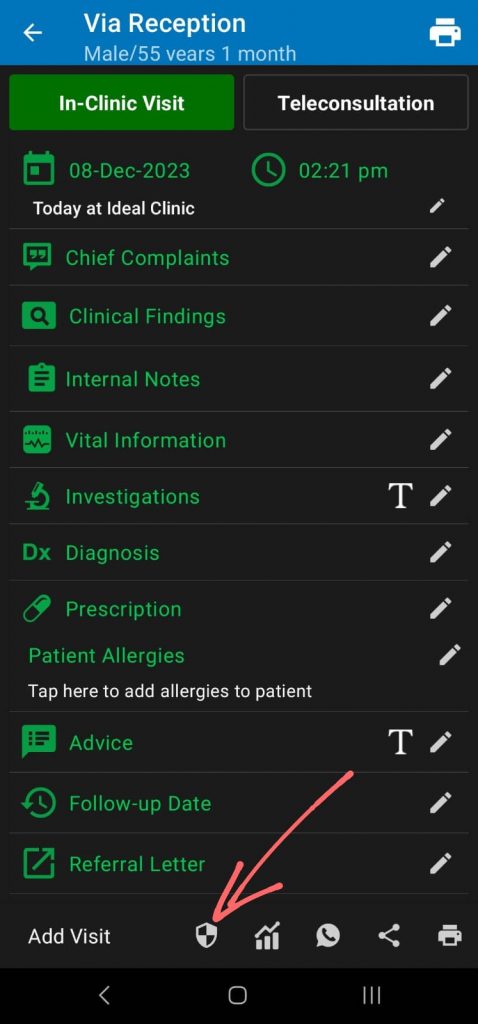
Then select the Immunization History option.
Search for an existing Immunization or add a new one in the list above.
Click on tick option at the top right of the screen once done.
Make sure you are using the latest version of MyOPD ZIP Android app from Google Play at https://play.google.com/store/apps/details?id=in.myopd.android



