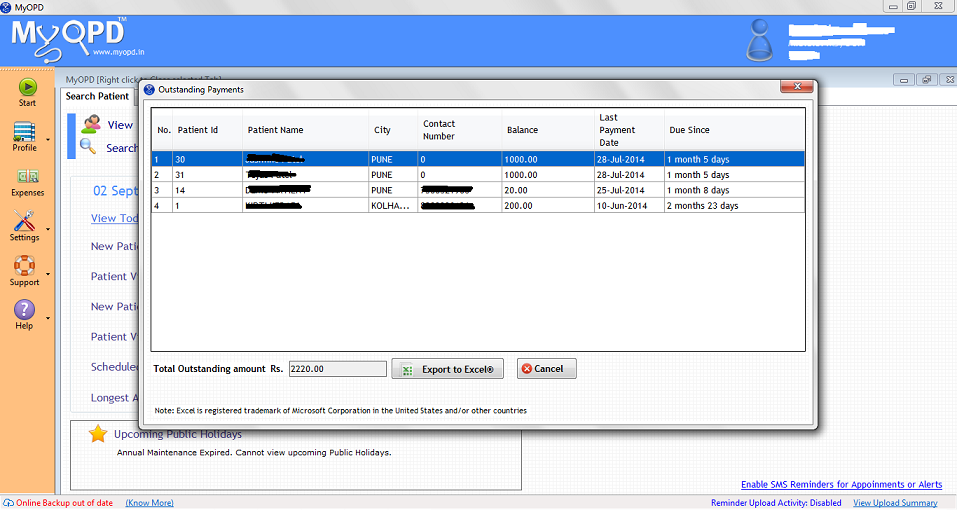There are situations when people you would want to give credit to people who you have good rapport with. In such cases, you still need a way to track the exact amount outstanding within your clinic. MyOPD allows you to capture this and generate a report to find all clients who have outstanding amount in your clinic. To access the outstanding report do the following:
- Click the Advanced Search/Report link below the Add Patient link. You would see this link when the View mode on the left hand side of Add Patient link is set to Today. See the below image showing the exact link
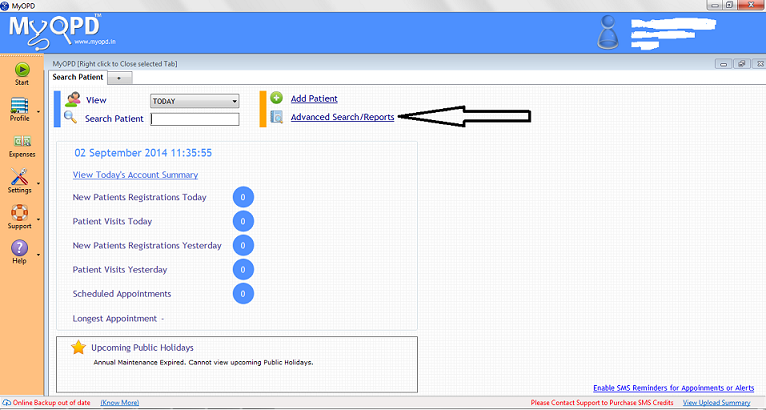
- On clicking this link, you would see a new form which shows you multiple self explanatory options. From these, select the tab that says Accounting & Prescriptions. Under Report Options, choose Outstanding Payments
- Click Ok to generate the report. The report will be seen as below