With MyOPD, you can print a prescription
- On a plain paper
- One your own Letter head
- With instructions in English, Hindi and many other regional languages
Let us see how to do this.
- Once you have entered all the in the Patient Case Taking form, you can print the prescription in the language of your choice.
- Click the Print Prescription Button as shown below
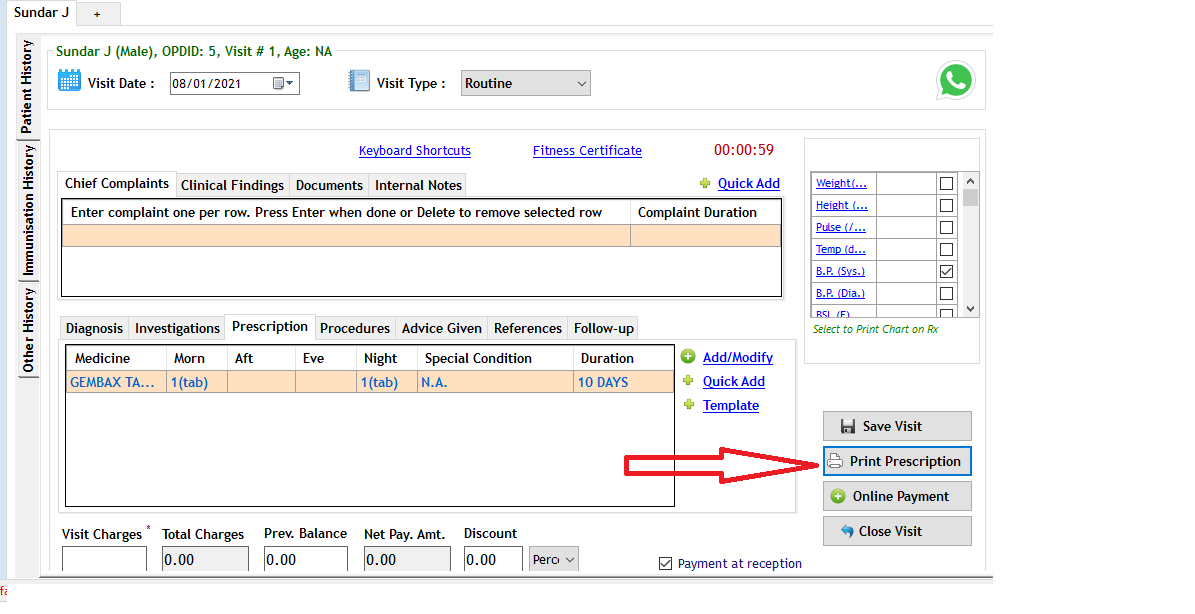
- You would now see the Print Prescription options page.
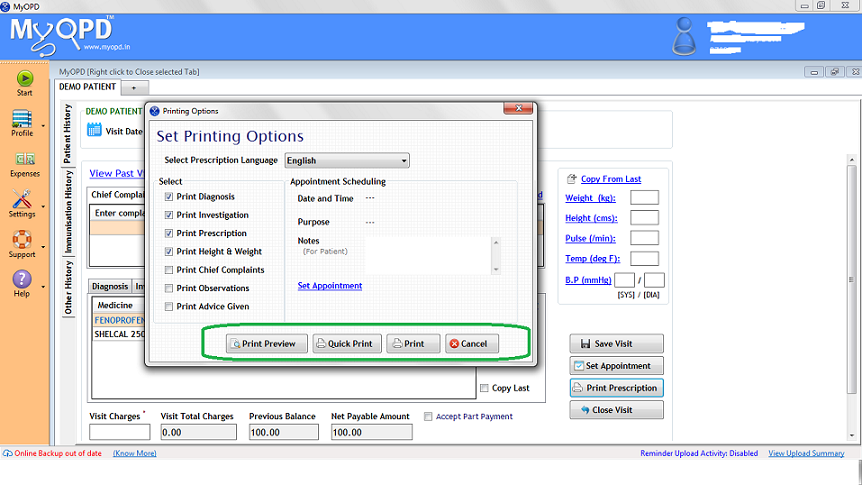
- Choose the things you would like to include in the Prescription from the left side checkboxes.
- Choose the Language of choice from the top.
- Use Print Preview to see the Preview of the Print based on your current settings.
- Use Quick Print to print directly using your default printer.
- Use Print to select the printer and then print.
A great printed prescription will be the asset of your OPD. So go for it!
Published by MyOPD, Clinic Management Software for Doctors (www.myopd.in)



