MyOPD Allows to capture multiple Vitals of patient like Height, Weight, Temperature, Blood Pressure, Sugar Levels, Weight, SPO2, Respiratory Rate and so on…
Here we show you how to enter Vitals in the software.
- Open the patient visit View where you make entries for Complaints, Clinical Findings etc. It will look something like below
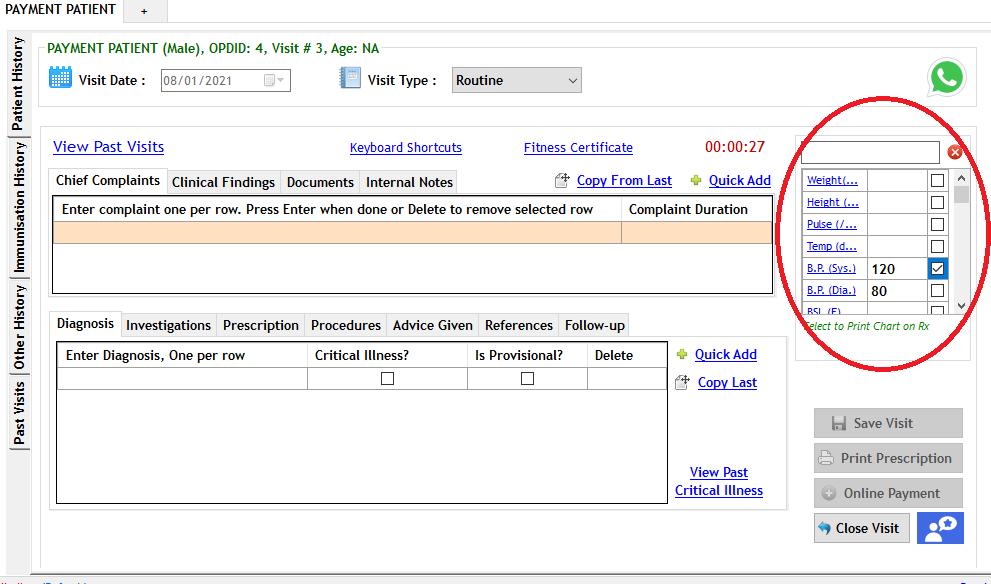
- Check the circled portion. It is the part where you can enter Vitals and important investigation parameters. In the example above, we have entered Blood Pressure values and selected the Charting checkbox besides it. When the checkbox is selected, charts will be printed.
- To understand how to use these vitals and print their Charts on Prescription, read more about Printing Charts for Vitals
It is really that simple!
Published by MyOPD, Clinic Management Software for Doctors (www.myopd.in)



