Medicines often have to be taken Before Food, After Food, On Empty Stomach, At Bed Time and so on. MyOPD has a list of such instructions that can be added to a medicine.
Using Special Conditions
- Click on the Special Conditions cell in the Row while entering a Medicine.
- Locate the Special Condition in English that you have entered.
- Translation would be printed in the language selected for the patient
- If the translation is not available in the selected language, English condition will be used
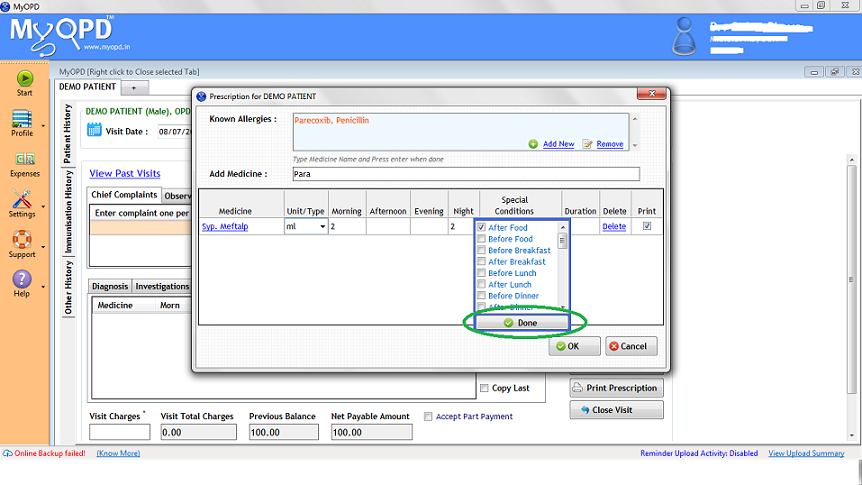
MyOPD also allows you to add your own medicine instructions along with the ones provided in the software.
Adding New Special Conditions
- Under Prescription Tab, Click Add/Modify
- Click “My Special Conditions”. This link is present on the right side of Add Medicine box
- Add the Instruction in English first. Enter it in English only. English instruction will show up in the list along with existing Special Conditions
- Now Add applicable translations in the languages of your interest
- Leave out the languages you do not want to use
- Once done, click “Add” button
Add missing translations for Existing Special Conditions
- Under Prescription Tab, Click Add/Modify
- Click “My Special Conditions”. This link is present on the right side of Add Medicine box
- Select the special condition from the list of available special conditions
- Select Modify Tab
- Add missing translations. Click “Modify” button
Published by MyOPD, Clinic Management Software for Doctors (www.myopd.in)



