MyOPD has two channels for sending reminder messages – SMS and WhatsApp. This article tells you how to configure WhatsApp reminders using MyOPD Clinic Software.
Open Application Settings
- Click on Settings (Left Panel) -> Application Settings
- Under “Reminder Service Options”. You will see the options as seen below
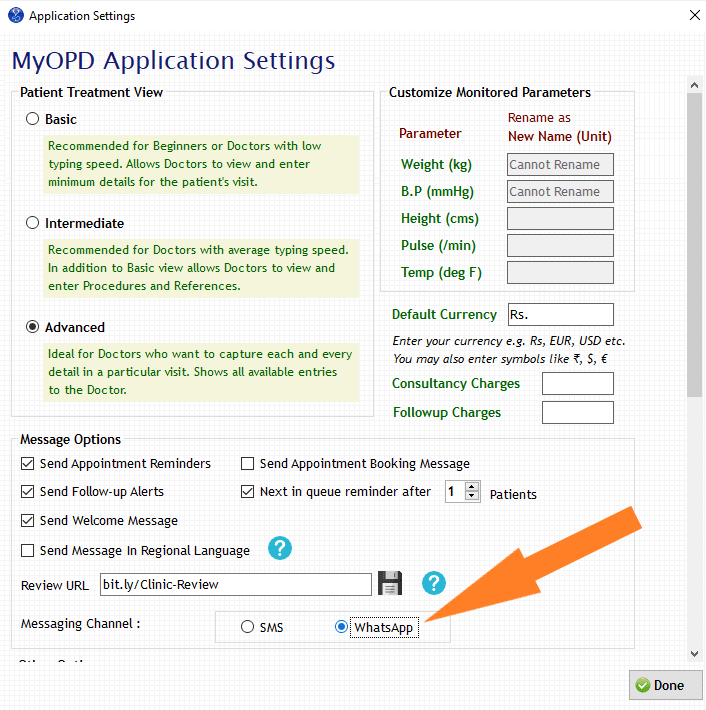
- Select WhatsApp option
- Ensure you have sufficient credits in your account.
- You can check WhatsApp credits by clicking View Details at the right bottom corner of MyOPD Software
- You will see your credits as per the image given below

How will the end user see these messages?
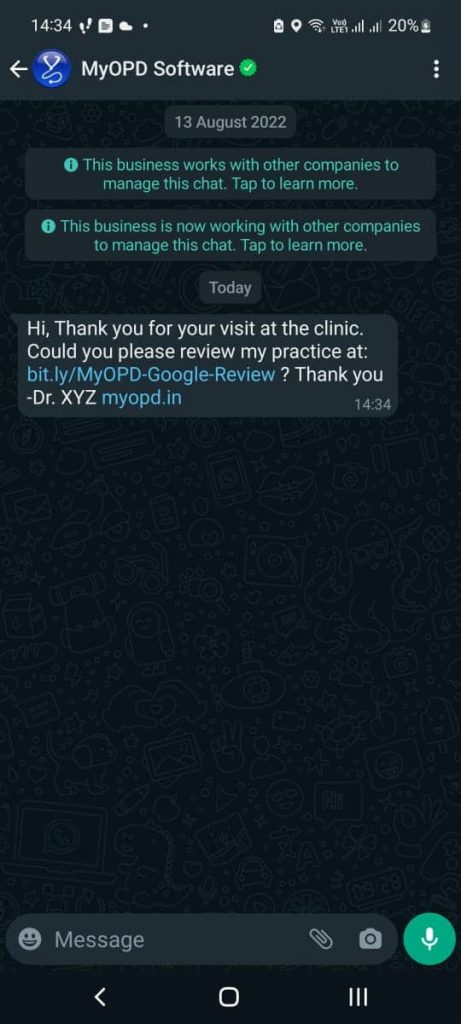
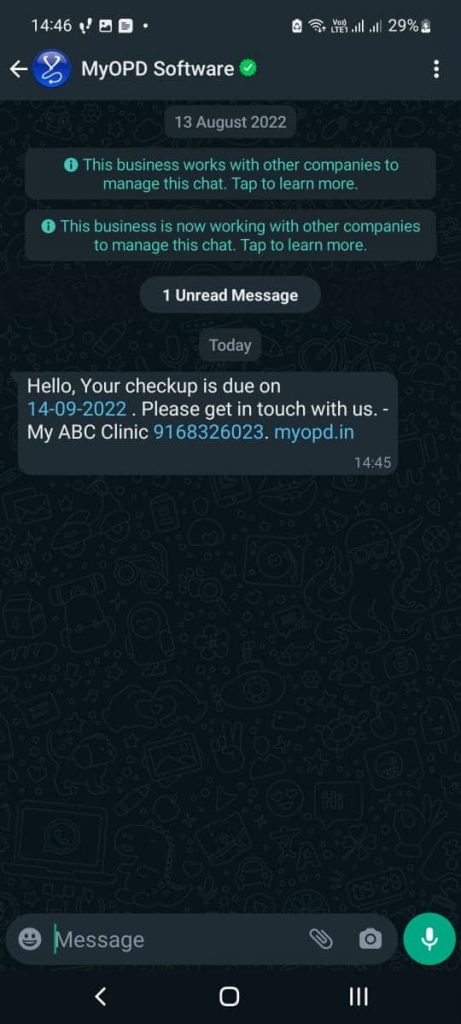
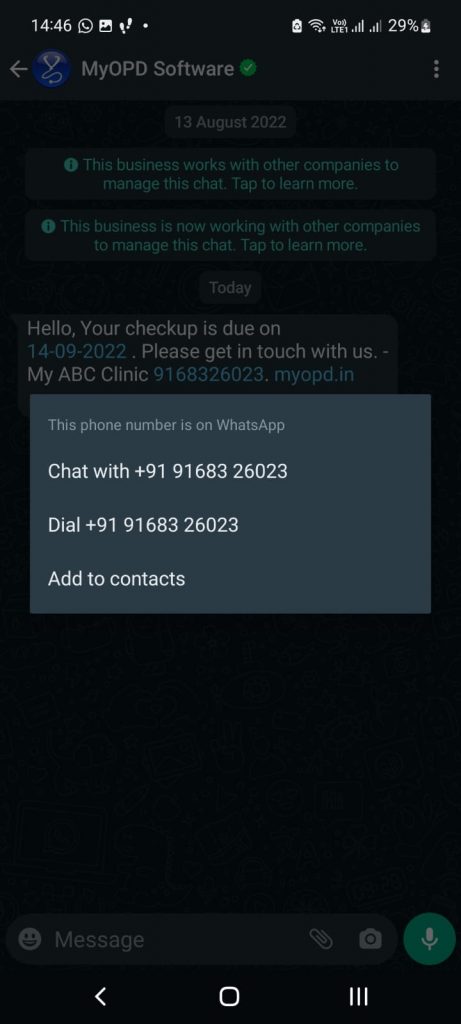
Which messages can be delivered via WhatsApp?
Appointment Reminders:
These are Reminder messages that are send for the upcoming Appointments
Follow-up Alerts:
These are Reminder messages that are sent when you choose the follow-up message option. Messages related to Vaccinations, Ultrasound, Check-up are sent when Follow-up Alerts option is turned ON.
Welcome Message:
If you wish to send a Welcome message to the patient on registration in the clinic, use this option. On adding a new patient to the software, the patient receives a message welcoming the patient to the clinic.
Appointment Booking SMS:
If you wish to send a message immediately to the patient on booking of the appointment, turn this option ON. Please note, to use this option, you need to be connected to the internet because the message is instant.
These messages can also be delivered in Regional Language of the patient.
What if the message is not delivered?
With WhatsApp, message can fail to deliver for following reasons:
- Phone number not available on WhatsApp
- User out of network coverage. Hence, delivery failed.
- Any other error
MyOPD Server checks for these errors and refunds the credits for the messages that failed delivery. So when a message is uploaded processed for delivery, your credit will be reduced. However, if the message delivery fails, it will be refunded back to the account.



