Table of Contents
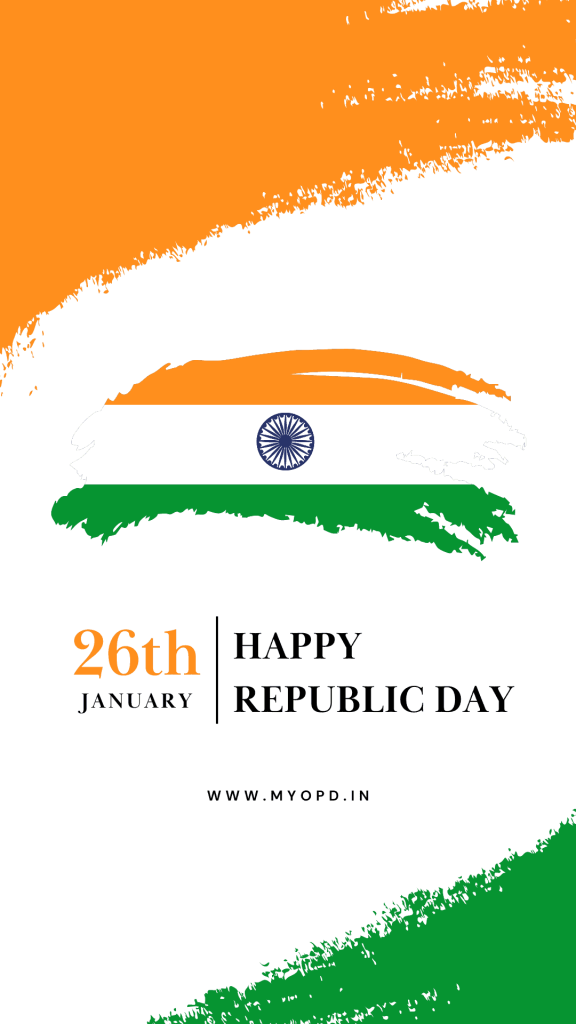
How to Claim the Discount? #
- Tap Menu (Top left Corner 3 Horizontal Lines). You will see email ID below your name if you have signed up using the email ID. In the image below, email ID is hidden by green line.
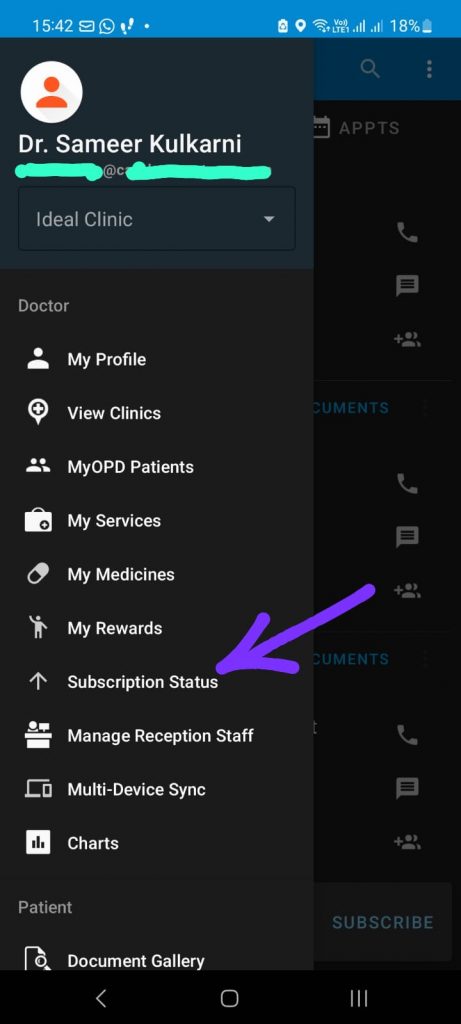
- Tap on Subscription Status option as shown by arrow in the image. This will open the pricing page.
- Once the pricing page opens, scroll at the bottom of the pricing page to see the Discounted Price along with Regular Price.
- Complete your payment using the Discounted Price Button.
- If you don’t have the app, you will need to download the app from Google Playstore at https://play.google.com/store/apps/details?id=in.myopd.android
I don’t see the Discount. What to do? #
- Discount is only visible if you have signed up using your email address.
- Tap the Menu and check if you see your valid email address under your name.
- If you don’t see your email address you have skipped the signup process and hence not seeing the discount.
- You can uninstall the app and re-install. Then signup again with your email ID to start seeing the discount.
- Please note, the entries made in the
What if my Credit Card does not work for payments? #
You can purchase the app using GPay and Phone Pe app. Read the instructions below
Questions? #
Call us on +91-91683-26023 or WhatsApp Us
Verify you are using latest version of MyOPD ZIP app by clicking button below
Download MyOPD ZIP Android app Free Trial #




