This article guides you to offline Hindi typing, Marathi typing, Gujarati Typing, Tamil Typing, Telugu Typing, Kannada Typing, Bengali Typing, Punjabi Typing, Malayalam Typing, Odia Typing in MyOPD Clinic Management Software. You can type in any language of your choice.
For such typing, you can use Microsoft Indic Language Tools.
Download the appropriate language tool from Microsoft Website:
https://www.microsoft.com/en-in/bhashaindia/downloads.aspx
With this tool, Doctors can type the word in English and the Hindi equivalent would appear. So on typing the word, Namaste, the Hindi language Devanagari script नमस्ते would appear. This was a very important feature. This method of entry is known as transliteration.
After installing the tool, you will see the Indic Language icon in the bottom right corner of the PC.
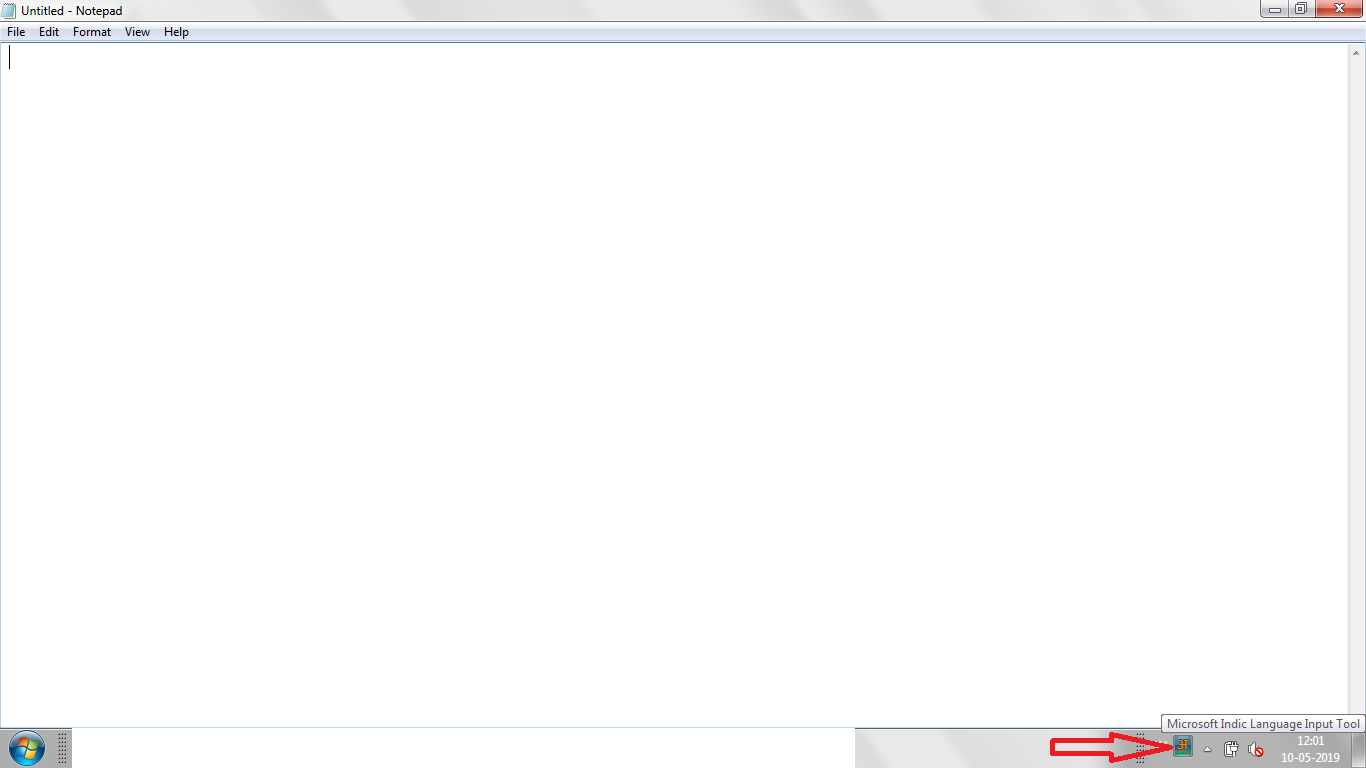
That’s it. You are all set and now you can start typing regularly in the language of your interest.
Published by MyOPD, Clinic Management Software and Hospital Management Software (www.myopd.in)



