MyOPD ZIP app allows Doctors to enter prescription by saving commonly used medicines grouped under templates. Templates are useful when you want to repeat the treatment for Malaria, Dengue, Typhoid, Common Cold with 5 or 10 medicines to different patients. You can free to change certain medicines after reusing the templates. However, using them saves entry of each and every individual medicine along with their dosages and conditions like Before Food, On Empty Stomach, At Bed Time etc.
Follow below steps to save medicines as templates.
- Tap on the Visit of Any patient. Then tap on the Prescription section of that Visit.
- Enter the medicines that you wish to prescribe, one by one. Enter their dose such as 1 Morning, 1 Night etc. Enter special conditions such as Before Food, On Empty Stomach etc along with the duration.
- Once you complete entering all the medicines, you can save all of them as a template.
- Let’s say these are the medicines entered for treating Typhoid and we should be using them again everytime there is Typhoid detected for any patient.
- Tap on the Save Template option at the bottom of your screen.
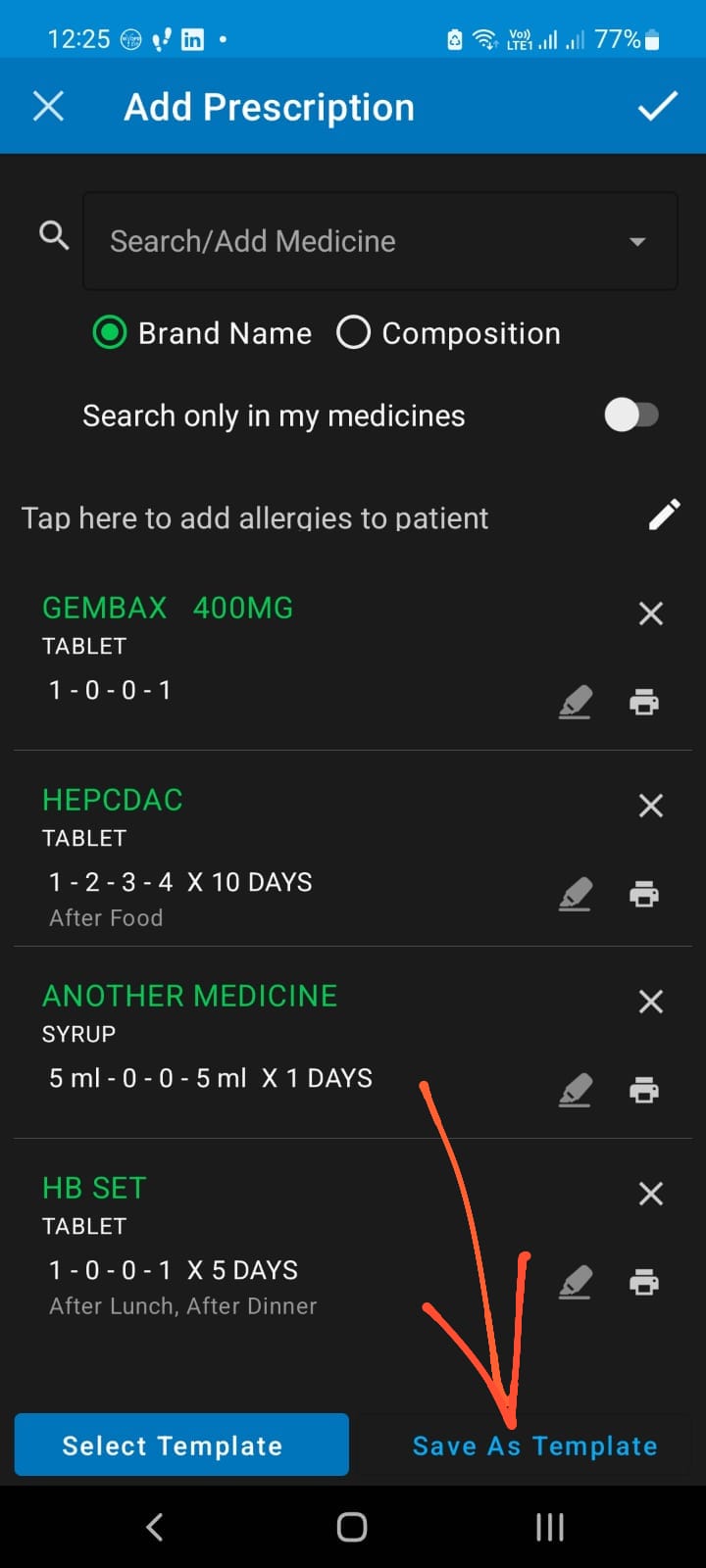
- Give the template a name. It is better to give the name of the Diagnosis so that you can then locate the template easily next time while using it. You can also give names like Typhoid-Adult, Typhoid-Child etc in case the treatments are different for different age groups.
- When you want to use the already existing template, choose the Select Template option. You will see a list of templates already created. Choose the template to be used so that all the medicines in the template will be added to the prescription of the patient.
- You can choose to remove some medicines from the list or add new medicines to the list as well.
Using templates is a great time saver as you can practically add a big list of medicines with their dosages, special conditions and duration all in one go.
Make sure you are using the updated version of MyOPD ZIP app. Download the latest version of the app from Google Playstore at https://play.google.com/store/apps/details?id=in.myopd.android or start your free trial by downloading the app.



