This option is used when you want to group medicines by condition. For e.g.: Group of 5 medicines for Malaria Treatment or Group of 3 medicines for Hypertension and so on.
- Add all the medicines you want to group together using the Add/Modify option of the Prescription tab
- Then, click the Template option
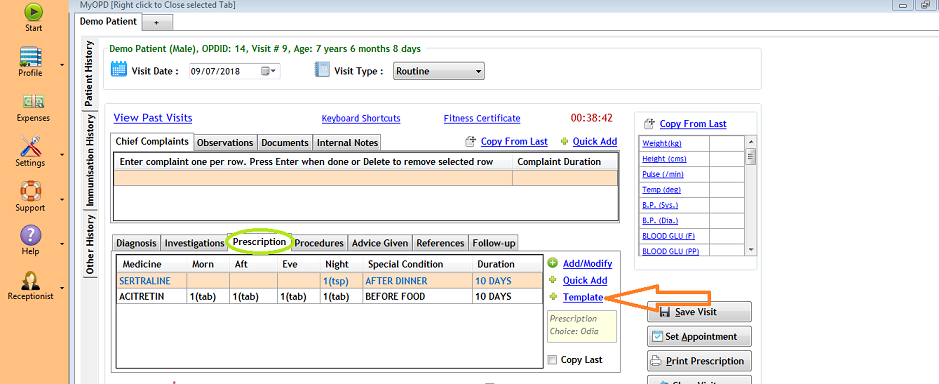
- Now, click on Create New -> Add Template without Diagnosis option
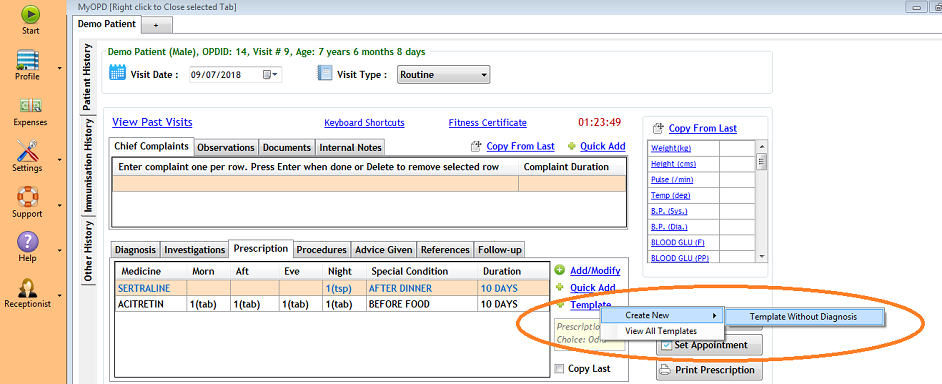
- Give this created template a name.
- Now, while using it for another patient, select “View All Templates”. Then select the relevant template. If required, you can make changes to any particular medicine from within the template.
While this article talks about creating medicine templates, you can refer to Detailed Prescription Entry at How to Enter Prescription, Commonly used Medicines? – MyOPD™ Updates
Please Note: MyOPD Software is regularly updated. So the article screens and video screen may differ slightly than the version you have. However, you will still get a good idea about the functionality.
Published by MyOPD, Clinic Management Software for Doctors (www.myopd.in)



