MyOPD allows you to send SMS reminders to your patients. These can be used for Vaccination reminders, Check-up reminders and so on.
Application Setting
- Click on Settings (Left Panel) -> Application Settings
- Under “Reminder Service Options”. You will see the options as seen below
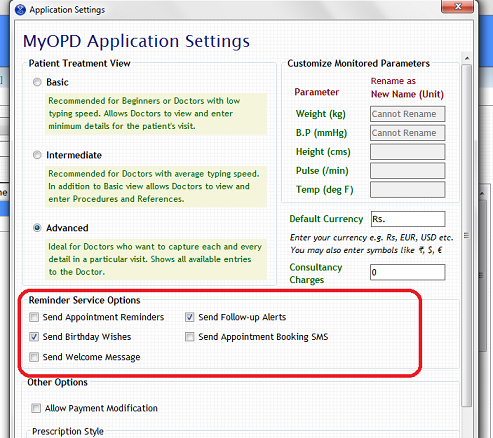
- Select the options of your choice
- Review the SMS Agreement and proceed
- Ensure you have sufficient credits in your account
What are the multiple SMS options?
Appointment Reminders:
These are Reminder SMS that are send for the upcoming Appointments
Follow-up Alerts:
These are Reminder SMS that are sent when you choose the follow-up SMS option. SMS related to Vaccinations, Ultrasound, Check-up are sent when Follow-up Alerts option is turned ON.
Welcome Message:
If you wish to send a Welcome message to the patient on registration in the clinic, use this option. On adding a new patient to the software, the patient receives an SMS welcoming the patient to the clinic.
Appointment Booking SMS:
If you wish to send an SMS immediately to the patient on booking of the appointment, turn this option ON. Please note, to use this option, you need to be connected to the internet because the SMS is instant.
All the SMS are delivered to DND numbers.
These SMS can also be delivered in Regional Language of the patient.
Setting SMS Reminders
- You can set the reminder while Recording the Visit for patient
- Click the Follow-up Tab. Set the Date of Follow-up. This is the date on which you want the patient to visit you
- Click SMS Text or use Quick SMS feature to set the message of your interest. You have an option to choose the message of your choice. The message will be appended with your or your clinic’s name, whichever you have registered with us.
- SMS will be sent 1 day before the Follow-up date. Follow-up SMS will also be delivered to a DND number
- You don’t need to be connected to the internet when you set this Follow-up
- MyOPD will upload reminder to the server whenever you connect to internet later
- Please remember to connect to internet 2 days before the Follow-up date. Else, message will not be uploaded to MyOPD server for delivery
Send Follow-up SMS. Show your patients, you care.



