1. Adding Generic Name (Composition) to Trade Name #
MyOPD Software allows Doctors to search the Generic Molecule names or Salts used in the trade names of medicines.
Follow below steps to search the salts associated with medicine trade names.
- Enter the medicine Trade name in the Prescription Entry form. Medicine Trade names will be seen as below
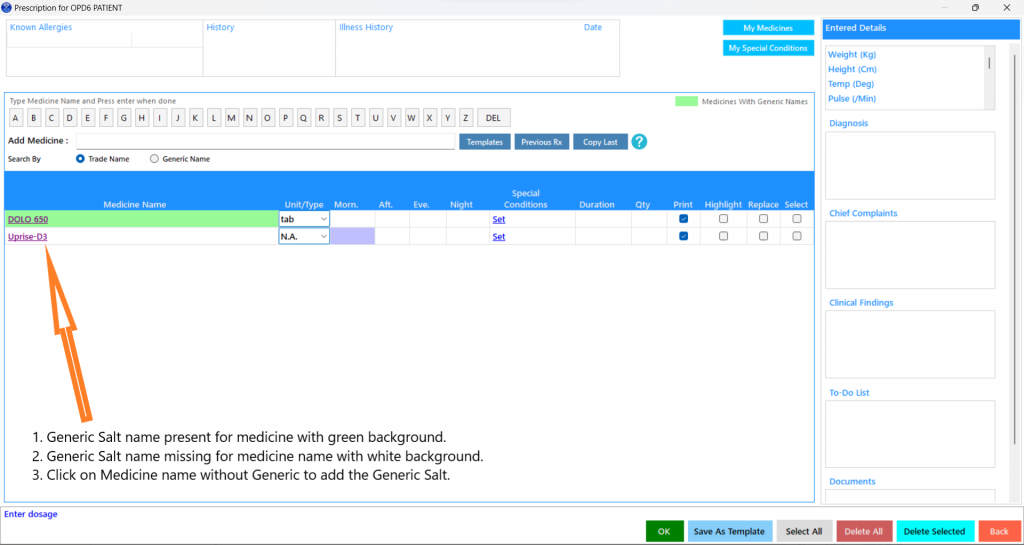
- As shown in the above image, medicine names without salts will have a white background. The ones with salts will have a green background.
- To enter the salts associated with medicine trade names, click on the medicine name.
- Provide authentication if asked to do so.
- Now, you will see a form as below
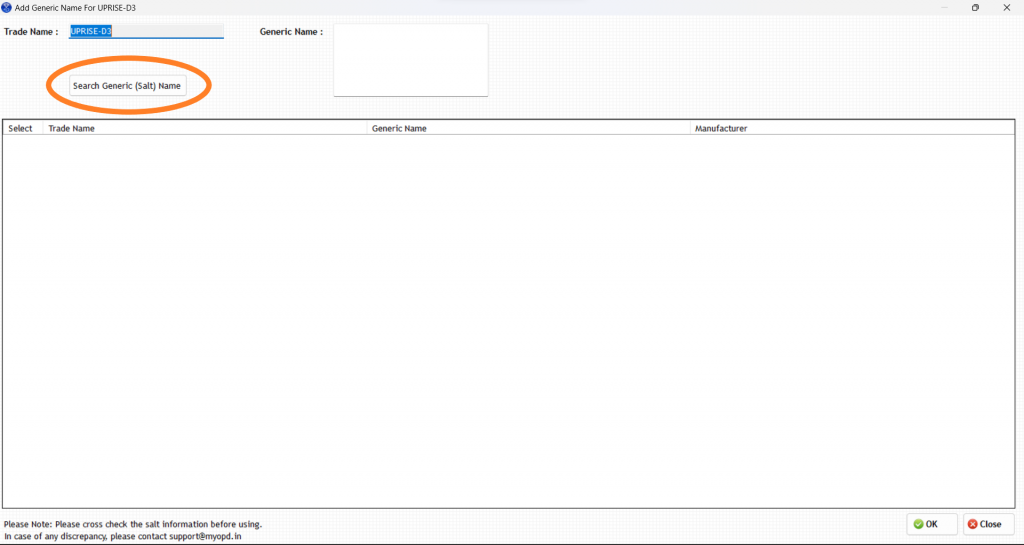
- Click on the “Search Generic (Salt) name” button
- The matching Trade names will show up along with their associated Generic molecules or salts as seen below
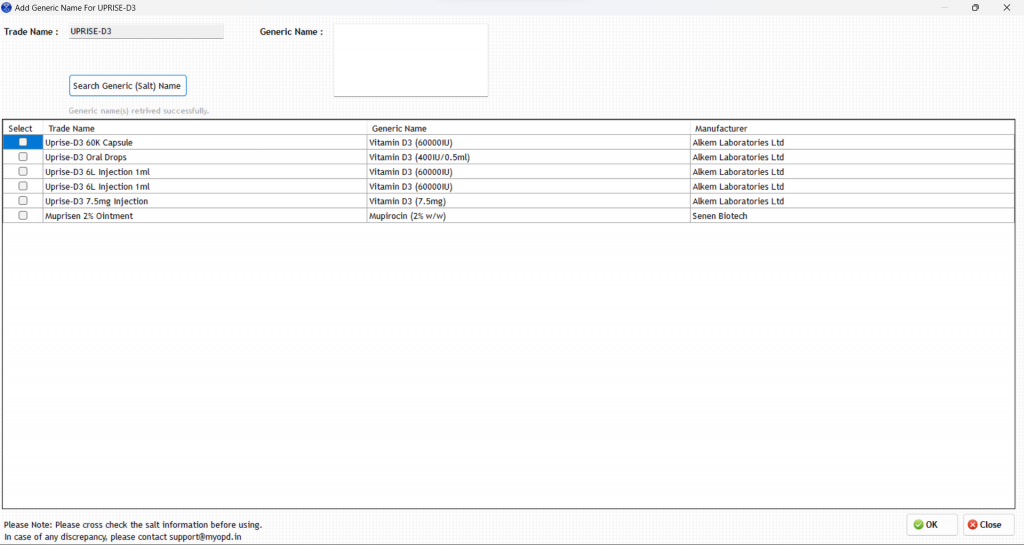
- Select the correct medicine from the list and click the OK button. The salts will get associated with the trade name that you have entered.
To print the Generic Molecule or Salts along with Trade name make the changes in Settings -> Printer Preferences. Select the option to print Both Trade name and Generic Name on prescription.
This feature is currently available for trade names in India.
2. Why is My Medicine’s Composition not found?
#
There are cases when the Generic composition of the trade name you enter is not found. While MyOPD has a drug list of around 300,000 medicines, it can still happen.
Below are common reasons why the composition is not found:
- Over the counter (OTC) medicines are not a part of our medicine database. These are medicines that typically do not require a Doctor’s prescription.
- Multi-vitamins, wellness products, wellness creams, baby formula’s are usually OTC drugs that do not require a Doctor’s prescription.
- Spelling mistake while entering Trade names.
- A recently introduced Trade Name which is not yet a part of our medicine database.
- Ayurvedic medicines
- Homeopathic medicines
About MyOPD: MyOPD is a Software for Doctors. Start your FREE Trial today! You can download the software directly from http://www.myopd.in/ or Google Playstore at https://play.google.com/store/apps/details?id=in.myopd.android. Drop a mail to [email protected] and we will be happy to help.



