How to Search a Patient in MyOPD Clinic Management Software Windows Version?
- You can search a patient using the Firstname, Lastname, Firstname Lastname combination or Mobile Number
- Start typing in the search box. You would see matching records below
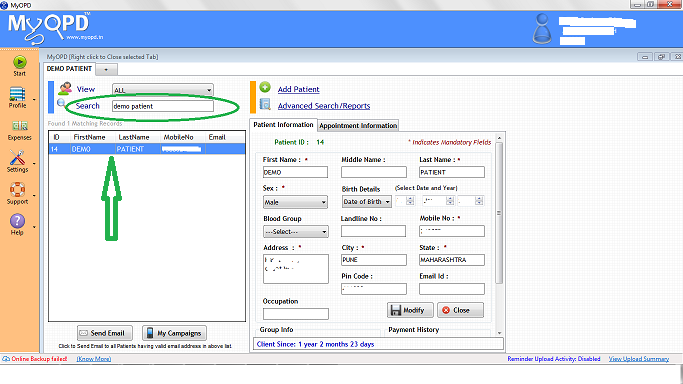
- Double click on the row that has the matching patient to open the case taking view.
- To modify patient information, simply click on the matching row and modify the information on the right.
So now, don’t worry about the way OPD numbers are generated because, you can search a patient that easily be it 10 patients or 10 Thousand patients!
Please Note: MyOPD Software is regularly updated. So the article screens and video screen may differ slightly than the version you have. However, you will still get a good idea about the functionality.
Published by MyOPD, Clinic Management Software for Doctors (www.myopd.in)



